Upcoming eTapestry Ecommerce Enhancement: DIY and Custom Ecommerce Pages
Published
Earlier this year we released the Blackbaud Payment Services "Checkout" feature for our eCart customers. In our upcoming release, scheduled for August, eTapestry will expand that to include eTapestry DIY Pages or Custom Ecommerce Pages.
Blackbaud Checkout provides an even greater level of security around payment processing for your donors. Once the donor fills out all the options on the page, a secure prompt will appear where donors will enter their payment details. A confirmation message appears letting them know if their donation was successful.
Here are screenshots of what your donors will see after they click to complete their transaction.


You may be asking yourself right now, why the change? We are implementing the Blackbaud Checkout for a couple of reasons. First, anytime we can increase the security to our customers and donors, we will do that. Second, new international regulations require Strong Customer Authentication(SCA), which is included via Blackbaud Checkout. So, this is a win-win for your donors and our customers to know that eTapestry continues to provide a secure experience for making online purchases.
Do you need to take any action? Yes, after the release, in order to take advantage of this change, you will need to take one of the below actions.
For DIY Pages: For any ‘transactional” DIY page, you must go into the eTapestry DIY area and republish the page in order to have Blackbaud Checkout activated.
Once in the DIY area, select a page and choose the “Edit” button on the right-hand side.

Once you are in the online editor, you can click the “Go Live” button on the right-hand side. You do not need to make any changes to the page.
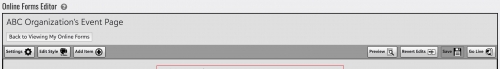
Once you have republished the page, Blackbaud Checkout will be enabled, and you have finished (NOTE: this must be done for any existing transactional page you wish to use Blackbaud Checkout). New pages that are created will automatically have Blackbaud Checkout activated.
For Custom Ecommerce Pages: If you are based in the European Union and would like your page updated, please submit an edit request using this link https://app.etapestry.com/hosted/eTapestry/ecommerce/Edit/EditOrder.php to add Blackbaud Checkout. If you have additional questions, please contact your Account Executive directly or email sales@etapestry.com. For non-European Union customers, we will let you know when it is available for you to request.
If I don’t do this, will my pages still work? Yes, they will still work, but this is something you will want to do in order to make sure your donors have the most secure experience they can while donating to your organization. Remember, any new page or any time you republish a page, it will automatically have the new Blackbaud Checkout ability so why wait!
This new secure checkout is for customers who are Blackbaud Payment Services customers with the exception of those using IATS or Sage Payment Solutions. If you use one of those processors, but would like to take advantage of Blackbaud Checkout, let us know and we can help explain your options.
As always, do not hesitate to reach out to us if you have questions and thanks again for being a Blackbaud eTapestry customer!
Blackbaud Checkout provides an even greater level of security around payment processing for your donors. Once the donor fills out all the options on the page, a secure prompt will appear where donors will enter their payment details. A confirmation message appears letting them know if their donation was successful.
Here are screenshots of what your donors will see after they click to complete their transaction.


You may be asking yourself right now, why the change? We are implementing the Blackbaud Checkout for a couple of reasons. First, anytime we can increase the security to our customers and donors, we will do that. Second, new international regulations require Strong Customer Authentication(SCA), which is included via Blackbaud Checkout. So, this is a win-win for your donors and our customers to know that eTapestry continues to provide a secure experience for making online purchases.
Do you need to take any action? Yes, after the release, in order to take advantage of this change, you will need to take one of the below actions.
For DIY Pages: For any ‘transactional” DIY page, you must go into the eTapestry DIY area and republish the page in order to have Blackbaud Checkout activated.
Once in the DIY area, select a page and choose the “Edit” button on the right-hand side.

Once you are in the online editor, you can click the “Go Live” button on the right-hand side. You do not need to make any changes to the page.
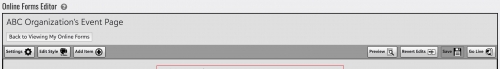
Once you have republished the page, Blackbaud Checkout will be enabled, and you have finished (NOTE: this must be done for any existing transactional page you wish to use Blackbaud Checkout). New pages that are created will automatically have Blackbaud Checkout activated.
For Custom Ecommerce Pages: If you are based in the European Union and would like your page updated, please submit an edit request using this link https://app.etapestry.com/hosted/eTapestry/ecommerce/Edit/EditOrder.php to add Blackbaud Checkout. If you have additional questions, please contact your Account Executive directly or email sales@etapestry.com. For non-European Union customers, we will let you know when it is available for you to request.
If I don’t do this, will my pages still work? Yes, they will still work, but this is something you will want to do in order to make sure your donors have the most secure experience they can while donating to your organization. Remember, any new page or any time you republish a page, it will automatically have the new Blackbaud Checkout ability so why wait!
This new secure checkout is for customers who are Blackbaud Payment Services customers with the exception of those using IATS or Sage Payment Solutions. If you use one of those processors, but would like to take advantage of Blackbaud Checkout, let us know and we can help explain your options.
As always, do not hesitate to reach out to us if you have questions and thanks again for being a Blackbaud eTapestry customer!
News
Blackbaud eTapestry® Blog
08/07/2019 11:36am EDT

Leave a Comment