Tips & Tricks III: Communications, Imports And Additional Resources
Published
This final edition of Tips and Tricks will review some helpful tips you can follow when working in Communications, Import, as well as show you where the additional resources are located within your database.
Communications Tips & Tricks:
Did you know:
- That when you create a communications template you should never copy and paste your text directly from a Microsoft Word document or outside source. This is because that text has extra formatting code that will interfere with your template. Instead, copy the text you want into Notepad before you paste it into your template. This process will strip all of the coding that is not compatible with eTapestry’s text editor.
- That you can email the contents of your generated document to constituents using the auto-mailing option. This option will allow you to email your constituents the document, as opposed to printing it and sending it to them.
- That we recommend you use the current supported browsers when you create a template to avoid any issues with the page not saving correctly.
- That you can verify that an Advanced Mass Email was sent by reviewing the Delivery Report, which is located under the Reports tab in the eTapestry Standard Reports. This report will show you the stats related to each Advanced Mass Email. While you are not able to view the stats of Basic Mass Emails, you can still review what query was used and when the email was sent by reviewing the Journal located under the Management tab, click My Organization.
Did you know:
- That if you are planning on importing journal entries, such as Gifts or Contacts, make sure to include the required fields each journal entry needs. For example, if you are importing gifts you will need a column for Date, Received, Fund, Gift Type and what the required fields are for the specific Gift Type. If you are using Check, make sure to include columns for Check Date and Check Number. You can check with required fields are for each gift type by going into the gift entry page and selecting the Gift Type. The required fields will have a red asterisk next to them.
- That if you are importing to update existing accounts, make sure to select up to two of the Key boxes to the left of the Name, Address and/or Email fields. This allows the import to recognize the existing accounts in your import.
Did you know:
- There are additional guides for general tasks within eTapestry that can be found in the Walk Me Through orange button at the top of your database. Make sure to check in on this option periodically, because it does get updated when new releases happen.
- That you can create your own User Manual for your organization and store it within your database, so that all users can reference this. You can upload this document by clicking the question mark icon in the top right side of your database and click User Manual.
- That you can also access additional learning resources such as Knowledgebase, Training videos and our Help guide from the database? These resources are all located under the question mark icon in the top right side of your database.
I hope you have really enjoyed learning the ins and outs of eTapestry and if you missed the previous two editions of Tips and Tricks about Accounts, Journal and User Preferences as well as the Queries and Reports edition.
News
ARCHIVED | Blackbaud eTapestry® Tips and Tricks
08/09/2016 12:12pm EDT

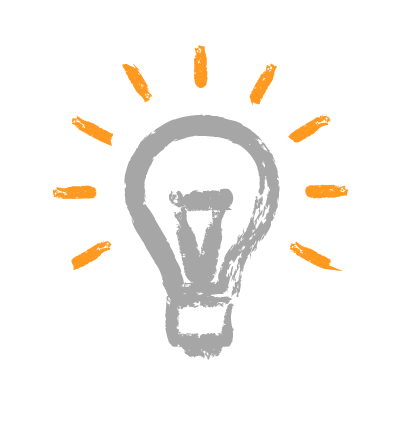
Leave a Comment