The Life-Changing Magic Of Consistent File Naming In Luminate Online

Kathryn Hall
Blackbaud Employee








In the hit Netflix show, Tidying Up, Marie Kondo (the star and author of the book, The Life-Changing Magic of Tidying Up) shows how clearing out clutter and organizing stuff can bring more peace and joy to our homes. I propose that applying that same spirit of organization to your Luminate Online files can bring similar benefits to your organization.
As you build campaigns in Luminate Online, you’re likely focused on content. You probably don’t always give a great deal of thought to the names you give to files for images, donation forms, or even TeamRaiser events.
But taking the time to create a formalized naming structure for your files provides a common language in your organization that leads to several benefits, including:
Laura specializes in fundraising and community-building events, and has worked with nonprofits for more than 15 years.
If you need more help setting up naming conventions for your Luminate Online Marketing files, contact Cathexis Partners.
As you build campaigns in Luminate Online, you’re likely focused on content. You probably don’t always give a great deal of thought to the names you give to files for images, donation forms, or even TeamRaiser events.
But taking the time to create a formalized naming structure for your files provides a common language in your organization that leads to several benefits, including:
- Less time locating files
- Less likelihood of duplicating files
- Happier co-workers
- Easier transition when employees turn over
- Determine the important elements for your naming convention — Work with your team to list the elements that are most needed in your file naming standards. For example:
- For image files, you may want to include the width and height. Adding what the image was used for also makes it easier for those looking for images in the future. For example: 467w_284h_Newsletter_Main_Feature_0719
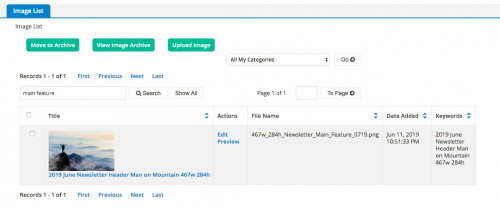
- Using the month, year, and location is a best practice for all files so that you can find the most recent addition more quickly. It also serves as a historical reference. For event files, you can also add the number of registered participants and amount raised for quick reference year to year. For example: 2019 May NY NYC Marathon $1.2M 4.7KPar

- If your organization uses source codes, you may also want to add those to donation form names as a way to easily identify them in reporting. (See examples below.)
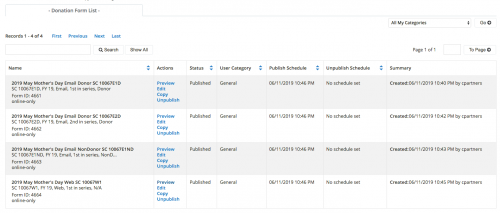
- For image files, you may want to include the width and height. Adding what the image was used for also makes it easier for those looking for images in the future. For example: 467w_284h_Newsletter_Main_Feature_0719
- Train, train, and train — All of the organizing and file naming standards in the world won't help if everyone isn't on board and trained properly on how to use the naming conventions. Here are some tips:
- Once you’ve developed your file naming conventions, write them down in a file that’s easily accessible by your entire team.
- Take time to train your staff on how to label files from this point forward. Be sure to add this training to your new employee onboarding list.
- Do you best to make sure your staff is following the guidelines. Send periodic reminders and do spot-checks to ensure files are being named properly.
- Once you’ve developed your file naming conventions, write them down in a file that’s easily accessible by your entire team.
- Start NOW! — You may have years of inconsistent file names looming in your instance of Luminate Online. But it’s never too late to start being more organized and intentional about your file naming. Just get started and be consistent.
Laura specializes in fundraising and community-building events, and has worked with nonprofits for more than 15 years.
If you need more help setting up naming conventions for your Luminate Online Marketing files, contact Cathexis Partners.
3
Comments
-
Great information!0
Categories
- All Categories
- 6 Blackbaud Community Help
- 209 bbcon®
- 1.4K Blackbaud Altru®
- 394 Blackbaud Award Management™ and Blackbaud Stewardship Management™
- 1.1K Blackbaud CRM™ and Blackbaud Internet Solutions™
- 15 donorCentrics®
- 359 Blackbaud eTapestry®
- 2.5K Blackbaud Financial Edge NXT®
- 646 Blackbaud Grantmaking™
- 563 Blackbaud Education Management Solutions for Higher Education
- 3.2K Blackbaud Education Management Solutions for K-12 Schools
- 934 Blackbaud Luminate Online® and Blackbaud TeamRaiser®
- 84 JustGiving® from Blackbaud®
- 6.4K Blackbaud Raiser's Edge NXT®
- 3.7K SKY Developer
- 243 ResearchPoint™
- 118 Blackbaud Tuition Management™
- 165 Organizational Best Practices
- 238 The Tap (Just for Fun)
- 33 Blackbaud Community Challenges
- 28 PowerUp Challenges
- 3 (Open) Raiser's Edge NXT PowerUp Challenge: Product Update Briefing
- 3 (Closed) Raiser's Edge NXT PowerUp Challenge: Standard Reports+
- 3 (Closed) Raiser's Edge NXT PowerUp Challenge: Email Marketing
- 3 (Closed) Raiser's Edge NXT PowerUp Challenge: Gift Management
- 4 (Closed) Raiser's Edge NXT PowerUp Challenge: Event Management
- 3 (Closed) Raiser's Edge NXT PowerUp Challenge: Home Page
- 4 (Closed) Raiser's Edge NXT PowerUp Challenge: Standard Reports
- 4 (Closed) Raiser's Edge NXT PowerUp Challenge: Query
- 779 Community News
- 2.9K Jobs Board
- 53 Blackbaud SKY® Reporting Announcements
- 47 Blackbaud CRM Higher Ed Product Advisory Group (HE PAG)
- 19 Blackbaud CRM Product Advisory Group (BBCRM PAG)


