Inviting Previous Attendees to Events





If the plethora of save-the-date invitations in my inbox these days is any indication, I'd say many of you are already starting to plan your major events for 2020.
One of the big questions we hear every year is, "How can I email my constituents who registered for last year' event but haven't yet registered for this year' event?"
Luminate Online automagically adds everyone who registers for an event into a group for that event. Therefore, to find these constituents, all you need to do is build a query. Your query should consist of one clause to include everyone who is a member of the Event Attendee group from the previous event AND another clause to exclude anyone who is a member of the Event Attendee group for the upcoming event.
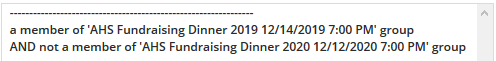
Need to include more than one event in your query? It' easy. Just make sure to choose "a member of any of" or "not a member of any of" when adding your Group Clauses, and select all the appropriate Event Attendee groups.
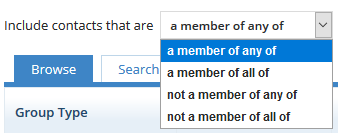
Are you ready to create your events for this year, but not sure how to get started? Check out the upcoming Luminate Online: Calendar Events course from Blackbaud University to learn the ins and outs of creating and managing Calendar Events.
Categories
- All Categories
- 6 Blackbaud Community Help
- 206 bbcon®
- 1.4K Blackbaud Altru®
- 394 Blackbaud Award Management™ and Blackbaud Stewardship Management™
- 1.1K Blackbaud CRM™ and Blackbaud Internet Solutions™
- 15 donorCentrics®
- 357 Blackbaud eTapestry®
- 2.5K Blackbaud Financial Edge NXT®
- 646 Blackbaud Grantmaking™
- 561 Blackbaud Education Management Solutions for Higher Education
- 3.2K Blackbaud Education Management Solutions for K-12 Schools
- 934 Blackbaud Luminate Online® and Blackbaud TeamRaiser®
- 84 JustGiving® from Blackbaud®
- 6.4K Blackbaud Raiser's Edge NXT®
- 3.6K SKY Developer
- 242 ResearchPoint™
- 118 Blackbaud Tuition Management™
- 165 Organizational Best Practices
- 238 The Tap (Just for Fun)
- 33 Blackbaud Community Challenges
- 28 PowerUp Challenges
- 3 (Open) Raiser's Edge NXT PowerUp Challenge: Product Update Briefing
- 3 (Closed) Raiser's Edge NXT PowerUp Challenge: Standard Reports+
- 3 (Closed) Raiser's Edge NXT PowerUp Challenge: Email Marketing
- 3 (Closed) Raiser's Edge NXT PowerUp Challenge: Gift Management
- 4 (Closed) Raiser's Edge NXT PowerUp Challenge: Event Management
- 3 (Closed) Raiser's Edge NXT PowerUp Challenge: Home Page
- 4 (Closed) Raiser's Edge NXT PowerUp Challenge: Standard Reports
- 4 (Closed) Raiser's Edge NXT PowerUp Challenge: Query
- 778 Community News
- 2.9K Jobs Board
- 53 Blackbaud SKY® Reporting Announcements
- 47 Blackbaud CRM Higher Ed Product Advisory Group (HE PAG)
- 19 Blackbaud CRM Product Advisory Group (BBCRM PAG)