New: Offer Donors an ACH Payment Option with Blackbaud Merchant Services!
We’re happy to announce that a most-requested feature is now available in Blackbaud Luminate Online – the option to accept direct debit or ACH transactions through Blackbaud Merchant Services (BBMS). You’ve long asked for this feature to simplify reconciliation and reporting, and give your donors and registrants another popular payment option in addition to credit card, mobile, and digital wallets – and we heard you!
What does this mean for my organization?
ACH stands for Automated Clearing House, which is to say, an automated way to transfer money from one bank account to another. ACH is also referred to as direct debit. It is a simple, safe and very convenient way for donors to make payments.
Who has access to this new feature?
Organizations in the United States who have Blackbaud Luminate Online and already use Blackbaud Merchant Services (BBMS) can offer this new payment option to donors by enabling donation and registration forms to accept direct debit from bank accounts via ACH.
If you already offer ACH transactions through a third-party processor, the new BBMS ACH option allows you to simplify your transaction reconciliation and reporting by consolidating credit card and ACH processing using BBMS. In addition, with Blackbaud as both your merchant services and software provider, you have just one company to call with any questions.
How do I enable ACH in Blackbaud Luminate Online?
If your administrative account has the permissions for Merchant Account Management, you can log in, click on the Setup menu, and choose “Payment Capabilities” to see a list of your Merchant Accounts.
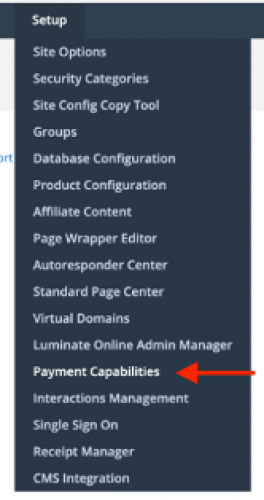
Likely you’ll only see one or two, but there may be many merchant accounts that correspond to different geographical areas or affiliate locations.
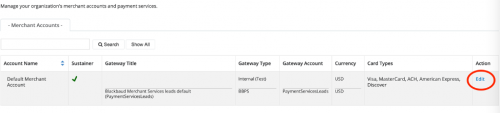
For the merchant account you would like to add ACH to, click Edit in the action column. Once in the edit screen, you’ll see where you can select a gateway for your ACH transactions. Select the BBMS gateway you would like to use in the dropdown and click on “Save”.
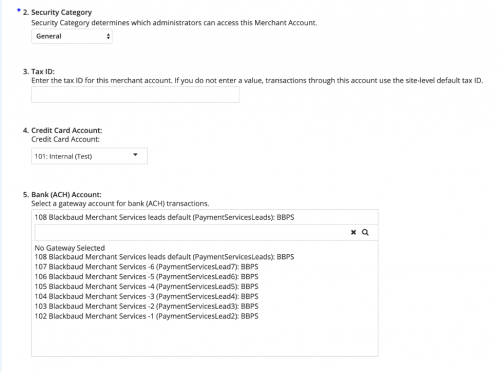
This will enable ACH processing on your donation forms and for any other transactions using this Merchant Account. If you have more than one BBMS account, you can select the specific account that you want to use for ACH transactions.
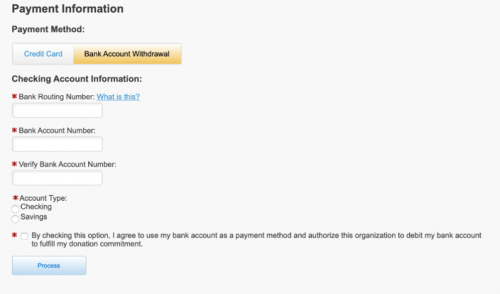
You may already process ACH transactions via iATS or Paytech, and you’ll see those connections here. However, you can easily switch to accepting ACH payments through BBMS going forward.
Hey! I don’t see Payment Capabilities in the dropdown!
If you don’t see Payment Capabilities, you’ll need to gain access to the permission or contact another administrator who has access. You may also be able to add access to your administrative user group by going to Constituent360, searching for your administrative user, and clicking on the “Groups” tab. Note the Admin group(s) that you’re in. If you go to the groups tab and find that group, you can click on “Manage Permissions” and find the Manage Merchant Accounts permission in the drop down. Click “Choose” and then give the group permissions.
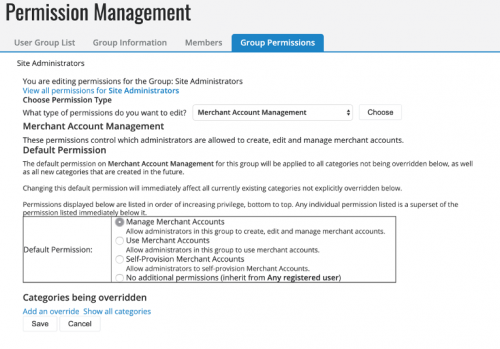
NOTE: This will give the permission for Merchant Account management to all users in the group so you may want to create a new Admin Security Group specifically for this permission and add your user to that group. (This administrative group likely already exists from the initial setup of your BBMS account in Luminate Online).
More Frequently Asked Questions
What if I don’t have Blackbaud Merchant Services?
Speak to your account representative about getting BBMS set up! In the meantime, learn more by attending the next BBMS webinar.
What is the transaction fee for ACH transactions?
The fee is $0.75 per transaction and $5 per returned transaction.
If we "turn on” ACH on our custom donation forms, will the ACH payment option automatically show up?
“Turning on” ACH adds a switcher to the payment options section of the donation form. The switcher uses JavaScript to function. JavaScript added to your donation form’s design may conflict and cause the switcher not to work. Or, CSS styling you used on your donation page may hide or change the switcher in some way. In these cases, you’ll need to update the JavaScript or CSS to allow for the switcher to work.
Will my recurring gifts automatically transfer over to the new ACH gateway?
New direct debit or ACH transactions will be processed by Blackbaud Merchant Services. However, recurring gifts that you established before switching to BBMS will continue to be processed by the prior ACH gateway (iATS or Paytech). Like our credit card sustainer migration service, we’re doing discovery to potentially provide a similar service to move recurring ACH gifts to BBMS so that you can have all of your recurring donors on the same payment platform.
Can I use this in Canada or the UK?
No, not yet. ACH with BBMS is currently available only in the United States. However, we intend to expand support for direct debit processing to our international customers in the future. Be sure to attend upcoming product update sessions to learn more.
What does this mean for my organization?
ACH stands for Automated Clearing House, which is to say, an automated way to transfer money from one bank account to another. ACH is also referred to as direct debit. It is a simple, safe and very convenient way for donors to make payments.
Who has access to this new feature?
Organizations in the United States who have Blackbaud Luminate Online and already use Blackbaud Merchant Services (BBMS) can offer this new payment option to donors by enabling donation and registration forms to accept direct debit from bank accounts via ACH.
If you already offer ACH transactions through a third-party processor, the new BBMS ACH option allows you to simplify your transaction reconciliation and reporting by consolidating credit card and ACH processing using BBMS. In addition, with Blackbaud as both your merchant services and software provider, you have just one company to call with any questions.
How do I enable ACH in Blackbaud Luminate Online?
If your administrative account has the permissions for Merchant Account Management, you can log in, click on the Setup menu, and choose “Payment Capabilities” to see a list of your Merchant Accounts.
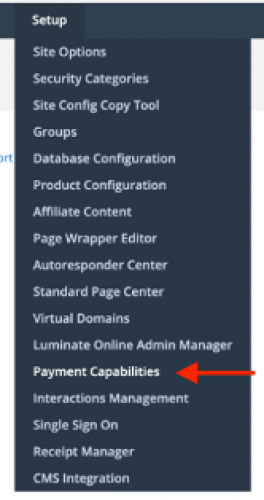
Likely you’ll only see one or two, but there may be many merchant accounts that correspond to different geographical areas or affiliate locations.
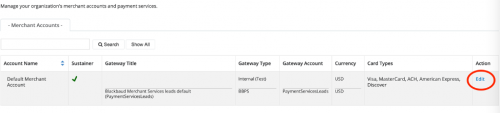
For the merchant account you would like to add ACH to, click Edit in the action column. Once in the edit screen, you’ll see where you can select a gateway for your ACH transactions. Select the BBMS gateway you would like to use in the dropdown and click on “Save”.
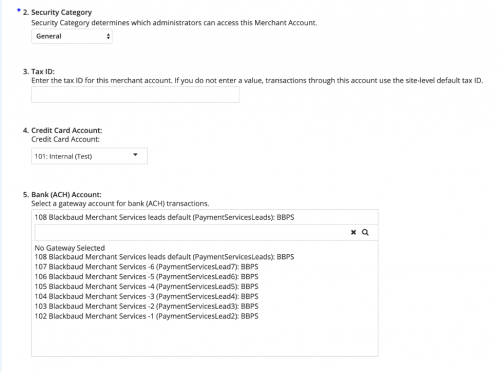
This will enable ACH processing on your donation forms and for any other transactions using this Merchant Account. If you have more than one BBMS account, you can select the specific account that you want to use for ACH transactions.
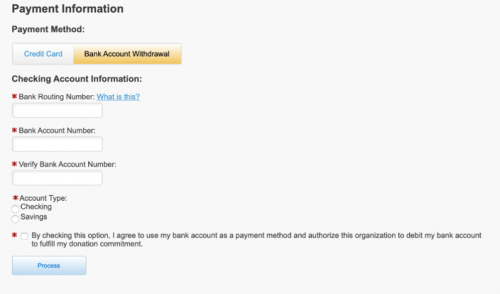
You may already process ACH transactions via iATS or Paytech, and you’ll see those connections here. However, you can easily switch to accepting ACH payments through BBMS going forward.
Hey! I don’t see Payment Capabilities in the dropdown!
If you don’t see Payment Capabilities, you’ll need to gain access to the permission or contact another administrator who has access. You may also be able to add access to your administrative user group by going to Constituent360, searching for your administrative user, and clicking on the “Groups” tab. Note the Admin group(s) that you’re in. If you go to the groups tab and find that group, you can click on “Manage Permissions” and find the Manage Merchant Accounts permission in the drop down. Click “Choose” and then give the group permissions.
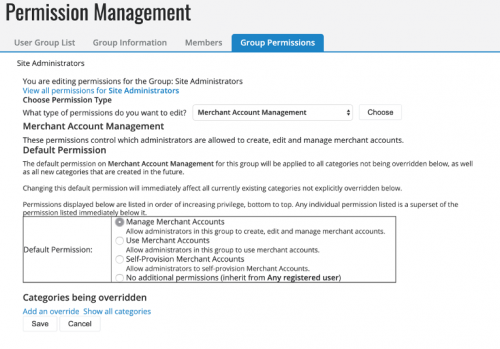
NOTE: This will give the permission for Merchant Account management to all users in the group so you may want to create a new Admin Security Group specifically for this permission and add your user to that group. (This administrative group likely already exists from the initial setup of your BBMS account in Luminate Online).
More Frequently Asked Questions
What if I don’t have Blackbaud Merchant Services?
Speak to your account representative about getting BBMS set up! In the meantime, learn more by attending the next BBMS webinar.
What is the transaction fee for ACH transactions?
The fee is $0.75 per transaction and $5 per returned transaction.
If we "turn on” ACH on our custom donation forms, will the ACH payment option automatically show up?
“Turning on” ACH adds a switcher to the payment options section of the donation form. The switcher uses JavaScript to function. JavaScript added to your donation form’s design may conflict and cause the switcher not to work. Or, CSS styling you used on your donation page may hide or change the switcher in some way. In these cases, you’ll need to update the JavaScript or CSS to allow for the switcher to work.
Will my recurring gifts automatically transfer over to the new ACH gateway?
New direct debit or ACH transactions will be processed by Blackbaud Merchant Services. However, recurring gifts that you established before switching to BBMS will continue to be processed by the prior ACH gateway (iATS or Paytech). Like our credit card sustainer migration service, we’re doing discovery to potentially provide a similar service to move recurring ACH gifts to BBMS so that you can have all of your recurring donors on the same payment platform.
Can I use this in Canada or the UK?
No, not yet. ACH with BBMS is currently available only in the United States. However, we intend to expand support for direct debit processing to our international customers in the future. Be sure to attend upcoming product update sessions to learn more.
1
Comments
-
I was following along with the "Hey! I don’t see Payment Capabilities in the dropdown! " I was good until "find the Manage Merchant Accounts permission in the dropdown." Nope not there. Please advise.0
-
When running reports through BBMS does it identify the difference between Credit Cards and ACH's
0 -
Roseann Whittenburg, Yes the type will be Direct Debit in BBMS instead of Credit Card (or the card type). If you find yourself doing a Transaction Search in BBMS you'll want to pay attention that you include Both or the correct one in your search.0
-
Hello. Just curious if there are any updates to this portion?
"However, recurring gifts that you established before switching to BBMS will continue to be processed by the prior ACH gateway (iATS or Paytech). Like our credit card sustainer migration service, we’re doing discovery to potentially provide a similar service to move recurring ACH gifts to BBMS..."0
Categories
- All Categories
- 6 Blackbaud Community Help
- 209 bbcon®
- 1.4K Blackbaud Altru®
- 394 Blackbaud Award Management™ and Blackbaud Stewardship Management™
- 1.1K Blackbaud CRM™ and Blackbaud Internet Solutions™
- 15 donorCentrics®
- 359 Blackbaud eTapestry®
- 2.5K Blackbaud Financial Edge NXT®
- 646 Blackbaud Grantmaking™
- 563 Blackbaud Education Management Solutions for Higher Education
- 3.2K Blackbaud Education Management Solutions for K-12 Schools
- 934 Blackbaud Luminate Online® and Blackbaud TeamRaiser®
- 84 JustGiving® from Blackbaud®
- 6.4K Blackbaud Raiser's Edge NXT®
- 3.7K SKY Developer
- 243 ResearchPoint™
- 118 Blackbaud Tuition Management™
- 165 Organizational Best Practices
- 238 The Tap (Just for Fun)
- 33 Blackbaud Community Challenges
- 28 PowerUp Challenges
- 3 (Open) Raiser's Edge NXT PowerUp Challenge: Product Update Briefing
- 3 (Closed) Raiser's Edge NXT PowerUp Challenge: Standard Reports+
- 3 (Closed) Raiser's Edge NXT PowerUp Challenge: Email Marketing
- 3 (Closed) Raiser's Edge NXT PowerUp Challenge: Gift Management
- 4 (Closed) Raiser's Edge NXT PowerUp Challenge: Event Management
- 3 (Closed) Raiser's Edge NXT PowerUp Challenge: Home Page
- 4 (Closed) Raiser's Edge NXT PowerUp Challenge: Standard Reports
- 4 (Closed) Raiser's Edge NXT PowerUp Challenge: Query
- 779 Community News
- 2.9K Jobs Board
- 53 Blackbaud SKY® Reporting Announcements
- 47 Blackbaud CRM Higher Ed Product Advisory Group (HE PAG)
- 19 Blackbaud CRM Product Advisory Group (BBCRM PAG)













