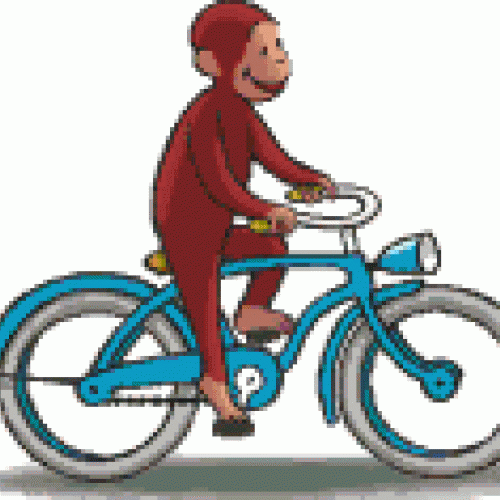Are You Ready For Single Sign-On?
Coming soon in Altru, there will be important changes that will affect the way you log in to access your database. We want to make you aware of these changes in advance, as there will be steps you need to take ahead of time to ensure the transition is as smooth as possible for you and your fellow Altru users.
Introducing the Blackbaud Omnibar
The new Blackbaud Omnibar experience will enable you to sign into Altru, the Blackbaud.com website, and other single sign-on enabled Blackbaud products using just one login credential. You'll no longer have to remember separate usernames and passwords. For example, when you log into Altru with your Blackbaud single sign-on account, you will already be logged into Blackbaud.com too! If you have access to multiple Altru databases, you'll now be able to securely toggle back and forth between them without having to log back in with different credentials. Additionally, we've made improvements to the way you access, add, and manage roles for your users going forward, making the process much easier for system role administrators.
Once your site receives the update with the Blackbaud Omnibar, as long as you already have a Blackbaud.com account, all you'll need to do is complete a few short steps to connect your Altru credentials to your Blackbaud ID. Then, going forward, you will use your Blackbaud credentials each time you login to Altru (instead of your old username and password). Please note: Once single-sign on is enabled for your site, users will only be able to access Altru if they have Blackbaud.com accounts, so we recommend having these set up ahead of time.
How do I find out when my organization is getting single sign-on?
Just like the upgrade notifications you receive from us every two months, we will be notifying your administrator contact in advance of your organization being upgraded to the Blackbaud Omnibar with single sign-on support.
The anticipated start date for our upgrade waves is in mid to late October 2017.
What can I do ahead of time to prepare for the update?
Because every organization is unique, the answer to this question will vary. For some users there may not be much you need to do ahead of time. For others, there may be some additional steps that you should take in advance. Please continue reading for important recommendations:
If you're a Blackbaud.com Site Administrator for your organization, we strongly recommend making sure all of your Altru users have Blackbaud.com logins in advance. Again, this will be the only way for users to login after the update. If you need assistance, refer to this helpful KB article which will walk you through the steps to invite users. While users will be able to create these accounts after the update, it will be a much smoother transition if they already exist.
If you're an Altru user and you already have a Blackbaud.com login, you're in great shape! We recommend just making sure you can login to Blackbaud.com successfully. If you've forgotten your password, update it now so that it's one less step for you to take after the update. As mentioned earlier, once your site is updated, you'll simply need to complete a few short steps to connect your Altru credentials to your Blackbaud.com account.
If you don't already have a login for Blackbaud.com login, you should contact your Site Administrator to request an invitation be sent to you. Feel free to direct them to this post or this KB article if they need assistance.
If you or anyone else at your organization accesses Altru via a shared login (like RegisterA1234 or FrontDeskA6789 instead of JLewis1234), you will need to do one of the following:
We hope you are excited about this new login functionality. While it will require taking some additional steps when you first login to Altru after the update, the end result will be a more seamless experience across your Blackbaud products and resources. By taking the above measures to help ensure you are prepared ahead of time, the actions you'll need to take after the update will be minimal.
Stay tuned for more information about the Blackbaud Omnibar functionality, including help guides and FAQ's!
Introducing the Blackbaud Omnibar
The new Blackbaud Omnibar experience will enable you to sign into Altru, the Blackbaud.com website, and other single sign-on enabled Blackbaud products using just one login credential. You'll no longer have to remember separate usernames and passwords. For example, when you log into Altru with your Blackbaud single sign-on account, you will already be logged into Blackbaud.com too! If you have access to multiple Altru databases, you'll now be able to securely toggle back and forth between them without having to log back in with different credentials. Additionally, we've made improvements to the way you access, add, and manage roles for your users going forward, making the process much easier for system role administrators.
Once your site receives the update with the Blackbaud Omnibar, as long as you already have a Blackbaud.com account, all you'll need to do is complete a few short steps to connect your Altru credentials to your Blackbaud ID. Then, going forward, you will use your Blackbaud credentials each time you login to Altru (instead of your old username and password). Please note: Once single-sign on is enabled for your site, users will only be able to access Altru if they have Blackbaud.com accounts, so we recommend having these set up ahead of time.
How do I find out when my organization is getting single sign-on?
Just like the upgrade notifications you receive from us every two months, we will be notifying your administrator contact in advance of your organization being upgraded to the Blackbaud Omnibar with single sign-on support.
The anticipated start date for our upgrade waves is in mid to late October 2017.
What can I do ahead of time to prepare for the update?
Because every organization is unique, the answer to this question will vary. For some users there may not be much you need to do ahead of time. For others, there may be some additional steps that you should take in advance. Please continue reading for important recommendations:
If you're a Blackbaud.com Site Administrator for your organization, we strongly recommend making sure all of your Altru users have Blackbaud.com logins in advance. Again, this will be the only way for users to login after the update. If you need assistance, refer to this helpful KB article which will walk you through the steps to invite users. While users will be able to create these accounts after the update, it will be a much smoother transition if they already exist.
If you're an Altru user and you already have a Blackbaud.com login, you're in great shape! We recommend just making sure you can login to Blackbaud.com successfully. If you've forgotten your password, update it now so that it's one less step for you to take after the update. As mentioned earlier, once your site is updated, you'll simply need to complete a few short steps to connect your Altru credentials to your Blackbaud.com account.
If you don't already have a login for Blackbaud.com login, you should contact your Site Administrator to request an invitation be sent to you. Feel free to direct them to this post or this KB article if they need assistance.
If you or anyone else at your organization accesses Altru via a shared login (like RegisterA1234 or FrontDeskA6789 instead of JLewis1234), you will need to do one of the following:
- Use this as an opportunity to create separate logins for your users.
- We do not recommend sharing one login credential for multiple users, as it is a security concern and makes it difficult to track who's doing what work in the program. If at all possible, evaluate your current processes to determine if you are able to move forward with separate logins for your users.
- Create a new email address to link to this user (or use an existing email address if one already exists) and set up an account for it on Blackbaud.com.
- While we don't recommend this option for security reasons, if you plan to continue using a shared login, this user will need to be linked to a Blackbaud.com login after the update.
- If you have multiple shared logins (like RegisterA, RegisterB, etc.), you'll need a unique email address for each. Please note that the email address must be a valid one, as you'll need to click on a confirmation link included in the Blackbaud.com invitation email. So whether it's RegisterA1234@YourMuseum.org or RegisterA1234@gmail.com, just make sure you can access the invitation email when setting up the user on Blackbaud.com.
We hope you are excited about this new login functionality. While it will require taking some additional steps when you first login to Altru after the update, the end result will be a more seamless experience across your Blackbaud products and resources. By taking the above measures to help ensure you are prepared ahead of time, the actions you'll need to take after the update will be minimal.
Stay tuned for more information about the Blackbaud Omnibar functionality, including help guides and FAQ's!
0
Comments
-
We have a Windows 7 computer that uses Altru system. After you sign in it does not show the users name in the upper right corner. Is this version of Windows outdated for the Singe Sign-On. It works on our newer versions of Windows.0
-
Hi Josephine,
We need to ensure that your machine is setup to allow access to Blackbaud.com. Please checkout this Knowledgebase article on updating www.blackbaud.com as a trusted site: https://kb.blackbaud.com/articles/Article/114332.
Thank you!
Courtney0 -
Our machine has access to Blackbaud. The user is able to "sign in" , but her name does not say "Welcome, XXXXXX" it says "Sign in" instead.0
Categories
- All Categories
- 6 Blackbaud Community Help
- 209 bbcon®
- 1.4K Blackbaud Altru®
- 394 Blackbaud Award Management™ and Blackbaud Stewardship Management™
- 1.1K Blackbaud CRM™ and Blackbaud Internet Solutions™
- 15 donorCentrics®
- 359 Blackbaud eTapestry®
- 2.5K Blackbaud Financial Edge NXT®
- 646 Blackbaud Grantmaking™
- 563 Blackbaud Education Management Solutions for Higher Education
- 3.2K Blackbaud Education Management Solutions for K-12 Schools
- 934 Blackbaud Luminate Online® and Blackbaud TeamRaiser®
- 84 JustGiving® from Blackbaud®
- 6.4K Blackbaud Raiser's Edge NXT®
- 3.7K SKY Developer
- 243 ResearchPoint™
- 118 Blackbaud Tuition Management™
- 165 Organizational Best Practices
- 238 The Tap (Just for Fun)
- 33 Blackbaud Community Challenges
- 28 PowerUp Challenges
- 3 (Open) Raiser's Edge NXT PowerUp Challenge: Product Update Briefing
- 3 (Closed) Raiser's Edge NXT PowerUp Challenge: Standard Reports+
- 3 (Closed) Raiser's Edge NXT PowerUp Challenge: Email Marketing
- 3 (Closed) Raiser's Edge NXT PowerUp Challenge: Gift Management
- 4 (Closed) Raiser's Edge NXT PowerUp Challenge: Event Management
- 3 (Closed) Raiser's Edge NXT PowerUp Challenge: Home Page
- 4 (Closed) Raiser's Edge NXT PowerUp Challenge: Standard Reports
- 4 (Closed) Raiser's Edge NXT PowerUp Challenge: Query
- 779 Community News
- 2.9K Jobs Board
- 53 Blackbaud SKY® Reporting Announcements
- 47 Blackbaud CRM Higher Ed Product Advisory Group (HE PAG)
- 19 Blackbaud CRM Product Advisory Group (BBCRM PAG)