Holly's Helpful Hints: Discussion Posts

Holly Herbert
Blackbaud Employee








Blackbaud Community! On average we have over 100 new questions asked each week and 250 replies. That's a lot of information being shared. Let's take a deeper dive into discussion posts.
Where is this discussion posted?
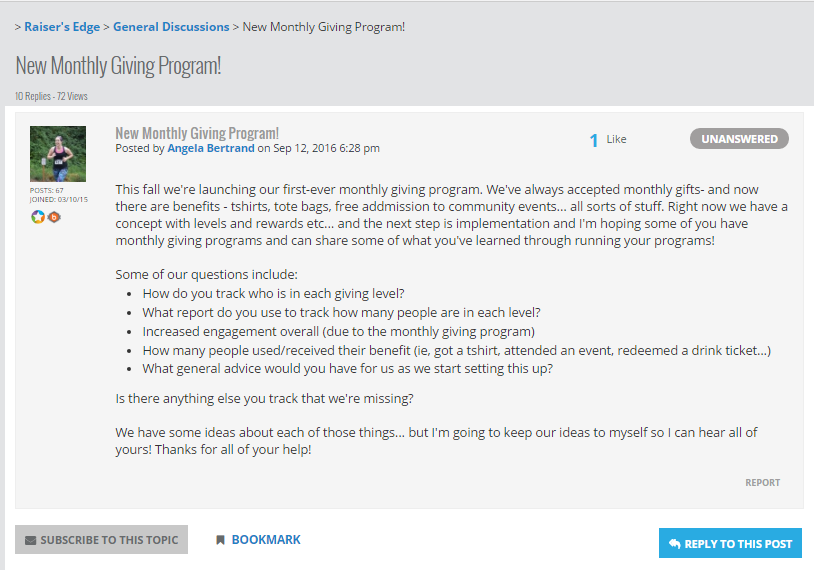 At the top of the post, you will see the discussion breadcrumbs. This tells you where you are and what kind of post you're reading.
At the top of the post, you will see the discussion breadcrumbs. This tells you where you are and what kind of post you're reading.
In this example, the New Monthly Giving Program post was added to the General Discussions section of the Raiser's Edge Discussions.
Who has looked at the post?
Then you have the title of the post and some post statistics. This post has 10 replies and has been viewed 72 times - it's a hot topic!
Who wrote the post?
In the body of the post you can learn a little bit about the author by looking at her personal stats and her authority badges.
In this case, Angela has posted 67 times and has been a member for about 18 months. She's a certified Raiser's Edge user and a Blackbaud Champion.
You can learn even more about the author by clicking on their name and visiting their profile. If you have questions about what the badges are, you can always check out our badge glossary.
What is the status of the post?
In the body of the post, you can also see the "status" of the post (answered/unanswered) and how many likes it has received. In this case, Angela's post has received one like and is unanswered. The status of a post can only be changed by the author or a community moderator. If Angela receives a response that completely answers her question, she can mark it as "best answer" and the status will change to "Answered." However, in posts like this, where there isn't really one "best answer" there's no real need to ever mark the question as "answered."
Additional Actions
Below the body of the post, you will see four more action options:
What if I see a post that does not belong in community?
The report action is there when content posted on the site violates our terms of use. Clicking that button fires an alert to the Blackbaud Community managers and we assess and act based on the content.
How do I make sure I don't miss a new post?
The subscribe option gives you the option to follow this conversation. You have the option to subscribe to instant, daily, or weekly notifications. We suggest instant or daily notifications, as weekly notifications can get unwieldy. If you are already subscribed to the discussion category in which the post appears, this subscribe option will not appear. Check your subscription settings if you have any questions.
How do I create a library of helpful posts?
Bookmarking is helpful when you see a post you'd like to revisit but you don't really want to receive emails about. Bookmarked content appears on the left side of your MyCommunity page, below your product selections.
How do I reply to a post?
Finally, reply let's you reply to the post. Because the Blackbaud Community doesn't have nested replies (i.e. being able to reply to a reply), we quote the content to which you are replying. If that is overwhelming, simply select the text and delete. I like to use the CTRL A shortcut to select all.
Community, share your tips on this topic in the comments below...
Got questions? Post them here.
Where is this discussion posted?
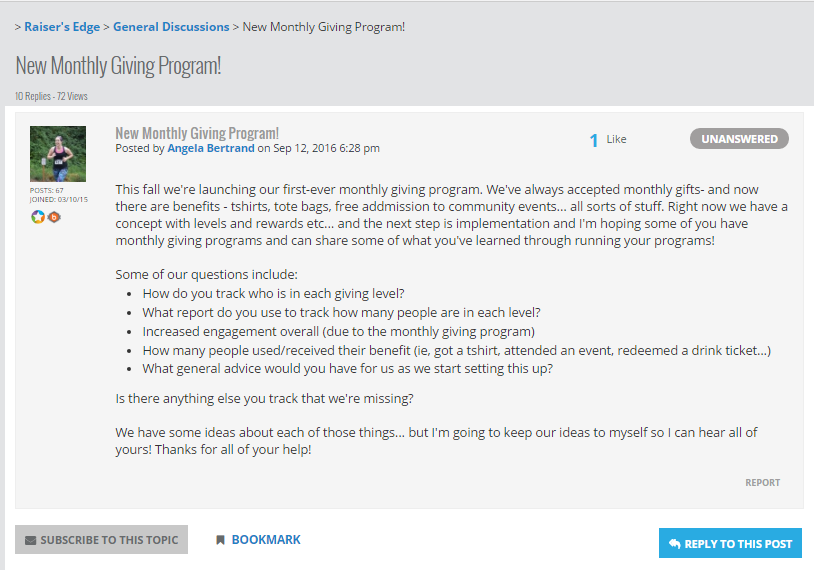 At the top of the post, you will see the discussion breadcrumbs. This tells you where you are and what kind of post you're reading.
At the top of the post, you will see the discussion breadcrumbs. This tells you where you are and what kind of post you're reading.In this example, the New Monthly Giving Program post was added to the General Discussions section of the Raiser's Edge Discussions.
Who has looked at the post?
Then you have the title of the post and some post statistics. This post has 10 replies and has been viewed 72 times - it's a hot topic!
Who wrote the post?
In the body of the post you can learn a little bit about the author by looking at her personal stats and her authority badges.
In this case, Angela has posted 67 times and has been a member for about 18 months. She's a certified Raiser's Edge user and a Blackbaud Champion.
You can learn even more about the author by clicking on their name and visiting their profile. If you have questions about what the badges are, you can always check out our badge glossary.
What is the status of the post?
In the body of the post, you can also see the "status" of the post (answered/unanswered) and how many likes it has received. In this case, Angela's post has received one like and is unanswered. The status of a post can only be changed by the author or a community moderator. If Angela receives a response that completely answers her question, she can mark it as "best answer" and the status will change to "Answered." However, in posts like this, where there isn't really one "best answer" there's no real need to ever mark the question as "answered."
Additional Actions
Below the body of the post, you will see four more action options:
* Report
* Subscribe
* Bookmark
* Reply
* Subscribe
* Bookmark
* Reply
What if I see a post that does not belong in community?
The report action is there when content posted on the site violates our terms of use. Clicking that button fires an alert to the Blackbaud Community managers and we assess and act based on the content.
How do I make sure I don't miss a new post?
The subscribe option gives you the option to follow this conversation. You have the option to subscribe to instant, daily, or weekly notifications. We suggest instant or daily notifications, as weekly notifications can get unwieldy. If you are already subscribed to the discussion category in which the post appears, this subscribe option will not appear. Check your subscription settings if you have any questions.
How do I create a library of helpful posts?
Bookmarking is helpful when you see a post you'd like to revisit but you don't really want to receive emails about. Bookmarked content appears on the left side of your MyCommunity page, below your product selections.
How do I reply to a post?
Finally, reply let's you reply to the post. Because the Blackbaud Community doesn't have nested replies (i.e. being able to reply to a reply), we quote the content to which you are replying. If that is overwhelming, simply select the text and delete. I like to use the CTRL A shortcut to select all.
Community, share your tips on this topic in the comments below...
Got questions? Post them here.
0
Categories
- All Categories
- 6 Blackbaud Community Help
- 209 bbcon®
- 1.4K Blackbaud Altru®
- 394 Blackbaud Award Management™ and Blackbaud Stewardship Management™
- 1.1K Blackbaud CRM™ and Blackbaud Internet Solutions™
- 15 donorCentrics®
- 359 Blackbaud eTapestry®
- 2.5K Blackbaud Financial Edge NXT®
- 646 Blackbaud Grantmaking™
- 563 Blackbaud Education Management Solutions for Higher Education
- 3.2K Blackbaud Education Management Solutions for K-12 Schools
- 934 Blackbaud Luminate Online® and Blackbaud TeamRaiser®
- 84 JustGiving® from Blackbaud®
- 6.4K Blackbaud Raiser's Edge NXT®
- 3.7K SKY Developer
- 243 ResearchPoint™
- 118 Blackbaud Tuition Management™
- 165 Organizational Best Practices
- 238 The Tap (Just for Fun)
- 33 Blackbaud Community Challenges
- 28 PowerUp Challenges
- 3 (Open) Raiser's Edge NXT PowerUp Challenge: Product Update Briefing
- 3 (Closed) Raiser's Edge NXT PowerUp Challenge: Standard Reports+
- 3 (Closed) Raiser's Edge NXT PowerUp Challenge: Email Marketing
- 3 (Closed) Raiser's Edge NXT PowerUp Challenge: Gift Management
- 4 (Closed) Raiser's Edge NXT PowerUp Challenge: Event Management
- 3 (Closed) Raiser's Edge NXT PowerUp Challenge: Home Page
- 4 (Closed) Raiser's Edge NXT PowerUp Challenge: Standard Reports
- 4 (Closed) Raiser's Edge NXT PowerUp Challenge: Query
- 779 Community News
- 2.9K Jobs Board
- 53 Blackbaud SKY® Reporting Announcements
- 47 Blackbaud CRM Higher Ed Product Advisory Group (HE PAG)
- 19 Blackbaud CRM Product Advisory Group (BBCRM PAG)