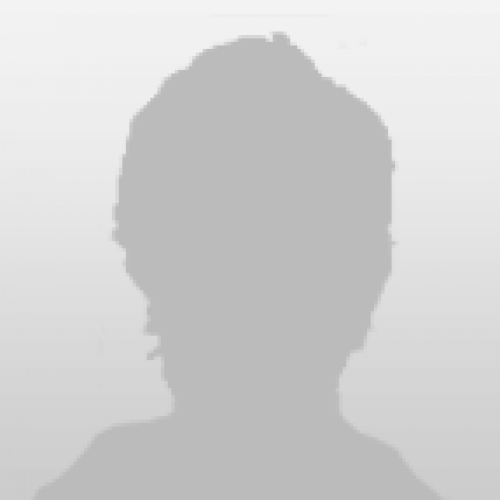BBNC 7.1 - Focus On Email
Hi Everyone!
Welcome back to the next instalment in our series of blog posts about what you can expect in Blackbaud NetCommunity 7.1. We are currently putting finishing touches on the new release and will be making it available at the end of this month. Today I will be sharing some details around the improvements that we are making in Email.
As some of you may already suspect, Email is one of the most used functionalities within NetCommunity and is a big area of focus for us. Here are some of the new Email features and enhancements that will be included in NetCommunity 7.1 –
Those of you who joined our roadmap Webinar in May, may recall hearing about Blackbaud SKY. One of the key components of Blackbaud SKY is a set of capabilities built as a micro service that can be adopted across Blackbaud products. Email is one such capability that is being built in the Blackbaud SKY model, with a goal to not only offer complex email capabilities for the advanced user, but also for organizations with less complex requirements to be able to easily and quickly create and send email. Planning and development work has begun already on this key capability, and we are closely involved with that effort to determine the best time for us to add Blackbaud SKY’s email capabilities into NetCommunity.
We are excited about this direction and will continue to share updates and previews throughout the coming months and into next year!
Regards,
Pallavi Paranjape
Product Manager- Blackbaud NetCommunity
Welcome back to the next instalment in our series of blog posts about what you can expect in Blackbaud NetCommunity 7.1. We are currently putting finishing touches on the new release and will be making it available at the end of this month. Today I will be sharing some details around the improvements that we are making in Email.
As some of you may already suspect, Email is one of the most used functionalities within NetCommunity and is a big area of focus for us. Here are some of the new Email features and enhancements that will be included in NetCommunity 7.1 –
- Redesigned Email Reports - We have gotten a lot of feedback from our user community regarding how email reporting in NetCommunity can be improved. In our 7.1 release, we are redesigning how email related data and statistics are reported in the application. Statistics like open rates, click rates, and other key metrics will be pre-calculated and available in an easy to read format. It will also be easier to drill down into the relevant data. In addition, we will be adding the ability to export email related constituent data and bounce data among others into CSV files, so you can manipulate the raw data to generate any organization specific reports. A new click map feature allows you to visually view your email and compare click rates across your links. For example, if you have multiple calls to donate within your email, you can easily see which of the links got the most clikcs or transactions.
- Send Email to “Primary” - Historically, Raiser’s Edge had no concept of a primary email address. Emails sent from NetCommunity were delivered to the email address type that corresponds to the Email Address Phone type mapping in Sites & Settings. As of Raiser’s Edge 7.94, a Primary Email flag was added on the constituent record. Moving forward with NetCommunity 7.1, customers can target "Primary" as the email address in Messages. If a constituent does not have an email address flagged as primary, then the email type set in Phone Type mapping will be used.
- Flexibility to send Email by Type - Constituents can have multiple email addresses on file and you will have the flexibility to target constituents by email address types. We are adding the option on Message Templates and Messages to specify the Email Address Type to which message should be delivered. This applies to emails that use Constituent lists as a data source. If a constituent does not have the specified email type on file, then the primary flagged email address is will be used. If no email address is flagged as primary, the email address type mapped in NetCommunity admin Phone Type mappings will be used. This will enable, for instance, a business school to target their alumni at their business email address while allowing the events team to target their personal email address for reunion updates.
- List verification before Send Final – Organizations have told us they’re hesitant to send email because they aren’t sure of what the final list recipient count will be. By better illustrating the details of what lists are targeted, when the list was last refreshed, and the number of intended recipients in those lists before the admin hits the "send final" button, we will provide a final “gut-check” to help you catch any issues before you hit send.
- Ability to add a confirm email address text box - An incorrectly typed email address can derail effective online communication to the affected constituent. Many industry forms offer a second "confirm email address" field that require the constituent to re-enter the email address and validate against the previously entered value to catch accidental typos. With NetCommunity 7.1, the admin can enable a "confirm email address" textbox to prevent the user from accidentally typing in an incorrect email address. This enhancement will be available on Donation, Events Classic, Event Registration, Membership, and User Login parts.
- We will also be adding the ability to delete old emails on a schedule and specify criteria for email deletion. As an example, in NetCommunity Site and Settings, you can set an email delete task to run every 2 weeks for 30 mins to delete any email sent more than 3 years ago. Deleting an email will delete the message, but all data regarding to the constituent (open/links clicked/donated, etc.) will be saved.
Those of you who joined our roadmap Webinar in May, may recall hearing about Blackbaud SKY. One of the key components of Blackbaud SKY is a set of capabilities built as a micro service that can be adopted across Blackbaud products. Email is one such capability that is being built in the Blackbaud SKY model, with a goal to not only offer complex email capabilities for the advanced user, but also for organizations with less complex requirements to be able to easily and quickly create and send email. Planning and development work has begun already on this key capability, and we are closely involved with that effort to determine the best time for us to add Blackbaud SKY’s email capabilities into NetCommunity.
We are excited about this direction and will continue to share updates and previews throughout the coming months and into next year!
Regards,
Pallavi Paranjape
Product Manager- Blackbaud NetCommunity
0
Comments
-
Hi Pallavi, Thank you for this information! I was wondering if you could speak to the "Primary" email. Is it possible for a client to ignore "Primary" email and only use settings within Phone Type mapping? We have decided to ignore "Primary" for our usage, but have some systems that will mark an email "Primary". We are driving all of our lists by phone type. I want to make sure that this logic will still work with 7.1. Thank you! Nicole0
-
Thanks for the updates, Pallavi! Please also confirm when the 'forward to a friend' feature will be included in BBNC email. I know it's been on the 'list' for a while and lots of folks would love to use it.0
-
Thanks for these updates! When will it be possible to email a constituent at more than one email address? Some of our constituents have asked to be emailed at work and at their personal email address, for example.0
-
Hi Heather,
Sending email to a constituent at more than one email address is on our email improvements list, but is not a priority at the moment. If you haven't done so already please vote on the idea in the Ideas portal.
Pallavi0 -
Hi Julie,
The "Forward to a friend" feature is not a priority at this time. Analysis of usage from other products that support this feature have shown that the feature is as not widely used as in the past, since most email recipients prefer to use the forwarding functionality that is built into their email applications such as gmail, outlook, etc.. Please vote on the idea in the Ideas portal if you haven't done so already.
Pallavi0 -
I keep hearing about SKY, but only bits and pieces - just enough to keep me confused. I've searched BB sites and still get a mishmash. Is there a definitive place where I can learn more about it. You know, here's what it does, here's what it will cost, here's why you'll love it kind of answers!0
Categories
- All Categories
- 6 Blackbaud Community Help
- 213 bbcon®
- 1.4K Blackbaud Altru®
- 400 Blackbaud Award Management™ and Blackbaud Stewardship Management™
- 1.1K Blackbaud CRM™ and Blackbaud Internet Solutions™
- 15 donorCentrics®
- 360 Blackbaud eTapestry®
- 2.6K Blackbaud Financial Edge NXT®
- 655 Blackbaud Grantmaking™
- 576 Blackbaud Education Management Solutions for Higher Education
- 3.2K Blackbaud Education Management Solutions for K-12 Schools
- 939 Blackbaud Luminate Online® and Blackbaud TeamRaiser®
- 84 JustGiving® from Blackbaud®
- 6.6K Blackbaud Raiser's Edge NXT®
- 3.7K SKY Developer
- 248 ResearchPoint™
- 119 Blackbaud Tuition Management™
- 165 Organizational Best Practices
- 241 Member Lounge (Just for Fun)
- 34 Blackbaud Community Challenges
- 34 PowerUp Challenges
- 3 (Open) PowerUp Challenge: Chat for Blackbaud AI
- 3 (Closed) PowerUp Challenge: Data Health
- 3 (Closed) Raiser's Edge NXT PowerUp Challenge: Product Update Briefing
- 3 (Closed) Raiser's Edge NXT PowerUp Challenge: Standard Reports+
- 3 (Closed) Raiser's Edge NXT PowerUp Challenge: Email Marketing
- 3 (Closed) Raiser's Edge NXT PowerUp Challenge: Gift Management
- 4 (Closed) Raiser's Edge NXT PowerUp Challenge: Event Management
- 3 (Closed) Raiser's Edge NXT PowerUp Challenge: Home Page
- 4 (Closed) Raiser's Edge NXT PowerUp Challenge: Standard Reports
- 4 (Closed) Raiser's Edge NXT PowerUp Challenge: Query
- 790 Community News
- 2.9K Jobs Board
- 53 Blackbaud SKY® Reporting Announcements
- 47 Blackbaud CRM Higher Ed Product Advisory Group (HE PAG)
- 19 Blackbaud CRM Product Advisory Group (BBCRM PAG)