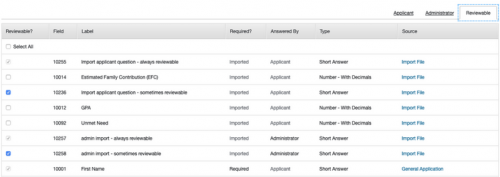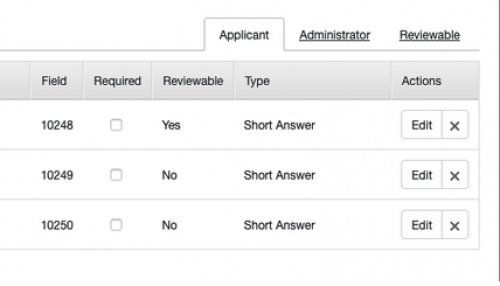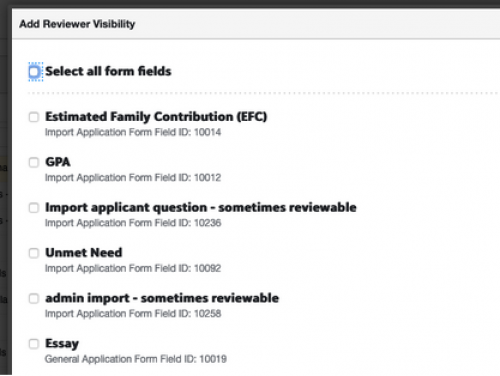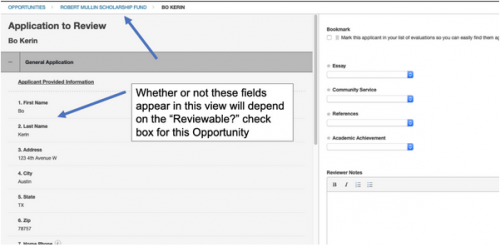Now Available - Set Reviewer Visibility Per Opportunity





As part of setting up the system for your reviewers, you can decide whether a question is shared with reviewers or hidden from them. Previously, this was a system-wide setting. You either made a question reviewable for everyone or hidden from everyone. However, there are some questions that are only relevant to specific opportunities, and clutter up the view for other reviewers. Or other questions may include sensitive information and should not be shared widely.
Admins now have the option to configure Reviewer Visibility for questions on each opportunity to streamline the review process and protect sensitive applicant information.
This change does not impact current settings. If you’ve already set a question to be “reviewable,” then it will still be shown to reviewers. If you’ve already set a question to NOT be “reviewable,” then it will be hidden from reviewers. However, you now have the option to set a question to have its reviewer visibility change based on Opportunity settings. See below for more information on how these settings work.
Question Configurations
When creating or editing any question, you will see a setting for “Reviewer Visibility”. Along with this setting, you’ll see three options:
-
Visible to all reviewers – this option will make the question visible to all reviewers, across all opportunities that use this question.
- Note: If a question had been set to “reviewable” before we implemented this update, it will now have this setting.
- Visibility based on Opportunity settings – this option will make the question available to mark as visible to reviewers but will remain hidden by default. Admins will have the ability to check a box at the General Application, Conditional Application, and Opportunity level to make the question reviewable for that Opportunity. We’ll go into more detail on this setting further down in this post.
- Note: since the default setting is to remain hidden at the Opportunity level, if you update a question that was previously "Visible to all reviewers" to this option, the "Reviewable?" box will become unchecked for each Opportunity. You'll be able to add visibility for these questions on each Opportunity, or on multiple Opportunities from the Opportunities grid.
-
Hidden from all reviewers – this option will make the question hidden from all reviewers, across all opportunities that use this question.
-
Note: If a question had NOT been set to “reviewable” before we implemented this update, it will now have this setting.
General Application, Conditional Application, and Opportunity Level Configurations
The “Reviewable” sub-tab of the Questions tab for every Opportunity will now include a “Reviewable?” column with check boxes. It also includes information about each question such as Source and Field ID, to help you find the question if you want to edit the “Reviewer Visibility” settings.
If a question is set to “Visible to all reviewers”, it will appear on the “Reviewable” sub-tab. Because it is set to “Visible to all reviewers”, you will be unable to check the box to make it hidden for a specific Opportunity.
The “Reviewable?” checkbox is only editable if the question is set to “Visibility based on Opportunity settings.”
On the Applicant or Admin sub-tab of the Questions tab, the “Reviewable” column represents the settings for that Opportunity. That means that for questions set to “Visibility based on Opportunity settings”, the question might show “Yes” for one Opportunity and “No” for another.
Opportunity Grid
System admins have the ability to add or remove reviewer visibility for multiple Opportunities at the same time from the Opportunities grid. They can filter the grid for the Opportunities they’d like to update, choose either “Add Reviewer Visibility” or “Remove Reviewer Visibility” and see a modal appear. The modal will only include questions that are set to “Visibility based on Opportunity settings”. It will include questions from either the Import, General Application, and/or Conditional Applications.
If a Conditional Application question is chosen for an Opportunity that is NOT sourced to the Conditional Application, the system will simply skip over that question for that Opportunity.
To prevent the modal from becoming unmanageable, it does not include Opportunity-specific questions at this time. The questions are listed in order by source (Import, then General Application, then Conditional Applications).
Reviewer View
Reviewers will see data based on the configurations for the Opportunity they are reviewing. Therefore, if a reviewer is reviewing multiple Opportunities, it is possible they will see sensitive data for one Opportunity, but not for another.
Comments
-
This very helpful. This is the type of detail we would like to see in the knowledge base/ help pages. We prefer to send users to the knowledge base/ help pages as we expect those to be updated to reflect the most current functionality vs a blog post being a point in time reflection of system functionality.0
-
Hi Jessica - We agree, and we'll be getting this information into our help pages for permanent reference. Thank you!0
Categories
- All Categories
- 6 Blackbaud Community Help
- 209 bbcon®
- 1.4K Blackbaud Altru®
- 395 Blackbaud Award Management™ and Blackbaud Stewardship Management™
- 1.1K Blackbaud CRM™ and Blackbaud Internet Solutions™
- 15 donorCentrics®
- 360 Blackbaud eTapestry®
- 2.5K Blackbaud Financial Edge NXT®
- 647 Blackbaud Grantmaking™
- 564 Blackbaud Education Management Solutions for Higher Education
- 3.2K Blackbaud Education Management Solutions for K-12 Schools
- 936 Blackbaud Luminate Online® and Blackbaud TeamRaiser®
- 84 JustGiving® from Blackbaud®
- 6.4K Blackbaud Raiser's Edge NXT®
- 3.7K SKY Developer
- 246 ResearchPoint™
- 118 Blackbaud Tuition Management™
- 165 Organizational Best Practices
- 238 The Tap (Just for Fun)
- 33 Blackbaud Community Challenges
- 28 PowerUp Challenges
- 3 (Open) Raiser's Edge NXT PowerUp Challenge: Product Update Briefing
- 3 (Closed) Raiser's Edge NXT PowerUp Challenge: Standard Reports+
- 3 (Closed) Raiser's Edge NXT PowerUp Challenge: Email Marketing
- 3 (Closed) Raiser's Edge NXT PowerUp Challenge: Gift Management
- 4 (Closed) Raiser's Edge NXT PowerUp Challenge: Event Management
- 3 (Closed) Raiser's Edge NXT PowerUp Challenge: Home Page
- 4 (Closed) Raiser's Edge NXT PowerUp Challenge: Standard Reports
- 4 (Closed) Raiser's Edge NXT PowerUp Challenge: Query
- 781 Community News
- 2.9K Jobs Board
- 53 Blackbaud SKY® Reporting Announcements
- 47 Blackbaud CRM Higher Ed Product Advisory Group (HE PAG)
- 19 Blackbaud CRM Product Advisory Group (BBCRM PAG)