Enhanced Communication Consent Preferences & GDPR - SP14 Preview
---------------------------------------------------------------------------------------------------------------------------------------------------------------------------------------
Update: The Marketing and Communications feature enhancement described below is planned for release in SP15, with other features still coming in SP14. In the interim, Query fields can still be used to drive selections for exclusions.
----------------------------------------------------------------------------------------------------------------------------------------------------------------------------------------
Privacy regulations are continuing to be updated to provide more protection for constituents. The European privacy standard GDPR, among other things, stipulates that a constituent should be able to opt-in to communications by each communication channel. In support of this, updates will be made to solicit codes and supported in both BBCRM and BBIS starting with the Service Pack 14 release. Outside of GDPR, we believe these preference updates are best practice and will benefit all customers
GDPR sneak peek
As most of you know, GDPR is Coming, and, if you don’t know, I strongly recommend you visit our Blackbaud GDPR portal to familiarize yourself with the great information available on this resource.
We are committed to providing our clients with the ability for gathering, storing and administering consent provided to you by your supporters. We have implemented a number of changes that are anticipated for inclusion in our next Blackbaud CRM Service Pack release targeted for October 2017.
Solicit Codes
We are enhancing the Solicit Code functionality to allow for creation of specialized codes which can be used to record consent preferences and channels. Now, when a new Solicit Code is added to the system it can be standard or specialized depending on the fields selected by the end user.
Adding a consent specialized Solicit Code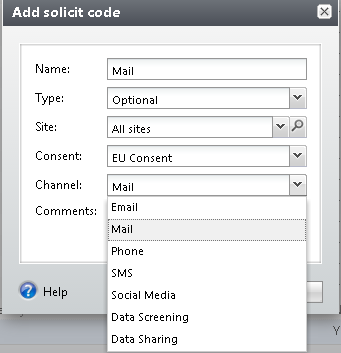
A new Consent field has been added which, when selected, triggers the Channel field. Channel is a dropdown table that is hard coded with the expected communication Channels that are suited for recording GDPR consent.
We are allowing only 1 Active specialized Solicit Code per Channel per Site.
Organisations need only set up Solicit Codes with the Channels appropriate for their activities. We suggest naming these codes to correspond to their Channels.
Once the specialized Solicit Code is saved, it can be used alongside other Solicit Codes on a Constituent record and can be used to exclude constituents as part of Marketing and Communication processes.
Constituent consent specialized Solicit Codes
On adding specialized consent Solicit Codes to a Constituent, the add and edit forms have been enhanced to take into account the specific Preferences that a supporter has made regarding their consent for the available Channels.
These Preferences are:
Blackbaud has added additional fields for recording specific details about supporters consent so that evidence can be kept in order for organisations to comply with GDPR requirements.
When a specialized consent Solicit Code is selected these additional fields display on the forms: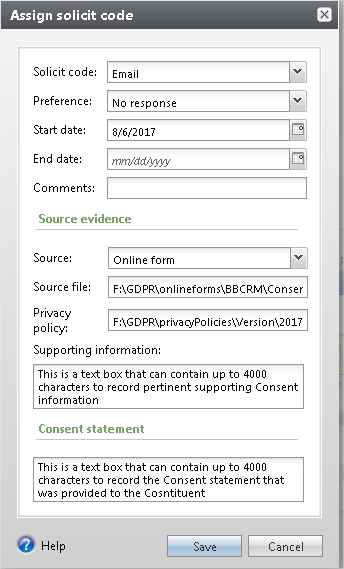
Constituent Solicit Code view
We have also improved the Solicit Code view on the Constituent record for “at a glance” indications of Consent preferences and evidence:
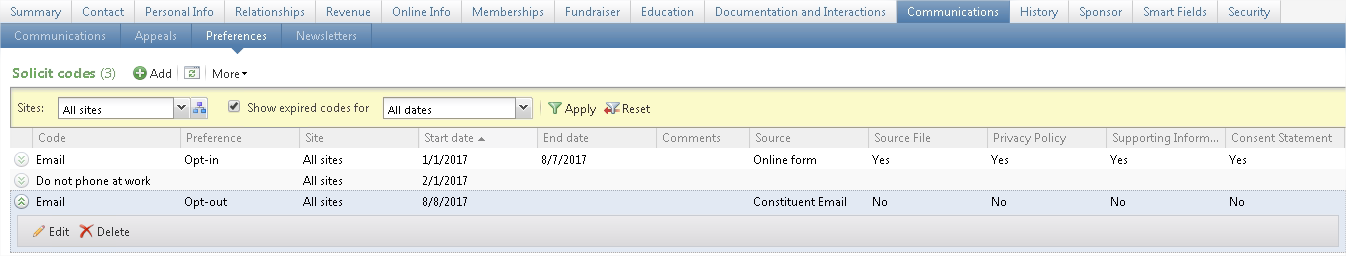
In the screenshot above, the End date of the Email “Opt-in” was auto-populated as soon as the later Email “Opt-out” was added. If, however, there are overlapping Start and End dates, a warning message will display and manual intervention is required to save the Solicit Codes.
This is the same as standard Solicit Codes behaviour.
And there’s more….
Query and Blackbaud Data Warehouse
The new fields implemented for consent specialized Solicit Codes have been added to the Constituent views in both Blackbaud CRM query and to our Data Warehouse, so that grouping and selections can be created.
Marketing and Communications
Solicit codes allow constituents to globally opt out of solicitations and communications, therefore we have accounted for the Preference enhancement by updating the logic employed in all Marketing and Communication processes that use exclusions.
Standard Solicit Codes used as exclusions operate as before, and consent specialized Solicit Codes will only exclude constituents when the Constituent record has an active code with “No response” or “Opt-out” as the Preference.
Batch
Although BBIS will perform a direct write into CRM for Solicit Codes (as it does today), we have also provided functionality in both Constituent Batch and Constituent Update Batch to allow for bulk entry of consent specialized Solicit Codes by manual batch population or via Import.
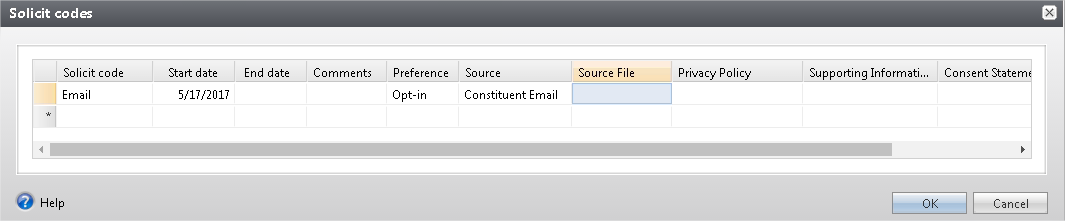
Other CRM features that have been enhanced to account for Solicit Code enhancements are Constituent Merge and Global Change because we understand that clients using these specialized consent Solicit Codes need methods for administering them.
Blackbaud strives to provide a robust solution to the consent challenges faced by organizations, and we will continue to work together with our clients and partners to ensure we deliver a high-quality product that satisfies both regulatory and client requirements.
Update: The Marketing and Communications feature enhancement described below is planned for release in SP15, with other features still coming in SP14. In the interim, Query fields can still be used to drive selections for exclusions.
----------------------------------------------------------------------------------------------------------------------------------------------------------------------------------------
Privacy regulations are continuing to be updated to provide more protection for constituents. The European privacy standard GDPR, among other things, stipulates that a constituent should be able to opt-in to communications by each communication channel. In support of this, updates will be made to solicit codes and supported in both BBCRM and BBIS starting with the Service Pack 14 release. Outside of GDPR, we believe these preference updates are best practice and will benefit all customers
GDPR sneak peek
As most of you know, GDPR is Coming, and, if you don’t know, I strongly recommend you visit our Blackbaud GDPR portal to familiarize yourself with the great information available on this resource.
We are committed to providing our clients with the ability for gathering, storing and administering consent provided to you by your supporters. We have implemented a number of changes that are anticipated for inclusion in our next Blackbaud CRM Service Pack release targeted for October 2017.
Solicit Codes
We are enhancing the Solicit Code functionality to allow for creation of specialized codes which can be used to record consent preferences and channels. Now, when a new Solicit Code is added to the system it can be standard or specialized depending on the fields selected by the end user.
Adding a consent specialized Solicit Code
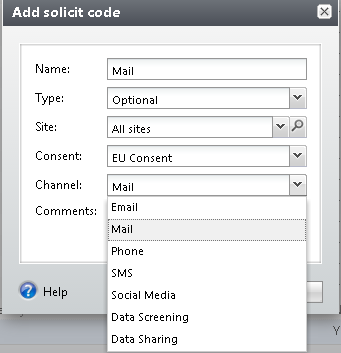
A new Consent field has been added which, when selected, triggers the Channel field. Channel is a dropdown table that is hard coded with the expected communication Channels that are suited for recording GDPR consent.
We are allowing only 1 Active specialized Solicit Code per Channel per Site.
Organisations need only set up Solicit Codes with the Channels appropriate for their activities. We suggest naming these codes to correspond to their Channels.
Once the specialized Solicit Code is saved, it can be used alongside other Solicit Codes on a Constituent record and can be used to exclude constituents as part of Marketing and Communication processes.
Constituent consent specialized Solicit Codes
On adding specialized consent Solicit Codes to a Constituent, the add and edit forms have been enhanced to take into account the specific Preferences that a supporter has made regarding their consent for the available Channels.
These Preferences are:
- “No response” – used when they have been contacted by your Organisation but have not actively responded. When a constituent has a Solicit Code with this Preference it is considered equivalent to an Opt-out.
- “Opt-out” – used when they have actively informed your Organisation that they do not want to be contacted via the Channel associated with the Solicit Code.
- “Opt-in” - used when they have actively informed your Organisation that they do want to be contacted via the Channel associated with the Solicit Code.
Blackbaud has added additional fields for recording specific details about supporters consent so that evidence can be kept in order for organisations to comply with GDPR requirements.
When a specialized consent Solicit Code is selected these additional fields display on the forms:
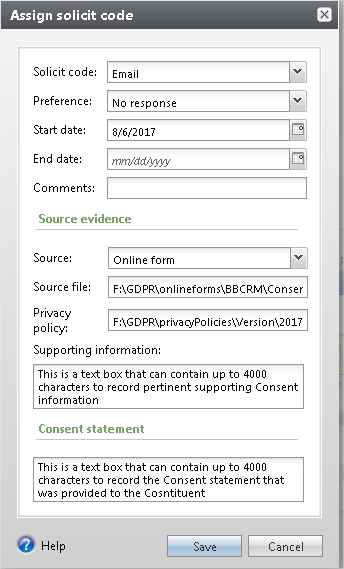
- Preference records whether a “No response”, “Opt-in” or “Opt-out” is given for the Channel associated with the code.
- Start date is mandatory for specialized codes.
- End date can be manually entered and will automatically populate on the older code when a new instance of an already recorded Solicit Code is renewed or the Preference is changed with a new Start date. For example: If the Email preference of “No response” is recorded without an End date, and the constituent provides an update to “Opt-in” to Email starting today, then a new Opt-In Solicit Code is added with today’s Start date and the prior “No response” Solicit code shows an End date of today.
- Source field is required, and is a user defined table that allows organisations to create appropriate entries indicating how the consent was granted
- Source file field allows for recording the network path for wherever a Source file is stored. This might be a pdf copy of a paper form or an email received from a constituent, for example.
- Privacy policy field allows for recording the network path to where your privacy policies are stored and which file was relevant on the date of the consent preference.
- Supporting information and Consent statement fields provide space to record additional information and the details of the Consent statement that was in use when consent was provided.
Blackbaud deliberately decided not to store Source files and Privacy policies within the Blackbaud CRM database against every Constituent to avoid negatively impacting space and performance.
Constituent Solicit Code view
We have also improved the Solicit Code view on the Constituent record for “at a glance” indications of Consent preferences and evidence:
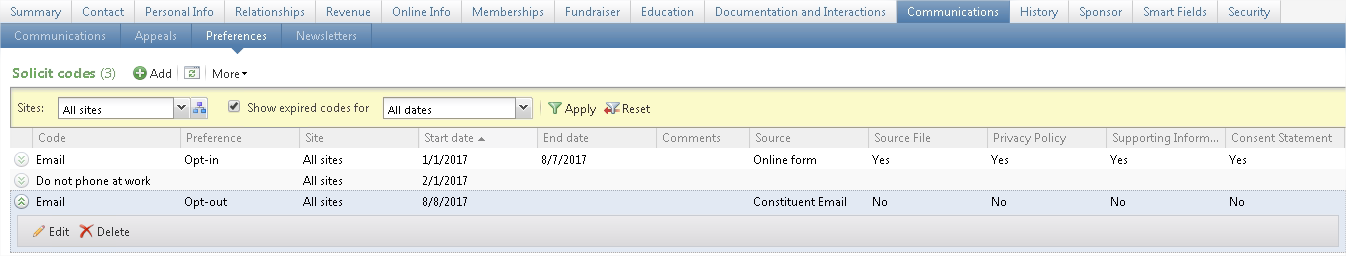
In the screenshot above, the End date of the Email “Opt-in” was auto-populated as soon as the later Email “Opt-out” was added. If, however, there are overlapping Start and End dates, a warning message will display and manual intervention is required to save the Solicit Codes.
This is the same as standard Solicit Codes behaviour.
And there’s more….
Query and Blackbaud Data Warehouse
The new fields implemented for consent specialized Solicit Codes have been added to the Constituent views in both Blackbaud CRM query and to our Data Warehouse, so that grouping and selections can be created.
Marketing and Communications
Solicit codes allow constituents to globally opt out of solicitations and communications, therefore we have accounted for the Preference enhancement by updating the logic employed in all Marketing and Communication processes that use exclusions.
Standard Solicit Codes used as exclusions operate as before, and consent specialized Solicit Codes will only exclude constituents when the Constituent record has an active code with “No response” or “Opt-out” as the Preference.
Batch
Although BBIS will perform a direct write into CRM for Solicit Codes (as it does today), we have also provided functionality in both Constituent Batch and Constituent Update Batch to allow for bulk entry of consent specialized Solicit Codes by manual batch population or via Import.
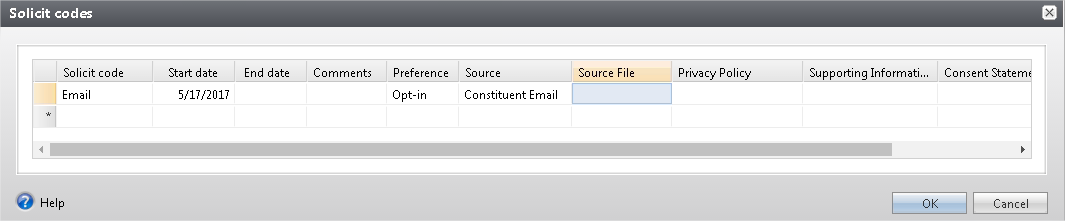
Other CRM features that have been enhanced to account for Solicit Code enhancements are Constituent Merge and Global Change because we understand that clients using these specialized consent Solicit Codes need methods for administering them.
Blackbaud strives to provide a robust solution to the consent challenges faced by organizations, and we will continue to work together with our clients and partners to ensure we deliver a high-quality product that satisfies both regulatory and client requirements.
0
Categories
- All Categories
- 6 Blackbaud Community Help
- 209 bbcon®
- 1.4K Blackbaud Altru®
- 394 Blackbaud Award Management™ and Blackbaud Stewardship Management™
- 1.1K Blackbaud CRM™ and Blackbaud Internet Solutions™
- 15 donorCentrics®
- 359 Blackbaud eTapestry®
- 2.5K Blackbaud Financial Edge NXT®
- 646 Blackbaud Grantmaking™
- 563 Blackbaud Education Management Solutions for Higher Education
- 3.2K Blackbaud Education Management Solutions for K-12 Schools
- 934 Blackbaud Luminate Online® and Blackbaud TeamRaiser®
- 84 JustGiving® from Blackbaud®
- 6.4K Blackbaud Raiser's Edge NXT®
- 3.7K SKY Developer
- 243 ResearchPoint™
- 118 Blackbaud Tuition Management™
- 165 Organizational Best Practices
- 238 The Tap (Just for Fun)
- 33 Blackbaud Community Challenges
- 28 PowerUp Challenges
- 3 (Open) Raiser's Edge NXT PowerUp Challenge: Product Update Briefing
- 3 (Closed) Raiser's Edge NXT PowerUp Challenge: Standard Reports+
- 3 (Closed) Raiser's Edge NXT PowerUp Challenge: Email Marketing
- 3 (Closed) Raiser's Edge NXT PowerUp Challenge: Gift Management
- 4 (Closed) Raiser's Edge NXT PowerUp Challenge: Event Management
- 3 (Closed) Raiser's Edge NXT PowerUp Challenge: Home Page
- 4 (Closed) Raiser's Edge NXT PowerUp Challenge: Standard Reports
- 4 (Closed) Raiser's Edge NXT PowerUp Challenge: Query
- 779 Community News
- 2.9K Jobs Board
- 53 Blackbaud SKY® Reporting Announcements
- 47 Blackbaud CRM Higher Ed Product Advisory Group (HE PAG)
- 19 Blackbaud CRM Product Advisory Group (BBCRM PAG)


