Blackbaud CRM And BBIS 4.0: Service Pack 15 Deep Dive
Published
Now this is a story all about how,
SP 15 is almost out,
And I'd like to take a minute, just sit right there,
I'll tell you how it all came to be, and why you should care.
There is plenty to share about the upcoming feature enhancements in 4.0 Service Pack 15, and we're reducing clicks by providing a combined look at what improvements you can expect to see for Blackbaud CRM and BBIS.
Fundraiser on the Go
Constituent Search
On the home screen, you can now search your entire Blackbaud CRM database for any constituent. Select the new Search all tab to display the Search screen.
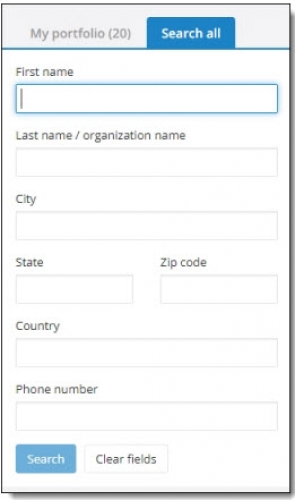
Point-to-Point Encryption (P2PE) Improvements in Revenue Update Batch and Membership Dues Batch
You can now update existing recurring gifts, pledges, and other payment records in Revenue Update Batch using the Bluefin® Payment Systems integration. In addition, we also now include this integration in Membership Dues Batch. This functionality allows you to improve PCI compliance with credit card tokenization through an interface between Blackbaud CRM and the Bluefin Payment Systems and their credit card encryption device for point-to-point encryption (P2PE).
For more information about Bluefin Payment Systems, see http://www.bluefinpartner.com/blackbaud/
To use the integration, use the new Capture card info button on the batch toolbar to enable the integration with the Bluefin device to swipe or enter credit card details. The new button appears on the Revenue tab on the Revenue Update Batch and on the Dues tab on the Membership Dues Batch.
Enhanced Communication Consent (GDPR)
Blackbaud CRM
We are committed to providing our clients with the ability to gather, store and administer consent provided to you by your supporters. Blackbaud has been consulting with a wider range of data protection and privacy authorities, customers, legal authorities, etc. to develop expertise in this space that has led us to develop solutions that join data compliance with fundraising best practice. We have implemented several enhancements in Service Pack 15 to improve the experience and expand on features delivered in Service Pack 14, providing value to all customers, even those not subject to GDPR.
Solicit Codes
Global Change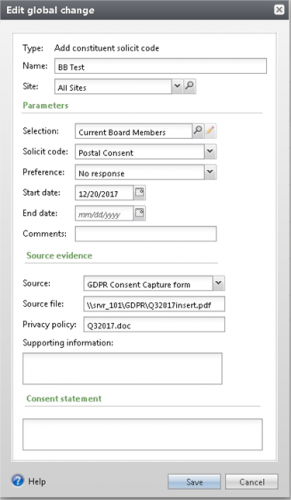
Marketing and Communications
Constituent Merge
Query and Blackbaud Data Warehouse
Solicit code channel opt-out
Because Blackbaud CRM allows the use of multiple consent specialized Solicit codes of the same Channel to be held on constituent records, we have implemented a new feature that will close off (Opt-out) all active, Opt-in instances for that channel using a single action.
The channel opt-out capabilities encompass: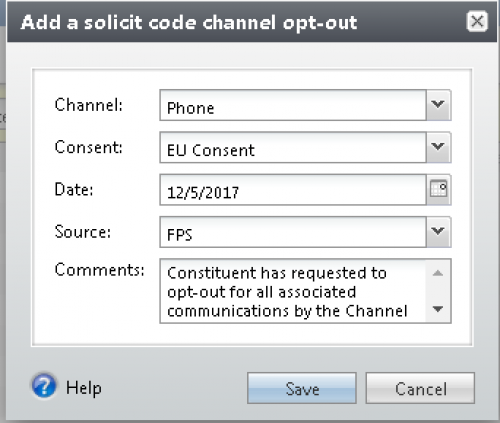
Mail Preferences
We have provided the following capabilities to provide flexibility in the system to combine consent specialized Solicit Codes and Mail Preferences:
Mail Preference Add/Edit forms have been updated to include Consent data (fields as per consent specialized solicit codes)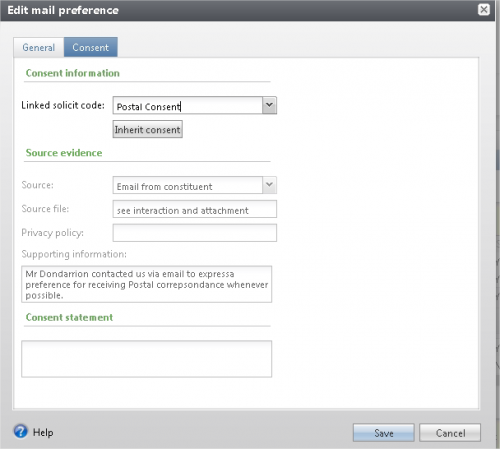
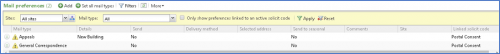
More in-depth information can be found on the Blackbaud GDPR Product Documentation for CRM site.
Blackbaud Internet Solutions
In concert with Blackbaud CRM, BBIS has implemented several enhancements in our Service Pack 15 release to configure and capture solicit code entries on most BBIS forms.
New Communication Consent Part
To enable you to allow supporters to collect new, or update existing solicit codes and specialized solicit codes on transactional forms, we've implemented a new Communication Consent part. Your organization can use this new part alongside your existing transactional forms to collect explicit consent from users for how they want to receive communication from you.
As an organization, you can create one Communication Consent part — or multiple versions of the part — to support the forms in Blackbaud Internet Solutions that collect constituent information and write the data to constituent records in Blackbaud CRM. With this new functionality, you can include a Communication Consent part on any of the following forms in Blackbaud Internet Solutions: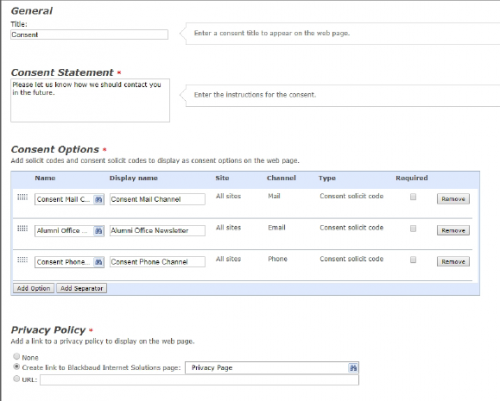
Note: The Communication Consent part cannot be used standalone outside of the above forms.
When users submit the form and their transaction batch is committed, their constituent record is updated on the Communications > Preferences tab in Blackbaud CRM with their communication consent preferences.
Communication Consent Design
On each of the above part configuration, you must edit the part to select which communication consent part to include, and whether you would like it to display inline with the other fields on the form or in an overlay prior to the form submission. For example, if you are an EU client and are collecting consent for many different communication channels, you may want to visually separate the options by displaying them in an overlay. If you have only one option like an email opt-in, you may choose to display the option inline to your other option.
Overlay Example:
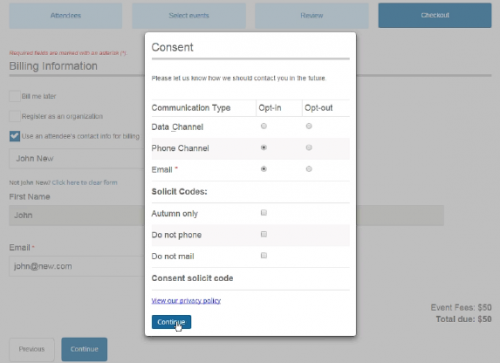
Inline Example:
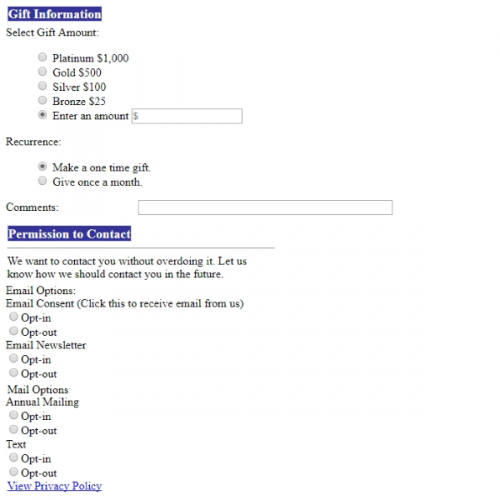
Changes to Communication Preference Form
To support more design flexibility and consistency across BBIS, we've made several enhancements to the Communication Preference form to improve how you display options to your users.
You can now include more than one instance of the same element per type on the form. For example, you can add more than one consent solicit code element as long as the properties are different. This will allow you to further target the order of your communication preference options when you are using multiple element types. As an example, if you have an email solicit code and other email options using mail preferences, you can order these together on the form. Previously, all solicit codes were ordered together, and separately, all mail preferences were ordered together. Additionally, default labels on the form have been changed to match the Communication Consent default labels.
SP 15 is almost out,
And I'd like to take a minute, just sit right there,
I'll tell you how it all came to be, and why you should care.
There is plenty to share about the upcoming feature enhancements in 4.0 Service Pack 15, and we're reducing clicks by providing a combined look at what improvements you can expect to see for Blackbaud CRM and BBIS.
Fundraiser on the Go
Constituent Search
On the home screen, you can now search your entire Blackbaud CRM database for any constituent. Select the new Search all tab to display the Search screen.
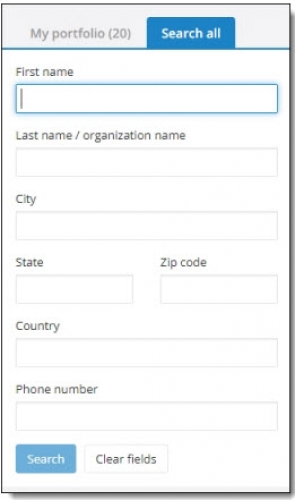
Point-to-Point Encryption (P2PE) Improvements in Revenue Update Batch and Membership Dues Batch
You can now update existing recurring gifts, pledges, and other payment records in Revenue Update Batch using the Bluefin® Payment Systems integration. In addition, we also now include this integration in Membership Dues Batch. This functionality allows you to improve PCI compliance with credit card tokenization through an interface between Blackbaud CRM and the Bluefin Payment Systems and their credit card encryption device for point-to-point encryption (P2PE).
For more information about Bluefin Payment Systems, see http://www.bluefinpartner.com/blackbaud/
To use the integration, use the new Capture card info button on the batch toolbar to enable the integration with the Bluefin device to swipe or enter credit card details. The new button appears on the Revenue tab on the Revenue Update Batch and on the Dues tab on the Membership Dues Batch.
Enhanced Communication Consent (GDPR)
Blackbaud CRM
We are committed to providing our clients with the ability to gather, store and administer consent provided to you by your supporters. Blackbaud has been consulting with a wider range of data protection and privacy authorities, customers, legal authorities, etc. to develop expertise in this space that has led us to develop solutions that join data compliance with fundraising best practice. We have implemented several enhancements in Service Pack 15 to improve the experience and expand on features delivered in Service Pack 14, providing value to all customers, even those not subject to GDPR.
Solicit Codes
- In Service Pack 14, we provided for the use of one consent solicit code per channel per site. With Service Pack 15, you can now use multiple consent solicit codes for each channel and site, allowing for consent channels to be categorized by usage where appropriate for your organization.
- When editing consent solicit codes from a constituent record or through a Constituent Update Batch, you cannot edit the end date or the preference for any consent solicit codes.
Global Change
- We have enhanced functionality of the Add constituent solicit code Global Change, to allow for bulk entry of consent specialized Solicit Codes on a per Channel basis. The form has been updated to include the new consent specific fields which enable when a specialized consent Solicit code is selected.
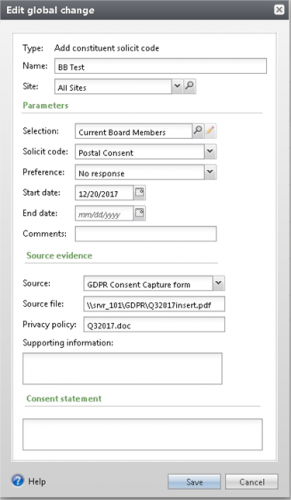
Marketing and Communications
- Solicit codes allow constituents to globally opt out of solicitations and communications, therefore, we have accounted for the Preference enhancement by updating the logic employed in every Marketing and Communication process that uses exclusions. Consent specialized Solicit Codes will only exclude when the Constituent has an active code with “No response” or “Opt-out” as the Preference.
Constituent Merge
- We have updated the logic used in the merge process to account for the new specialized consent Solicit codes for both bulk and one-off merge processes. The source and the target constituent’s specialized consent solicit code associations will be merged if there exist no date conflicts between them. If there is a conflict an exception is displayed, and the records are not merged.
Query and Blackbaud Data Warehouse
- New fields implemented for consent specialized Solicit Codes have been added to the Constituent views in both Blackbaud CRM query and to our Data Warehouse, so that grouping and selections can be created, along with exporting, data list, smart query and report functionality.
Solicit code channel opt-out
Because Blackbaud CRM allows the use of multiple consent specialized Solicit codes of the same Channel to be held on constituent records, we have implemented a new feature that will close off (Opt-out) all active, Opt-in instances for that channel using a single action.
The channel opt-out capabilities encompass:
- The ability to create an Opt-out per Channel
- Use this to update and End existing Opt-in specialized solicit codes and generate Opt-out instances
- Use this to update existing linked Send Mail Preferences to Do Not Send
- View history of Channel Opt-outs
- Inclusion of channel opt-out fields in Query and Blackbaud Data Warehouse in dedicated node
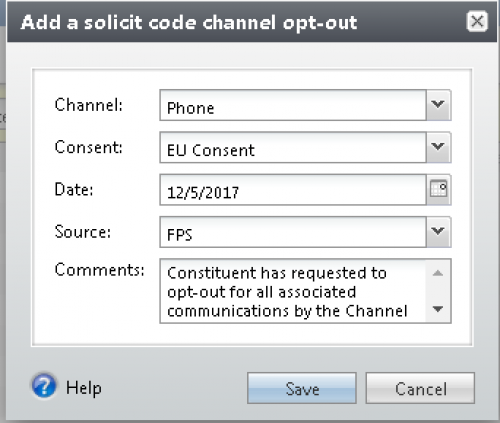
Mail Preferences
We have provided the following capabilities to provide flexibility in the system to combine consent specialized Solicit Codes and Mail Preferences:
Mail Preference Add/Edit forms have been updated to include Consent data (fields as per consent specialized solicit codes)
- Ability to link to consent specialized solicit codes from Mail Preferences
- Ability to automatically inherit consent information from specialized consent solicit codes
- Ability to enter specific consent information on Mail preference where appropriate
- Inclusion of consent fields in Query and Blackbaud Data Warehouse for Mail Preference node
- An indicator when linked consent for a Mail Preference has expired
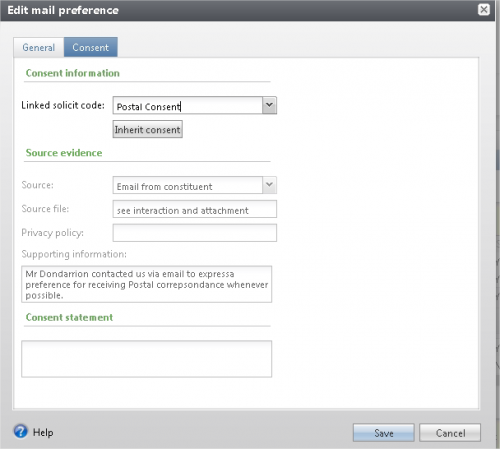
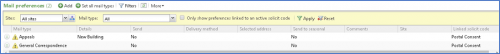
More in-depth information can be found on the Blackbaud GDPR Product Documentation for CRM site.
Blackbaud Internet Solutions
In concert with Blackbaud CRM, BBIS has implemented several enhancements in our Service Pack 15 release to configure and capture solicit code entries on most BBIS forms.
New Communication Consent Part
To enable you to allow supporters to collect new, or update existing solicit codes and specialized solicit codes on transactional forms, we've implemented a new Communication Consent part. Your organization can use this new part alongside your existing transactional forms to collect explicit consent from users for how they want to receive communication from you.
As an organization, you can create one Communication Consent part — or multiple versions of the part — to support the forms in Blackbaud Internet Solutions that collect constituent information and write the data to constituent records in Blackbaud CRM. With this new functionality, you can include a Communication Consent part on any of the following forms in Blackbaud Internet Solutions:
- Advanced Donation Form
- Donation Form
- Event Registration Form (Classic)
- Event Registration Form
- Payment 2.0 Form
- User Login Form (New User Registration)
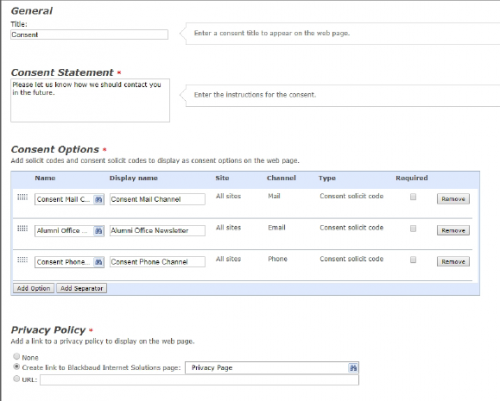
Note: The Communication Consent part cannot be used standalone outside of the above forms.
When users submit the form and their transaction batch is committed, their constituent record is updated on the Communications > Preferences tab in Blackbaud CRM with their communication consent preferences.
Communication Consent Design
On each of the above part configuration, you must edit the part to select which communication consent part to include, and whether you would like it to display inline with the other fields on the form or in an overlay prior to the form submission. For example, if you are an EU client and are collecting consent for many different communication channels, you may want to visually separate the options by displaying them in an overlay. If you have only one option like an email opt-in, you may choose to display the option inline to your other option.
Overlay Example:
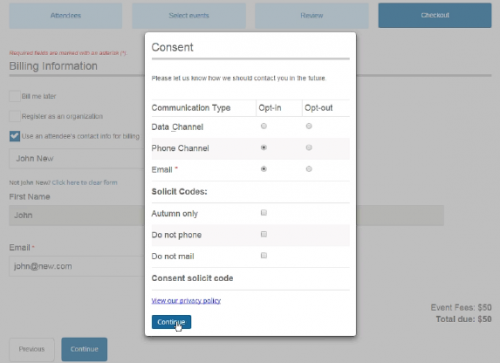
Inline Example:
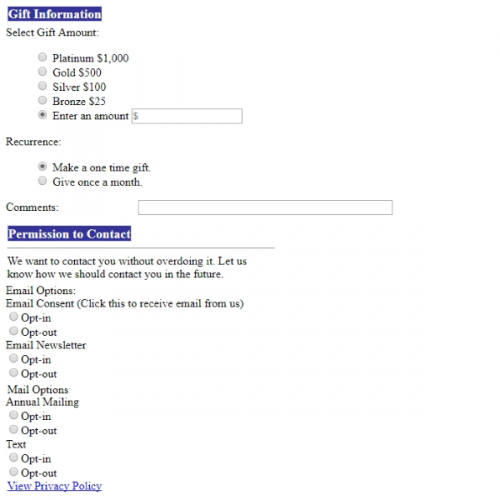
Changes to Communication Preference Form
To support more design flexibility and consistency across BBIS, we've made several enhancements to the Communication Preference form to improve how you display options to your users.
You can now include more than one instance of the same element per type on the form. For example, you can add more than one consent solicit code element as long as the properties are different. This will allow you to further target the order of your communication preference options when you are using multiple element types. As an example, if you have an email solicit code and other email options using mail preferences, you can order these together on the form. Previously, all solicit codes were ordered together, and separately, all mail preferences were ordered together. Additionally, default labels on the form have been changed to match the Communication Consent default labels.
News
Blackbaud CRM™ and Blackbaud Internet Solutions™ Blog
02/09/2018 1:04am EST

Leave a Comment