What's New In Raiser's Edge NXT The Week Of August 3
This week, Raiser's Edge NXT updates with the ability to manage name and phone numbers, a security tweak for protected constituents, and a major enhancement to actions!
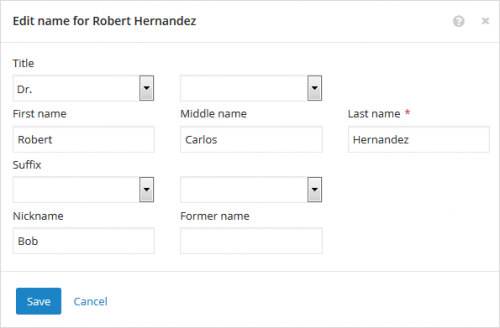 Manage names. To help ensure positive relationships and polite, well-received interactions, and you can now select Edit, Names on the record of an individual or organization to manage their full name, nickname, or former name. For more information, see the Names Help.
Manage names. To help ensure positive relationships and polite, well-received interactions, and you can now select Edit, Names on the record of an individual or organization to manage their full name, nickname, or former name. For more information, see the Names Help.
Manage phone numbers. To help keep contact information current, you can now select Update contact information, Phone numbers under Constituent summary or Summary on the record of an individual or organization to manage their telephone numbers. For each phone number, you can indicate whether it's the primary means of contact, one you shouldn't use, or inactive and no longer in use. For more information, check out the Phone Numbers Help.
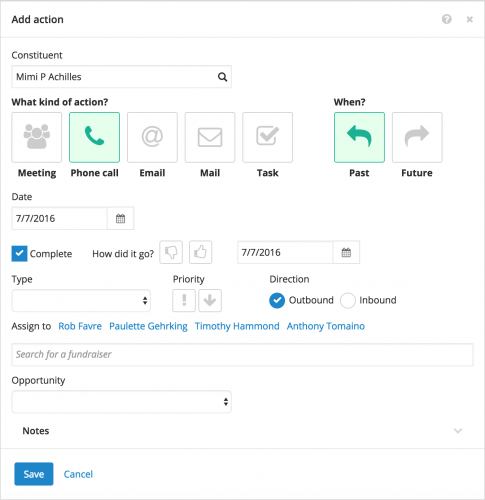 Save and manage action details. As previewed in an earlier blog post, you can now quickly choose a category and save any custom fields or detailed information when you add an action, including:
Save and manage action details. As previewed in an earlier blog post, you can now quickly choose a category and save any custom fields or detailed information when you add an action, including:
When you mark an action as complete, you can now also specify when it was completed and how it went. For a completed action, you can view its outcome in the summary information at the top of its record. For more information, see the Action Records Help.
For more information, check out the Actions Help.
View when constituents in custom fields and actions are restricted. For security reasons, your organization may limit access to information about some constituents — such as celebrities or high-value donors who request a certain amount of anonymity — based on their constituent codes. When you view custom feilds or actions that include the names of constituents you don't have rights to, they now appear as "Someone restricted" instead of just blank fields. For more information, see the Record Security Help.
For more information about these features, or to catch up on previous releases, check out the What's New Help and What's Recent Help. Enjoy!
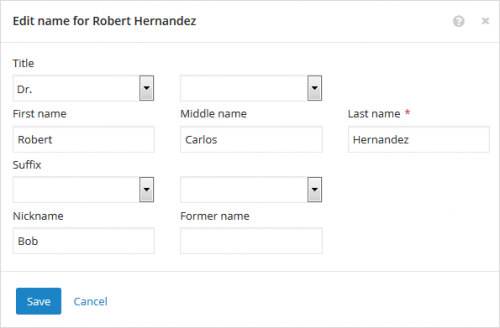 Manage names. To help ensure positive relationships and polite, well-received interactions, and you can now select Edit, Names on the record of an individual or organization to manage their full name, nickname, or former name. For more information, see the Names Help.
Manage names. To help ensure positive relationships and polite, well-received interactions, and you can now select Edit, Names on the record of an individual or organization to manage their full name, nickname, or former name. For more information, see the Names Help.Manage phone numbers. To help keep contact information current, you can now select Update contact information, Phone numbers under Constituent summary or Summary on the record of an individual or organization to manage their telephone numbers. For each phone number, you can indicate whether it's the primary means of contact, one you shouldn't use, or inactive and no longer in use. For more information, check out the Phone Numbers Help.
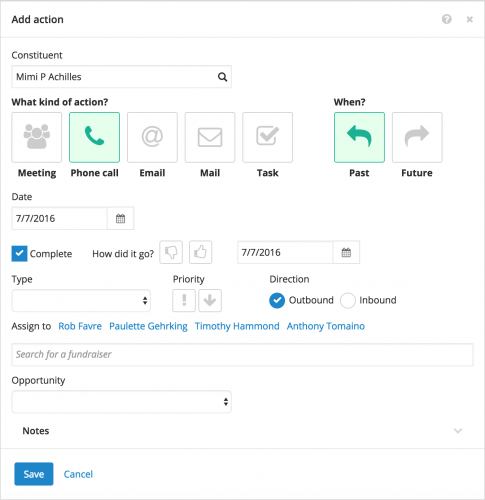 Save and manage action details. As previewed in an earlier blog post, you can now quickly choose a category and save any custom fields or detailed information when you add an action, including:
Save and manage action details. As previewed in an earlier blog post, you can now quickly choose a category and save any custom fields or detailed information when you add an action, including:
- The date and outcome — thumbs up or down — of a completed action
- Whether the action's of high or low priority
- The direction of an interaction — outbound to the constituent, or inbound from them to your organization
- Where and when an interaction or task takes place
- Who you contact at an organization constituent
When you mark an action as complete, you can now also specify when it was completed and how it went. For a completed action, you can view its outcome in the summary information at the top of its record. For more information, see the Action Records Help.
For more information, check out the Actions Help.
View when constituents in custom fields and actions are restricted. For security reasons, your organization may limit access to information about some constituents — such as celebrities or high-value donors who request a certain amount of anonymity — based on their constituent codes. When you view custom feilds or actions that include the names of constituents you don't have rights to, they now appear as "Someone restricted" instead of just blank fields. For more information, see the Record Security Help.
For more information about these features, or to catch up on previous releases, check out the What's New Help and What's Recent Help. Enjoy!
0
Categories
- All Categories
- 6 Blackbaud Community Help
- 209 bbcon®
- 1.4K Blackbaud Altru®
- 394 Blackbaud Award Management™ and Blackbaud Stewardship Management™
- 1.1K Blackbaud CRM™ and Blackbaud Internet Solutions™
- 15 donorCentrics®
- 359 Blackbaud eTapestry®
- 2.5K Blackbaud Financial Edge NXT®
- 646 Blackbaud Grantmaking™
- 563 Blackbaud Education Management Solutions for Higher Education
- 3.2K Blackbaud Education Management Solutions for K-12 Schools
- 934 Blackbaud Luminate Online® and Blackbaud TeamRaiser®
- 84 JustGiving® from Blackbaud®
- 6.4K Blackbaud Raiser's Edge NXT®
- 3.7K SKY Developer
- 243 ResearchPoint™
- 118 Blackbaud Tuition Management™
- 165 Organizational Best Practices
- 238 The Tap (Just for Fun)
- 33 Blackbaud Community Challenges
- 28 PowerUp Challenges
- 3 (Open) Raiser's Edge NXT PowerUp Challenge: Product Update Briefing
- 3 (Closed) Raiser's Edge NXT PowerUp Challenge: Standard Reports+
- 3 (Closed) Raiser's Edge NXT PowerUp Challenge: Email Marketing
- 3 (Closed) Raiser's Edge NXT PowerUp Challenge: Gift Management
- 4 (Closed) Raiser's Edge NXT PowerUp Challenge: Event Management
- 3 (Closed) Raiser's Edge NXT PowerUp Challenge: Home Page
- 4 (Closed) Raiser's Edge NXT PowerUp Challenge: Standard Reports
- 4 (Closed) Raiser's Edge NXT PowerUp Challenge: Query
- 779 Community News
- 2.9K Jobs Board
- 53 Blackbaud SKY® Reporting Announcements
- 47 Blackbaud CRM Higher Ed Product Advisory Group (HE PAG)
- 19 Blackbaud CRM Product Advisory Group (BBCRM PAG)




