Raiser's Edge NXT Customized For Me: Analyze
RE NXT is customizable! You see it in marketing, you hear it in the sales process, well now you have the tool and you are ready to make it yours. Last month we looked at how to customize your Work Center. Today we are going to look at customizing Analyze.
Check out all the Analyze tabs! Each tab has filters specific to the information found on that tab and will allow you to narrow down the results displayed. If you haven't spench much time in Analyze yet, this will be a real treat. Take a look at the retention tab, for instance. You have the option to filter on the drop down of "Fundraiser". Here you can select just you or your team of fundraisers to see how you are doing with donor retention. You can narrow it down even further by filtering on campaign, fund, and appeal categories, primary constituent code, and 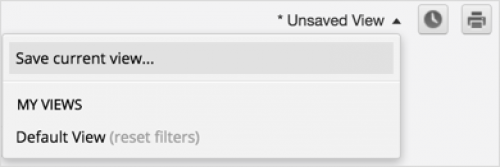 revenue type. Luckily, you can save as many views that you want. So if you want a view of your team's Annual Campaign Received Revenue, you can select those filters and save that view. Name that view something specific, but each time you open the view, it will set the filters to your saved area so you can see exactly what is driving the numbers.
revenue type. Luckily, you can save as many views that you want. So if you want a view of your team's Annual Campaign Received Revenue, you can select those filters and save that view. Name that view something specific, but each time you open the view, it will set the filters to your saved area so you can see exactly what is driving the numbers.
Do you need to send an action report each week to your boss? No problem! Forget any complicated queries, just come into the Actions tab in Analyze, change your action filters, set the action date to last 7 days, the 'Action assigned to' to your name, save that view and click the clock button. This will pop up a window that will allow you to have the full dashboard of your past week actions sent to you on a regular basis. You can then forward this on to your boss to show your actions for the week. You can also print this out one off by selecting the print button if you need it as you are running to a meeting.
Have a view that you don't need anymore? Not to worry, you can clean up your views so you don't need to see that anymore. Click the down arrow next to the name of your saved view to delete, or just rename if you need to do that!
Quick tip! The Analyze section of the RE NXT web view is sticky, meaning that it will remember which view you were in the last time that you were on this page and reopen that view the next time that you are in here. You can toggle between your views, including the default view, using the drop down menu. Your views are custom to you, so if your officemate loves a view that you have, you will just have to let them know the filters you have selected so that they can recreate in their instance of Analyze.


Leave a Comment