Set Up Work Center: The One-Stop Shop For Fundraisers
Published
In Fundraising, Work, fundraisers can easily view and access all the records and tasks they need to cultivate relationships and secure major gift opportunities with constituents. To enable fundraisers to access this one-stop shop for their daily activities, set up Work Center for them.
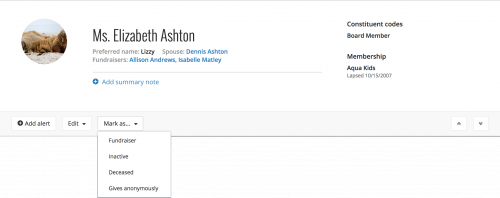 Mark constituents as fundraisers. In Fundraising, Work Center runs on fundraiser assignments and relationships. If you haven't already done so, determine who at your organization manages constituent relationships and related activities — including volunteers who contact donors — and mark their constituent records as fundraisers. To make a constituent a fundraiser, select Mark as, Fundraiser on their record, choose their user name, and select Save. For more information, see the Fundraisers Help.
Mark constituents as fundraisers. In Fundraising, Work Center runs on fundraiser assignments and relationships. If you haven't already done so, determine who at your organization manages constituent relationships and related activities — including volunteers who contact donors — and mark their constituent records as fundraisers. To make a constituent a fundraiser, select Mark as, Fundraiser on their record, choose their user name, and select Save. For more information, see the Fundraisers Help. Give your fundraisers assignments. If you don't currently assign fundraisers to cultivate relationships, determine who manages which constituents and add assignments. To assign a constituent to someone, select Assign under Assigned fundraisers on the constituent's record. For more information, check out Fundraiser Assignments Help.
Give your fundraisers assignments. If you don't currently assign fundraisers to cultivate relationships, determine who manages which constituents and add assignments. To assign a constituent to someone, select Assign under Assigned fundraisers on the constituent's record. For more information, check out Fundraiser Assignments Help.Additionally, assign fundraisers to actions and opportunities required to track and cultivate relationships and secure gift opportunities. Similarly, to help recognize their efforts, track which gifts your fundraisers should receive credit for.
- When you add or edit an action for a constituent or opportunity, select who should perform the task or interaction. For more information, see the Actions Help.
- With Prospect Research Management, you can track opportunities to cultivate major donors or acquire major gifts. When you add or edit an opportunity for a constituent, select who should manage the effort. For more information, see the Opportunities Help.
- When you add or edit a gift in the database view, search for the responsible fundraisers on the Gift tab of its record so they receive credit.
In Work Center, these assignments appear on the Portfolio, Gifts, Actions, and Opportunities tabs and fuel statistics on the Overview tab.
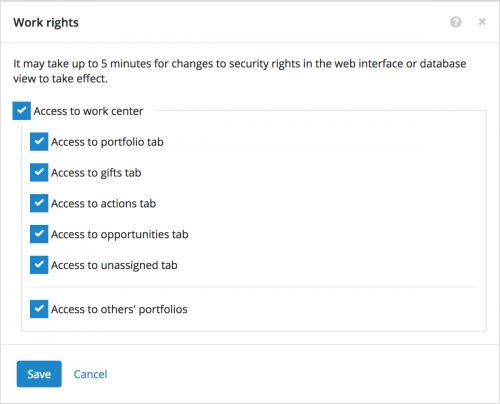 Give fundraisers access to Work Center. Admins! In Control Panel, you can give your fundraisers' security groups access to Work Center and choose which of its tabs they can use. You can also choose whether a group's members can view other fundraisers' work centers, such as for fundraising managers. For more information, see the Fundraising Work Center Rights Help.
Give fundraisers access to Work Center. Admins! In Control Panel, you can give your fundraisers' security groups access to Work Center and choose which of its tabs they can use. You can also choose whether a group's members can view other fundraisers' work centers, such as for fundraising managers. For more information, see the Fundraising Work Center Rights Help.If you have access to others' portfolios as a fundraising manager or other supervisor, select Change fundraiser in Work Center to choose whose portfolio to view. To view everyone's portfolios, choose All fundraisers. (To view the portfolio of a fundraiser who doesn't have access to Work Center for some reason, they'll still need a user record in the web or database view.)
For more information about Fundraising, Work, check out the Work Center Help!
News
Blackbaud Raiser's Edge NXT® Blog
05/09/2017 11:55pm EDT


Leave a Comment
Could you also explain a bit more the additional permissions you may want to set in the classic RE view? I had to go into that part of the database (Security) to make it so the only editing of records gift officers could do in the NXT view were adding notes & actions, but I had to do that in the classic view.