18 Designer Templates For Email In Raiser's Edge NXT!
Do you need some email inspiration? Check out our new, Blackbaud-designed templates for Email in Raiser's Edge NXT! Whether you’re sending a quick “thank you” email for donors to a recent campaign or refreshing the look of a monthly newsletter, these new templates will save you time, and give your emails a polished, professional – and mobile-friendly – look.
These new templates take the guess work out of choosing your layout and give you some built in best practices. You have 18 templates to choose from, for a variety of uses from welcome emails to event invitations.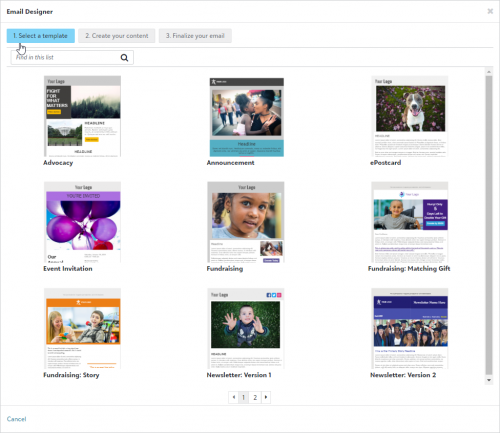
Steady progress
When we started rolling out Email in RENXT, we promised you’d see regular enhancements to this “next generation” email tool. This is the first major enhancement we’ve released – and we think you’ll enjoy the option to use these beautiful templates, created by our talented email designers at Blackbaud.
In the Comments section below, let me know which one is your favorite! I’ll also be monitoring this area for comments or questions about the new Email tools.
How do I use the new Email templates?
In Marketing > Email, select Create an email, Create email from a template.
Under Select a template, search for and select a template.
- Choose a template
- Change out the images to match your brand
- Update the content, widgets, and buttons
- Pick your list and hit send!
For more information, see Help for Email.
Can I save an email as a template to use again?
Not yet. Currently, you can copy an email you sent earlier to use as the basis for a new email. So if you create an email you like, copy it for the next one! In a future Email release we plan to add the ability to save an email design as a template.
Note: Don't see this feature? No need to worry. If all goes well based on feedback from the first clients who use it, expect its wider release in a future update.
Learn More about Email in Raiser's Edge NXT
- VIDEO: What is next gen Email?
- HELP Documentation
- WEBINARS:
-
Thursday, October 11th at 2 p.m. ET – Email Marketing 101 in Raiser's Edge NXT
Consider this your beginners guide to email marketing using our "NextGen" Email tool in Raiser's Edge NXT. In this presentation, we will walk through the strategy of creating a successful email along with some helpful tips and tricks for email design. You will walk away being able to create a beautiful looking, mobile friendly email in minutes.
-
By Michele Stender
Product Manager, Next Gen Solutions
Comments
-
Is there any functionalilty to export the email addresses and outcomes (read, opened, clicked, etc) into Excel?0
-
Will it be possible to access the HTML code to create new messages and import previously used templates to allow a seamless transition to sending emails through this route?0
-
What is being developed for those databases with multiple locations that need to be sending separate emails out? Thanks!0
Categories
- All Categories
- 6 Blackbaud Community Help
- 209 bbcon®
- 1.4K Blackbaud Altru®
- 395 Blackbaud Award Management™ and Blackbaud Stewardship Management™
- 1.1K Blackbaud CRM™ and Blackbaud Internet Solutions™
- 15 donorCentrics®
- 359 Blackbaud eTapestry®
- 2.5K Blackbaud Financial Edge NXT®
- 646 Blackbaud Grantmaking™
- 563 Blackbaud Education Management Solutions for Higher Education
- 3.2K Blackbaud Education Management Solutions for K-12 Schools
- 934 Blackbaud Luminate Online® and Blackbaud TeamRaiser®
- 84 JustGiving® from Blackbaud®
- 6.4K Blackbaud Raiser's Edge NXT®
- 3.7K SKY Developer
- 243 ResearchPoint™
- 118 Blackbaud Tuition Management™
- 165 Organizational Best Practices
- 238 The Tap (Just for Fun)
- 33 Blackbaud Community Challenges
- 28 PowerUp Challenges
- 3 (Open) Raiser's Edge NXT PowerUp Challenge: Product Update Briefing
- 3 (Closed) Raiser's Edge NXT PowerUp Challenge: Standard Reports+
- 3 (Closed) Raiser's Edge NXT PowerUp Challenge: Email Marketing
- 3 (Closed) Raiser's Edge NXT PowerUp Challenge: Gift Management
- 4 (Closed) Raiser's Edge NXT PowerUp Challenge: Event Management
- 3 (Closed) Raiser's Edge NXT PowerUp Challenge: Home Page
- 4 (Closed) Raiser's Edge NXT PowerUp Challenge: Standard Reports
- 4 (Closed) Raiser's Edge NXT PowerUp Challenge: Query
- 779 Community News
- 2.9K Jobs Board
- 53 Blackbaud SKY® Reporting Announcements
- 47 Blackbaud CRM Higher Ed Product Advisory Group (HE PAG)
- 19 Blackbaud CRM Product Advisory Group (BBCRM PAG)









