Workflow Designer Preview And Coming Attractions!
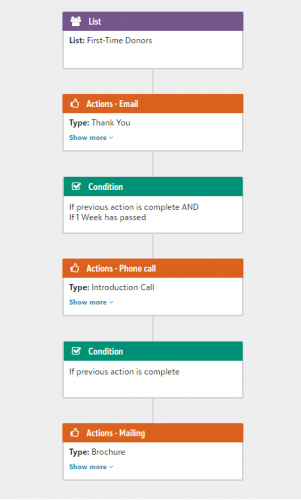 There always seems to be something to look forward to from Hollywood during the summer months, and Blackbaud's taking the same approach. As mentioned in our recent announcement about Events functionality, we're gearing you up for our coming attractions through preview releases.
There always seems to be something to look forward to from Hollywood during the summer months, and Blackbaud's taking the same approach. As mentioned in our recent announcement about Events functionality, we're gearing you up for our coming attractions through preview releases. Our latest preview is Workflow Designer functionality and it is currently available to a limited number of Raiser's Edge NXT customers.
Note: Over the next several weeks, we expect to roll out Workflow Designer in waves to all Raiser’s Edge NXT customers. To learn more about how Raiser’s Edge NXT releases functionality in waves, see this post about our MVP approach to releasing new features.
In Workflow Designer, you can:
- Build a workflow with a series of RENXT Actions
- Assign each action to a fundraiser
- Separate those actions with conditions (time and action complete status)
- Add more constituents or lists of constituents to an active workflow
- Activate the workflow immediately or at a scheduled date and time
- Make the list for a workflow “dynamic", meaning that new constituents added to a list will get automatically added to the workflow
- Create conditional if/then branches in a workflow
- Copy a workflow
- Automate the sending of emails*
There are several use cases that can help you discover and use Workflow Designer functionality more easily. Check out some of the use cases below!
New Donor Cultivation
Create a workflow to cultivate a new donor so they can continue to support and engage with your organization. Here's an example of the series of RENXT Actions you could use:
- Send Thank You Email
- Phone Call from Fundraiser with Introduction and Thank You
- Send brochure in the mail for upcoming events and activities
Internal Organization
When you are planning for upcoming events, or regular occurrences that happen at your organization, you typically have a series of “tasks” that you need to complete to get prepared. Use Workflow Designer to automate those tasks for yourself or others at your organization. Here's an example workflow of RENXT Actions for event preparation:
- Send Email Invitation
- Mail Event Invite
- Print sign up/registration sheets for event day
- Order swag items
- Send email reminder
Meeting Preparation
For occasions where you need to meet with a large group of your donors, use Workflow Designer to simplify the preparation for that meeting. Instead of adding an RENXT Action to each donor record individually, use Workflow Designer to add the action to all of their records at once. This will still be an individual action on each record that would need to be completed, but it saves you time in adding the actions manually.
How do I find Workflow Designer?
If you are an admin, you’ll see Workflow Designer in the navigation under Tools when it’s available for your organization. To enable other users to access Workflow Designer, create a role and add them to it from Control Panel, Security.
We look forward to partnering with all of our customers as we continue to evolve our Workflow Designer features! As you start to work with the features, be sure to discuss your thoughts and share your ideas in the Community to help guide their development.
For more information on Workflow Designer, see the feature overview video here.
*For Blackbaud Marketing Solution Clients
For occasions where you need to meet with a large group of your donors, use Workflow Designer to simplify the preparation for that meeting. Instead of adding an RENXT Action to each donor record individually, use Workflow Designer to add the action to all of their records at once. This will still be an individual action on each record that would need to be completed, but it saves you time in adding the actions manually.
How do I find Workflow Designer?
If you are an admin, you’ll see Workflow Designer in the navigation under Tools when it’s available for your organization. To enable other users to access Workflow Designer, create a role and add them to it from Control Panel, Security.
We look forward to partnering with all of our customers as we continue to evolve our Workflow Designer features! As you start to work with the features, be sure to discuss your thoughts and share your ideas in the Community to help guide their development.
For more information on Workflow Designer, see the feature overview video here.
*For Blackbaud Marketing Solution Clients
6
Comments
-
Please provide some training on this feature. Even a webinar would be helpful. Thank you!0
-
Re: Sunshine
We do have a webinar posted in the community here: https://community.blackbaud.com/reviews/item/7/2718. This is a webinar training that I did last week that covers what we have now, and what is coming next. We should also be having a training course webinar around the 22nd as well. I would think that registration should be posted soon, if its not already. Hopefully those 2 things will help! 0
0 -
Has this been rolled out fully yet?0
-
I cannot wait to use this for moves management for targeted donors. It looks like it's still not completely rolled out?0
-
Hi Everyone!
Sorry for the delay in response. Workflow Designer is now fully deployed in the U.S. and we are currently working on getting Europe, Canada and Australia access as well . 0
. 0 -
Any update for AUS market? This is a major reason we as an org invested in going to NXT.0 -
Thank you.0
Categories
- All Categories
- 6 Blackbaud Community Help
- 209 bbcon®
- 1.4K Blackbaud Altru®
- 394 Blackbaud Award Management™ and Blackbaud Stewardship Management™
- 1.1K Blackbaud CRM™ and Blackbaud Internet Solutions™
- 15 donorCentrics®
- 359 Blackbaud eTapestry®
- 2.5K Blackbaud Financial Edge NXT®
- 646 Blackbaud Grantmaking™
- 563 Blackbaud Education Management Solutions for Higher Education
- 3.2K Blackbaud Education Management Solutions for K-12 Schools
- 934 Blackbaud Luminate Online® and Blackbaud TeamRaiser®
- 84 JustGiving® from Blackbaud®
- 6.4K Blackbaud Raiser's Edge NXT®
- 3.7K SKY Developer
- 243 ResearchPoint™
- 118 Blackbaud Tuition Management™
- 165 Organizational Best Practices
- 238 The Tap (Just for Fun)
- 33 Blackbaud Community Challenges
- 28 PowerUp Challenges
- 3 (Open) Raiser's Edge NXT PowerUp Challenge: Product Update Briefing
- 3 (Closed) Raiser's Edge NXT PowerUp Challenge: Standard Reports+
- 3 (Closed) Raiser's Edge NXT PowerUp Challenge: Email Marketing
- 3 (Closed) Raiser's Edge NXT PowerUp Challenge: Gift Management
- 4 (Closed) Raiser's Edge NXT PowerUp Challenge: Event Management
- 3 (Closed) Raiser's Edge NXT PowerUp Challenge: Home Page
- 4 (Closed) Raiser's Edge NXT PowerUp Challenge: Standard Reports
- 4 (Closed) Raiser's Edge NXT PowerUp Challenge: Query
- 779 Community News
- 2.9K Jobs Board
- 53 Blackbaud SKY® Reporting Announcements
- 47 Blackbaud CRM Higher Ed Product Advisory Group (HE PAG)
- 19 Blackbaud CRM Product Advisory Group (BBCRM PAG)


















