Blackbaud Raiser’s Edge NXT®: Bulk Convert Recurring Gifts In Web View (Global Feature)

Tanya Fitzgerald
Blackbaud Employee








As you probably already know, when you add a recurring gift in the web view or a donor donates through a Blackbaud Raiser’s Edge NXT® donation form, its payments automatically process based on its payment schedule and status. However, recurring gifts that were originally created in the database view or another donation form, such as Blackbaud Online Express™ or Blackbaud NetCommunity™, require manual payment processing.
To help bridge the gap, Raiser’s Edge NXT originally offered a way for you to convert manual recurring gifts to process automatically, but you could only convert them one at a time. With our latest enhancement, you can now convert manual recurring gifts in bulk!
That sounds amazing! How does it work?
You just click a button. Ok, two buttons, but that’s it!
First, navigate to Control panel, Settings, Gift management. Under Automate manual recurring gifts: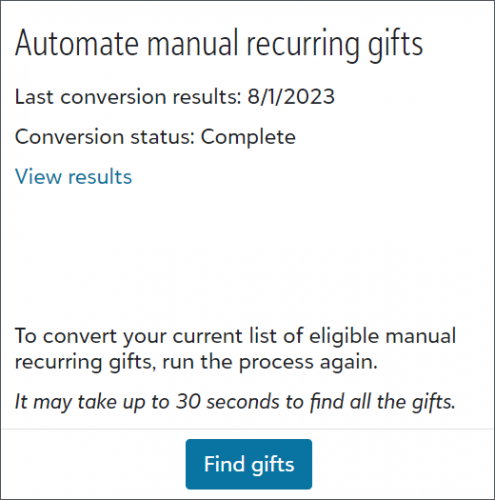
Next, select the payment configuration to process payments and then select Convert.
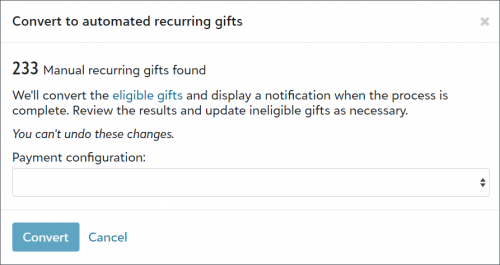
When the process is complete, Raiser’s Edge NXT displays a notification in your top-level navigation so you can review the results. Return to Control panel, Settings, Gift management, and select View results under Automate manual recurring gifts to open a list of the gifts that were identified.
What are the gotchas?
A recurring gift must meet certain eligibility criteria for it to convert. From the converted gift results list you can view the eligible and converted gifts. For gifts that weren’t converted, use the Reason Not Converted column to identify the problem, then in the database view, edit the gifts as necessary to ensure they meet the conversion requirements. For example, if a gift’s schedule isn’t supported, add an amendment to select a different scheduled frequency.
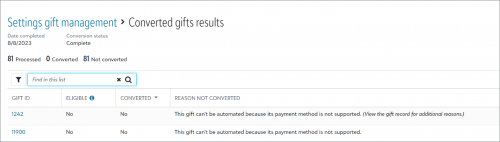
What else should I know?
Another added benefit to converting manual recurring gifts is that after they’re automated, donors can manage changes to them if your organization uses the donor portal.
If you’re already using the Portal, you can update your settings to enable users to view and manage their recurring gifts. Navigate to Tools, Settings, Feature configuration, then enable the feature and choose a form with recurring gifts turned on.
Note: The selected form determines the fields and options for giving in the portal and editing.
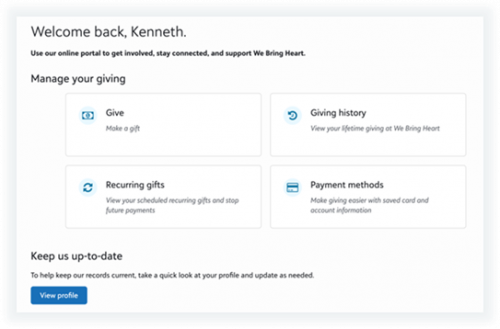
Where can I learn more?
Check out this video for a step-by-step recording about the bulk conversion process.
You can also read more in our help documentation:
To help bridge the gap, Raiser’s Edge NXT originally offered a way for you to convert manual recurring gifts to process automatically, but you could only convert them one at a time. With our latest enhancement, you can now convert manual recurring gifts in bulk!
That sounds amazing! How does it work?
You just click a button. Ok, two buttons, but that’s it!
First, navigate to Control panel, Settings, Gift management. Under Automate manual recurring gifts:
- The first time you run the process, select Get started to identify all the manual recurring gifts in your database.
- For subsequent runs, select Find gifts to identify new manual recurring gifts and gifts that were previously ineligible for conversion.
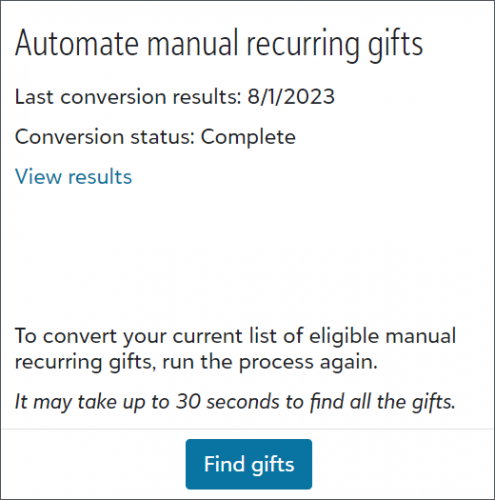
Next, select the payment configuration to process payments and then select Convert.
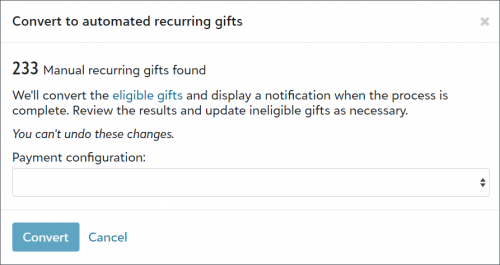
When the process is complete, Raiser’s Edge NXT displays a notification in your top-level navigation so you can review the results. Return to Control panel, Settings, Gift management, and select View results under Automate manual recurring gifts to open a list of the gifts that were identified.
What are the gotchas?
A recurring gift must meet certain eligibility criteria for it to convert. From the converted gift results list you can view the eligible and converted gifts. For gifts that weren’t converted, use the Reason Not Converted column to identify the problem, then in the database view, edit the gifts as necessary to ensure they meet the conversion requirements. For example, if a gift’s schedule isn’t supported, add an amendment to select a different scheduled frequency.
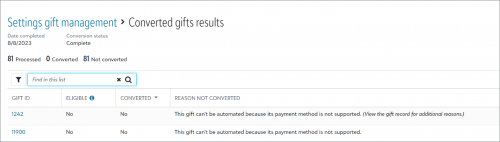
What else should I know?
Another added benefit to converting manual recurring gifts is that after they’re automated, donors can manage changes to them if your organization uses the donor portal.
If you’re already using the Portal, you can update your settings to enable users to view and manage their recurring gifts. Navigate to Tools, Settings, Feature configuration, then enable the feature and choose a form with recurring gifts turned on.
Note: The selected form determines the fields and options for giving in the portal and editing.
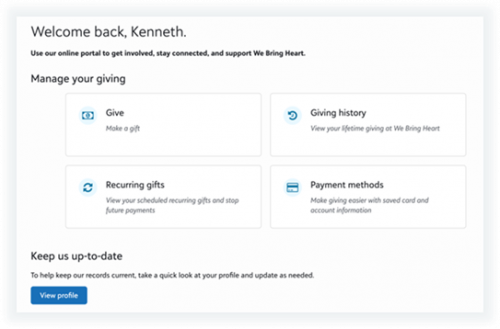
Where can I learn more?
Check out this video for a step-by-step recording about the bulk conversion process.
You can also read more in our help documentation:
2
Categories
- All Categories
- 6 Blackbaud Community Help
- 212 bbcon®
- 1.4K Blackbaud Altru®
- 400 Blackbaud Award Management™ and Blackbaud Stewardship Management™
- 1.1K Blackbaud CRM™ and Blackbaud Internet Solutions™
- 15 donorCentrics®
- 360 Blackbaud eTapestry®
- 2.6K Blackbaud Financial Edge NXT®
- 655 Blackbaud Grantmaking™
- 574 Blackbaud Education Management Solutions for Higher Education
- 3.2K Blackbaud Education Management Solutions for K-12 Schools
- 939 Blackbaud Luminate Online® and Blackbaud TeamRaiser®
- 84 JustGiving® from Blackbaud®
- 6.6K Blackbaud Raiser's Edge NXT®
- 3.7K SKY Developer
- 248 ResearchPoint™
- 119 Blackbaud Tuition Management™
- 165 Organizational Best Practices
- 242 Member Lounge (Just for Fun)
- 34 Blackbaud Community Challenges
- 34 PowerUp Challenges
- 3 (Open) PowerUp Challenge: Chat for Blackbaud AI
- 3 (Closed) PowerUp Challenge: Data Health
- 3 (Closed) Raiser's Edge NXT PowerUp Challenge: Product Update Briefing
- 3 (Closed) Raiser's Edge NXT PowerUp Challenge: Standard Reports+
- 3 (Closed) Raiser's Edge NXT PowerUp Challenge: Email Marketing
- 3 (Closed) Raiser's Edge NXT PowerUp Challenge: Gift Management
- 4 (Closed) Raiser's Edge NXT PowerUp Challenge: Event Management
- 3 (Closed) Raiser's Edge NXT PowerUp Challenge: Home Page
- 4 (Closed) Raiser's Edge NXT PowerUp Challenge: Standard Reports
- 4 (Closed) Raiser's Edge NXT PowerUp Challenge: Query
- 790 Community News
- 2.9K Jobs Board
- 53 Blackbaud SKY® Reporting Announcements
- 47 Blackbaud CRM Higher Ed Product Advisory Group (HE PAG)
- 19 Blackbaud CRM Product Advisory Group (BBCRM PAG)