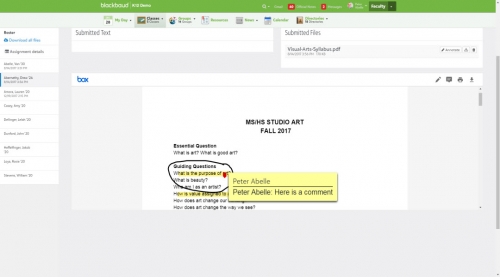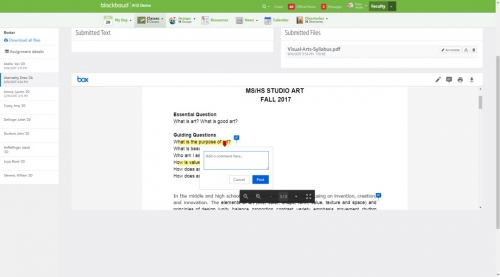What’s New In OnCampus: Say Hello (Again) To Assignment Annotations!

Derek Nichols
Blackbaud Employee








Happy New Year, everyone! We’re back a little early with some big news for onCampus schools.Alongside our latest release on January 10, Assignment Annotations are getting a new look and feel thanks to a behind the scenes change made to the API it uses called Box. Our goal with this Assignment Annotations update is to make it as seamless as possible for teachers, while also offering them a few new features.
So, what’s new? Here are some of the new features teachers can utilize when the update hits next week:
This update also brings a few other changes to what teachers may be used to when working with Assignment Annotations. These changes include:
Make sure to check out our January 10 release video next week to see these new Assignment Annotation changes in action. Feel free to view and share the following video (Wistia version) with teachers at your school as well.
In the meantime, don’t forget to subscribe to the K12 community to get all our latest blog posts each week. Tune in next week to get a better look at some of the other big updates coming in the January 10 release. As always, thanks for reading!
So, what’s new? Here are some of the new features teachers can utilize when the update hits next week:
- File type support has expanded from 4 to over 100 different types of files. These range most document files like pdf and html, to many image, audio, and video types as well. There’s certainly too many to list here but make sure to head over to our online help to see the complete list of supported file types for Assignment Annotations.
- For teachers using a mobile device or tablet, Assignment Annotations now support draw mode. Just like its browser counterpart, teachers can use a stylus or other item to interact and draw on submitted assignments.
- Annotation performance has also received a boost with this change. Schools should notice that the feature now loads much faster than before.
This update also brings a few other changes to what teachers may be used to when working with Assignment Annotations. These changes include:
- The tool set has been simplified as Text Comment, Strikeout, and Text are no longer available.
- Black is currently the only draw tool color.
- Comment and Highlight are now combined into one tool.
- Comments also now appear as a conversation bubbles on the document, instead of displaying in full. Users can either select the bubble or hover over them to see the comment in full.
Make sure to check out our January 10 release video next week to see these new Assignment Annotation changes in action. Feel free to view and share the following video (Wistia version) with teachers at your school as well.
In the meantime, don’t forget to subscribe to the K12 community to get all our latest blog posts each week. Tune in next week to get a better look at some of the other big updates coming in the January 10 release. As always, thanks for reading!
1
Comments
-
It would be really helpful if the video did not require Flash to play. Most of our browsers do not allow Flash and we do not encourage it's use for security reasons. Could you save it ias an MP4 and post to a video sharing site? I am sure the video would be great to share with our teachers.0
-
Hi Joan!
Definitely understand where you're coming from. I'll check with the video creator about potentially posting it elsewhere as well.
In the meantime, I'm currently working on the January 10 release video for the "ON" Products, which will be going live next week.
While it covers all of the changes coming, there's also going to be a section on this Assignment Annotation update as well. Unlike the above video, this one will be available on YouTube and Wistia, which should work a lot better for you.0 -
-
Anyone having issues with not seeing an option to convert google doc to PDF?
This is not an option for our school:
If a student selects a Google Document from Google Drive, the student can choose:to convert the file and submit it as an attachment for the teacher to download. The student must select a conversion format based on the Google Document type.
0 -
Hey Stacey! I haven't heard anything in particular from the dev teams, but I can certainly pass this along to them. If you wouldn't mind, direct message me as many details as you can and I'll send this along to the appropriate parties. Thanks!0
Categories
- All Categories
- 6 Blackbaud Community Help
- 209 bbcon®
- 1.4K Blackbaud Altru®
- 394 Blackbaud Award Management™ and Blackbaud Stewardship Management™
- 1.1K Blackbaud CRM™ and Blackbaud Internet Solutions™
- 15 donorCentrics®
- 359 Blackbaud eTapestry®
- 2.5K Blackbaud Financial Edge NXT®
- 646 Blackbaud Grantmaking™
- 563 Blackbaud Education Management Solutions for Higher Education
- 3.2K Blackbaud Education Management Solutions for K-12 Schools
- 934 Blackbaud Luminate Online® and Blackbaud TeamRaiser®
- 84 JustGiving® from Blackbaud®
- 6.4K Blackbaud Raiser's Edge NXT®
- 3.7K SKY Developer
- 243 ResearchPoint™
- 118 Blackbaud Tuition Management™
- 165 Organizational Best Practices
- 238 The Tap (Just for Fun)
- 33 Blackbaud Community Challenges
- 28 PowerUp Challenges
- 3 (Open) Raiser's Edge NXT PowerUp Challenge: Product Update Briefing
- 3 (Closed) Raiser's Edge NXT PowerUp Challenge: Standard Reports+
- 3 (Closed) Raiser's Edge NXT PowerUp Challenge: Email Marketing
- 3 (Closed) Raiser's Edge NXT PowerUp Challenge: Gift Management
- 4 (Closed) Raiser's Edge NXT PowerUp Challenge: Event Management
- 3 (Closed) Raiser's Edge NXT PowerUp Challenge: Home Page
- 4 (Closed) Raiser's Edge NXT PowerUp Challenge: Standard Reports
- 4 (Closed) Raiser's Edge NXT PowerUp Challenge: Query
- 779 Community News
- 2.9K Jobs Board
- 53 Blackbaud SKY® Reporting Announcements
- 47 Blackbaud CRM Higher Ed Product Advisory Group (HE PAG)
- 19 Blackbaud CRM Product Advisory Group (BBCRM PAG)