Navigation Changes Are Here!

Katie Burckhalter
Blackbaud Employee








Summer Navigation is finally here! And while the new navigation is definitely more intuitive, we know that changes like this can be overwhelming. So here are some tips, tools, and information to help you make the transition to the new navigation as smooth as possible for your school.
Look Left!
The first thing users will probably notice about the new navigation is that the persona menu has moved from the right side of the page to the left. So looking left, and making sure other users at your school know to do the same, is the first step in navigating the new layout successfully. Moving the persona menu to the left is part of the long term Blackbaud SKY vision.
Keep in mind that the persona menu does not appear for constituent users unless they have multiple personas. For example, a Parent who is also a Faculty member or a Parent who is also an Alumnus. So most Parents, Alumni, Faculty, and Students will not notice any change in the navigation.
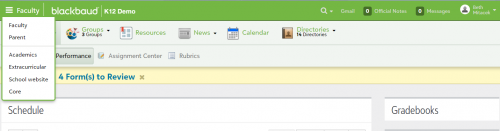
There is a Map!
To make this change easier on everyone, we’ve created a searchable mapping document to help users find tasks in the new navigation. This tool will be a go-to as you become familiar with the task locations and we strongly encourage you to share it with your colleagues. It's also a great resource for new users just getting started with the On Products.
KPI Boards
You've probably noticed, but over the past couple of years we've added a lot of new reporting that allows you to see candidates and users that make up the numbers in the reports you’re viewing. With the addition of the new reporting you can find under Admissions > Analyze or Enrollment > Analyze, and the continued existence of the reports that the KPI board linked to, the KPI board is no longer necessary and in many cases causes a lot of confusion due to the numbers not really having any kind of explanation or drill down.
We've decided to remove the KPI boards and are encouraging and directing users to instead use the many new reporting options that we now offer. Some of the new reporting features are highlighted in What are the best reports for viewing admissions data?
Outstanding Issues
In addition to the tips and tools above, we wanted to let you know about a few outstanding items that we’re still working to address.
The following items will be resolved in the July 11 update:
1. For schools without onMessage, the Events menu is missing under Core and School website. Prior to July 11, users can access Events with this URL: https://[schoolname].myschoolapp.com/app/core#event/category/page
2. The Mail Merge and Communication Template options are missing under Core > Communication > Mail Merge for users who do not have the Admissions Manager role. Before July 11th, users will need the Admissions Manager role, or a clone of it, with the Mail Merge and Communication Template tasks enabled.
For the July 25th release:
1. When a user selects School website from the persona menu, they currently land on the Website Redirects page. The fix will have users land on the Websites page instead.
2. On the Websites page in School website, the links for Official Notes and Messages are not active, the Help Panel icon is missing, and the user’s profile photo does not appear. These items are all functional and present on all other pages within School website.
For the August 22nd release:
1. School Forms created in onCampus prior to the navigation changes are currently available in Academics, not Extracurricular, and users need an onRecord manager role with the oR School Forms tasks enabled in order to access them. We’re going to move these forms over to Extracurricular where they will be accessible for users with onCampus manager roles and the oC School Forms tasks enabled. For now, users will need a role with the oR School Forms tasks enabled in order to access these forms via Academics.
To Be Determined:
1. In Extracurricular, Activity Management is subject to change as we receive feedback and try to handle the tasks that can be used for Academics or Activities in a consistent way.
Knowledgebase
Our Support team is working to review and update over 4,000 Knowledgebase articles to reflect the new navigation. Thank you for your patience as we work through this task!
For more information on the new navigation, please check out Summer Updates to Blackbaud’s “ON” Product Platform.
Look Left!
The first thing users will probably notice about the new navigation is that the persona menu has moved from the right side of the page to the left. So looking left, and making sure other users at your school know to do the same, is the first step in navigating the new layout successfully. Moving the persona menu to the left is part of the long term Blackbaud SKY vision.
Keep in mind that the persona menu does not appear for constituent users unless they have multiple personas. For example, a Parent who is also a Faculty member or a Parent who is also an Alumnus. So most Parents, Alumni, Faculty, and Students will not notice any change in the navigation.
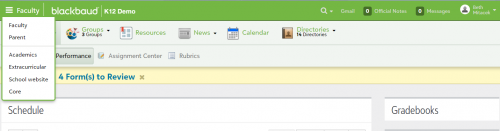
There is a Map!
To make this change easier on everyone, we’ve created a searchable mapping document to help users find tasks in the new navigation. This tool will be a go-to as you become familiar with the task locations and we strongly encourage you to share it with your colleagues. It's also a great resource for new users just getting started with the On Products.
KPI Boards
You've probably noticed, but over the past couple of years we've added a lot of new reporting that allows you to see candidates and users that make up the numbers in the reports you’re viewing. With the addition of the new reporting you can find under Admissions > Analyze or Enrollment > Analyze, and the continued existence of the reports that the KPI board linked to, the KPI board is no longer necessary and in many cases causes a lot of confusion due to the numbers not really having any kind of explanation or drill down.
We've decided to remove the KPI boards and are encouraging and directing users to instead use the many new reporting options that we now offer. Some of the new reporting features are highlighted in What are the best reports for viewing admissions data?
Outstanding Issues
In addition to the tips and tools above, we wanted to let you know about a few outstanding items that we’re still working to address.
The following items will be resolved in the July 11 update:
1. For schools without onMessage, the Events menu is missing under Core and School website. Prior to July 11, users can access Events with this URL: https://[schoolname].myschoolapp.com/app/core#event/category/page
2. The Mail Merge and Communication Template options are missing under Core > Communication > Mail Merge for users who do not have the Admissions Manager role. Before July 11th, users will need the Admissions Manager role, or a clone of it, with the Mail Merge and Communication Template tasks enabled.
For the July 25th release:
1. When a user selects School website from the persona menu, they currently land on the Website Redirects page. The fix will have users land on the Websites page instead.
2. On the Websites page in School website, the links for Official Notes and Messages are not active, the Help Panel icon is missing, and the user’s profile photo does not appear. These items are all functional and present on all other pages within School website.
For the August 22nd release:
1. School Forms created in onCampus prior to the navigation changes are currently available in Academics, not Extracurricular, and users need an onRecord manager role with the oR School Forms tasks enabled in order to access them. We’re going to move these forms over to Extracurricular where they will be accessible for users with onCampus manager roles and the oC School Forms tasks enabled. For now, users will need a role with the oR School Forms tasks enabled in order to access these forms via Academics.
To Be Determined:
1. In Extracurricular, Activity Management is subject to change as we receive feedback and try to handle the tasks that can be used for Academics or Activities in a consistent way.
Knowledgebase
Our Support team is working to review and update over 4,000 Knowledgebase articles to reflect the new navigation. Thank you for your patience as we work through this task!
For more information on the new navigation, please check out Summer Updates to Blackbaud’s “ON” Product Platform.
0
Comments
-
Is there a way to export the entire mapping document? Thanks!0
-
Hi Lori Kriegel,
Currently, we have not added an export or print function to the mapping document.
We strongly prefer for schools to access the online version, because we can control the content and update it on demand if needed. If we need to add or correct any info in the map, but schools are using a printed or exported copy of the map (instead of using the standard version online), then the exported or printed copies in users' hands would be outdated. Anyone using the copied/exported/printed versions would have "bad/old/incomplete" info and might not even realize it. That's a risk we're trying to avoid.
We encourage you to send the URL of the map to any school staff who may benefit from the map.
Please feel welcome to message me in the community to send additional feedback about the map. Specifically, if you are re-purposing parts of the map (perhaps for employee training or start of the school year faculty meetings) let me know. There may be something we can do to the current map to make it easier for you to communicate navigation changes with your school staff. Let us know what/why/how you are using the map, so that we have context to better assist you in that goal.
I've heard a few requests for print/export, but I haven't yet heard much about how/why people are wanting to use the printed/exported content from the map. Thus, we currently prefer to try to encourage a "single source of truth" instead of encouraging copies/printed/exports.
There may be a very good justification for enabling print/export of the map. But, at this time, we currently encourage schools to use the version that Blackbaud can update.
Thanks for the question and let us know more!
Bryna Gleich
Blackbaud K-12 User Education (Technical Writer)
0 -
So far I am hearing good feedback from employees here on the new navigation0
Categories
- All Categories
- 6 Blackbaud Community Help
- 211 bbcon®
- 1.4K Blackbaud Altru®
- 397 Blackbaud Award Management™ and Blackbaud Stewardship Management™
- 1.1K Blackbaud CRM™ and Blackbaud Internet Solutions™
- 15 donorCentrics®
- 360 Blackbaud eTapestry®
- 2.5K Blackbaud Financial Edge NXT®
- 650 Blackbaud Grantmaking™
- 570 Blackbaud Education Management Solutions for Higher Education
- 3.2K Blackbaud Education Management Solutions for K-12 Schools
- 937 Blackbaud Luminate Online® and Blackbaud TeamRaiser®
- 84 JustGiving® from Blackbaud®
- 6.5K Blackbaud Raiser's Edge NXT®
- 3.7K SKY Developer
- 248 ResearchPoint™
- 119 Blackbaud Tuition Management™
- 165 Organizational Best Practices
- 240 The Tap (Just for Fun)
- 34 Blackbaud Community Challenges
- 31 PowerUp Challenges
- 3 (Open) PowerUp Challenge: Data Health
- 3 (Closed) Raiser's Edge NXT PowerUp Challenge: Product Update Briefing
- 3 (Closed) Raiser's Edge NXT PowerUp Challenge: Standard Reports+
- 3 (Closed) Raiser's Edge NXT PowerUp Challenge: Email Marketing
- 3 (Closed) Raiser's Edge NXT PowerUp Challenge: Gift Management
- 4 (Closed) Raiser's Edge NXT PowerUp Challenge: Event Management
- 3 (Closed) Raiser's Edge NXT PowerUp Challenge: Home Page
- 4 (Closed) Raiser's Edge NXT PowerUp Challenge: Standard Reports
- 4 (Closed) Raiser's Edge NXT PowerUp Challenge: Query
- 788 Community News
- 2.9K Jobs Board
- 53 Blackbaud SKY® Reporting Announcements
- 47 Blackbaud CRM Higher Ed Product Advisory Group (HE PAG)
- 19 Blackbaud CRM Product Advisory Group (BBCRM PAG)






