New Data Imports Improve Data Refresh Process
Published
We've been working hard to ensure our schools have more control over constituent data. Over the summer, we released several popular imports to eliminate the need for specialty data refreshes, including imports for usernames, addresses, and email addresses. Since they were so successful, we’ve decided to increase the number of data fields that can be updated by data import.
On February 6, 2019, we released four new imports, allowing you to add or update information previously handled by the data refresh process.
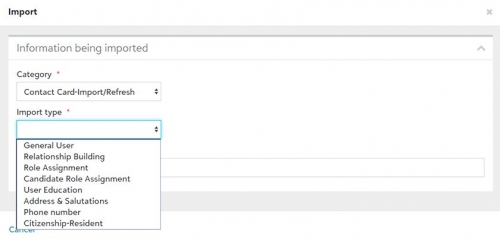
The new imports are:
General User — Import new constituents or update existing records by populating basic biographical information such as name, marital status, ethnicity, religion, gender, SSN, home address, home phone number, and more. When adding a new user, a HostID is required for each user. When updating existing users, you can match on either the HostID or UserID.
Roles — Assign constituent roles to users, including student, alumni, teacher, non-teaching staff, advisor, etc. Roles such as parent or grandparent that are set through relationships are handled with the following import.
Relationships — Tie people together with relationships that can be peer-to-peer (spouse, sibling, cousin) or hierarchical (parent, grandparent). Tying people together will also share addresses and home phone numbers (if they're identical) between spouses and parents/children.
User Education — Add one or more user education records to a contact card. This import is done on its own rather than in the general user import because constituents may have several education records.
While we have no immediate plans to stop providing data refreshes, we encourage all schools to use the new data imports to update constituent data because they offer the following advantages over the old data refresh process:
Thanks for reading everyone! Make sure to hit that like button below and let us know what you think of these improvements in the comments below. We'll see you right back here next week for a look at what's new in the March release.
On February 6, 2019, we released four new imports, allowing you to add or update information previously handled by the data refresh process.
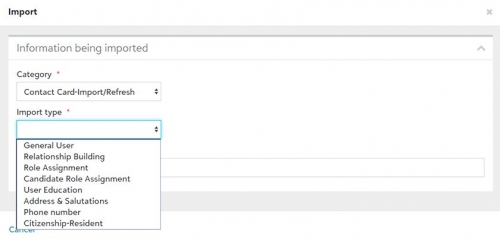
The new imports are:
General User — Import new constituents or update existing records by populating basic biographical information such as name, marital status, ethnicity, religion, gender, SSN, home address, home phone number, and more. When adding a new user, a HostID is required for each user. When updating existing users, you can match on either the HostID or UserID.
Roles — Assign constituent roles to users, including student, alumni, teacher, non-teaching staff, advisor, etc. Roles such as parent or grandparent that are set through relationships are handled with the following import.
Relationships — Tie people together with relationships that can be peer-to-peer (spouse, sibling, cousin) or hierarchical (parent, grandparent). Tying people together will also share addresses and home phone numbers (if they're identical) between spouses and parents/children.
User Education — Add one or more user education records to a contact card. This import is done on its own rather than in the general user import because constituents may have several education records.
While we have no immediate plans to stop providing data refreshes, we encourage all schools to use the new data imports to update constituent data because they offer the following advantages over the old data refresh process:
- Update as many or as few fields as you want. Only need to update three fields instead of the entire data refresh routine? You can pick and choose the columns to include and only those fields will be updated.
- Delete unneeded data. To purge data such as religion, ethnicity, gender, addresses, phone numbers, etc. from constituent records, you can do so by creating a data file that indicates the fields to be deleted with a “^”.
- Process data immediately! Why wait 4-6 days for a data refresh file to get processed when the file you import yourself will complete in 10-15 minutes? This will be a huge time saver for schools during the busy summer months.
Thanks for reading everyone! Make sure to hit that like button below and let us know what you think of these improvements in the comments below. We'll see you right back here next week for a look at what's new in the March release.
News
Blackbaud K-12 Solutions™ Blog
02/26/2019 11:21am EST


Leave a Comment
Went and pinged the team in regards to your question. Essentially, that file is created before data is inserted into the database, so unfortunately not.
Is there a way to get the newly generated user_id of a General User import that is creating new constituents to be included in the View Results report?