The Financial Post





Hello and welcome to The Financial Post for September 2022!
This month's post features these topics:
- What’s New
- What’s Next
- Customer Success Webinars
- Stay in the Know
Estimated read time: 3 minutes 30 seconds
Hello and welcome to The Financial Post for September 2022!
On the first Thursday of every month, we bring you the latest Blackbaud Financial Edge NXT® news on everything from current projects and initiatives to release information and much more!
If you haven’t had a chance to read last month’s edition of The Financial Post, you can check it out here.
In This Issue
This month's post features these topics:
- What’s New
- What’s Next
- Customer Success Webinars
- Stay in the Know
Add Multiple Accounts
From General ledger in Financial Edge NXT, you can now add multiple accounts at one time. When you add multiple accounts, use filters to group or limit the number of accounts added. You no longer need to perform a global change to add the required attributes to a group of accounts.
To add multiple accounts at once, select Add multiple accounts from the Accounts list page.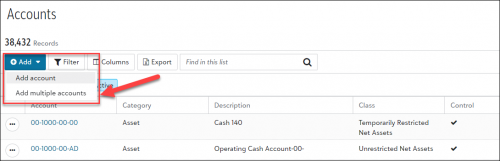
Note: You cannot add more than 10,000 accounts at one time. If you need to add more than 10,000 accounts, you must use filters to group them into smaller batches.
Before accounts are created, you can preview the list. For more information, see Add Accounts.
Easier to view recently added columns in Payables
We recently received feedback about the difficulty viewing data in grids after adding columns. We have good news!
Now, when you add more columns than what fits the screen's width, you will see a scroll bar at the top and bottom of the grid. Previously, you used only the scrollbar at the bottom of the grid to view data to the right or left.
This makes it easier and faster to review data in the Payables module.
What’s Next
We are currently working on several features for Financial Edge NXT web view.
- One-time checks – Create one-time checks.
- Electronic signatures – Add and edit signatures.
- Permissions – Manage all user security from web view.
Customer Success Webinars
You are invited to attend the Financial Edge NXT ® enablement webinars we have scheduled for September! The Blackbaud Customer Success Team is offering a two-part webinar series to help you improve your reporting accuracy and efficiency within Blackbaud Financial Edge NXT®.
Join us to:
- Understand how to set up your own custom view along with adding, editing, and deleting reports. We’ll also explore all that’s available inside the multiple report categories during Part 1: Gain Confidence in Your Reporting Efficiency & Accuracy.
- Gain real-time visibility into financial performance and feel empowered to meet your stakeholders' reporting as we share how to create a custom General Ledger and Payables report. Register for Part 2: Meet Stakeholders Needs with Custom Reporting.
- Get additional reporting questions answered during our Chat with the Experts Live Q&A.
To learn more and register, click here. If you’re unable to attend, you can still register and view the on-demand session at a later time.
Stay in the Know
Thirsty for more Financial Edge NXT knowledge? Here are some of the best ways to learn more about what's coming:
- Community Announcements. The Community is a great way to stay informed. Subscribe to Financial Edge NXT Community Announcements by clicking on the "Subscribe" link at the top of this blog. You can then select how often you want to receive update notifications.
- Release Updates. Check out What's Recent, What's New, and What's Next to get all the details on prior, current, and future releases. To help keep you up to date on the most recent developments, What's New automatically opens when you log in to the web view.
- In-Product Help. Help documentation throughout Financial Edge NXT is context sensitive. So, no matter where you are in the solution, you can click the bright green question mark at the top right of your screen to get help for that feature.
We hope you'll stop by to check out next month's issue!
Categories
- All Categories
- 6 Blackbaud Community Help
- 212 bbcon®
- 1.4K Blackbaud Altru®
- 399 Blackbaud Award Management™ and Blackbaud Stewardship Management™
- 1.1K Blackbaud CRM™ and Blackbaud Internet Solutions™
- 15 donorCentrics®
- 360 Blackbaud eTapestry®
- 2.5K Blackbaud Financial Edge NXT®
- 654 Blackbaud Grantmaking™
- 571 Blackbaud Education Management Solutions for Higher Education
- 3.2K Blackbaud Education Management Solutions for K-12 Schools
- 939 Blackbaud Luminate Online® and Blackbaud TeamRaiser®
- 84 JustGiving® from Blackbaud®
- 6.6K Blackbaud Raiser's Edge NXT®
- 3.7K SKY Developer
- 248 ResearchPoint™
- 119 Blackbaud Tuition Management™
- 165 Organizational Best Practices
- 240 Member Lounge (Just for Fun)
- 34 Blackbaud Community Challenges
- 34 PowerUp Challenges
- 3 (Open) PowerUp Challenge: Chat for Blackbaud AI
- 3 (Closed) PowerUp Challenge: Data Health
- 3 (Closed) Raiser's Edge NXT PowerUp Challenge: Product Update Briefing
- 3 (Closed) Raiser's Edge NXT PowerUp Challenge: Standard Reports+
- 3 (Closed) Raiser's Edge NXT PowerUp Challenge: Email Marketing
- 3 (Closed) Raiser's Edge NXT PowerUp Challenge: Gift Management
- 4 (Closed) Raiser's Edge NXT PowerUp Challenge: Event Management
- 3 (Closed) Raiser's Edge NXT PowerUp Challenge: Home Page
- 4 (Closed) Raiser's Edge NXT PowerUp Challenge: Standard Reports
- 4 (Closed) Raiser's Edge NXT PowerUp Challenge: Query
- 789 Community News
- 2.9K Jobs Board
- 53 Blackbaud SKY® Reporting Announcements
- 47 Blackbaud CRM Higher Ed Product Advisory Group (HE PAG)
- 19 Blackbaud CRM Product Advisory Group (BBCRM PAG)