The Financial Post





Welcome to The Financial Post for November 2022!
In This Issue
- What’s New
- What’s Next
- Customer Success Webinars
- Stay in the Know
Estimated read time: 3 minutes 15 seconds
Hello and welcome to The Financial Post for November 2022!
On the first Thursday of every month, we bring you the latest Blackbaud Financial Edge NXT® news on everything from current projects and initiatives to release information and much more!
If you haven’t had a chance to read last month’s edition of The Financial Post, you can check it out here.
What’s New
Add Post Parameters
Based on customer feedback, we have added the ability to create new post parameters in Financial Edge NXT web view. Post parameters help ensure reliable and consistent financial reporting when posting transactions.
Previously, you had to access the database view to add and manage post parameters.
This feature is currently in Limited Availability and will be available to everyone in an upcoming release.
For those with access, you can create new post parameters from the Post subledgers page under General ledger.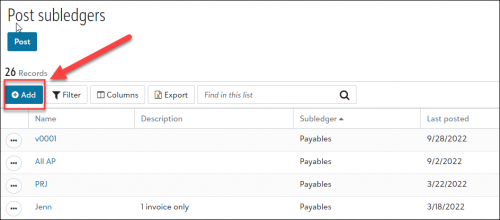
For more information, see Post Subledgers.
Attachments
To improve security, we removed the ability to replace a file when editing attachments in Financial Edge NXT. 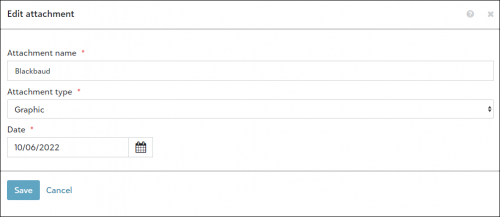
You can still edit attachments, but to replace a file, you must delete the old one and add the replacement file as new.
SKY Add-ins for Enhanced View
Your engineer can use SKY Add-ins to customize and add additional tiles on the budget record quick view (in General ledger), credit memo page (in Payables), and bank account adjustment page (in Treasury). For details, see SKY Add-ins extension points.
TIP: You can also browse the Blackbaud Marketplace to find partner applications to add other actions and tiles using SKY Add-ins.
What’s Next
In upcoming releases of Financial Edge NXT, we will continue to improve and enhance existing functionality, as well as provide new features. We are currently working on several features for Financial Edge NXT web view.
Treasury — We’re introducing updates to Treasury's deposits and Miscellaneous (Misc.) Payments in Financial Edge NXT in the coming weeks. Misc. Payments replace Cash Receipts in the database view, so you'll no longer have access to them. Bank accounts, credit card accounts, and Treasury reports are not impacted by these changes.
To learn more about the changes, view the tutorial. If you want to participate in the EAP, click here to complete the survey.
New Insights — For more flexibility to consume and share data, in Analysis, Dashboard builder, you'll soon be able to design custom dashboards using out-of-the-box insights for Treasury and Statistical units.
Receivables -- Receivables is currently in our Customer Technology Preview (CTP). We are monitoring your feedback and making enhancements as we prepare for general availability.
Permissions — Manage all user security from web view.
Customer Success Webinars
You are invited to attend the Financial Edge NXT enablement webinars we have scheduled for November!
The Blackbaud Customer Success Team is offering a series of webinars where they’ll share the latest features and enhancements released in Blackbaud Financial Edge NXT Web View. We’ll also help you get audit-ready by walking through year-end best practices in your solution.
In November we'll:
- Explore new features and enhancements recently released in our webinar Optimize the Newest Features and Enhancements in Web View.
- Take the guess work out of which steps to take in your solution at end-of-year. Attend Best Practices for Reducing Audit Risk at Year-End.
- Answer additional questions during our Chat with the Experts Live Q&A.
If you’re unable to attend, you can still register and view the on-demand session at a later time. To learn more, click here.
Stay in the Know
Thirsty for more Financial Edge NXT knowledge? Here are some of the best ways to learn more about what's coming:
- Community Announcements. The Community is a great way to stay informed. Subscribe to Financial Edge NXT Community Announcements by clicking on the "Subscribe" link at the top of this blog. You can then select how often you want to receive update notifications.
- Release Updates. Check out What's Recent, What's New, and What's Next to get all the details on prior, current, and future releases. To help keep you up to date on the most recent developments, What's New automatically opens when you log in to the web view.
- In-Product Help. Help documentation throughout Financial Edge NXT is context sensitive. So, no matter where you are in the solution, you can click the bright green question mark at the top right of your screen to get help for that feature.
We hope you'll stop by to check out next month's issue!
Categories
- All Categories
- 6 Blackbaud Community Help
- 212 bbcon®
- 1.4K Blackbaud Altru®
- 399 Blackbaud Award Management™ and Blackbaud Stewardship Management™
- 1.1K Blackbaud CRM™ and Blackbaud Internet Solutions™
- 15 donorCentrics®
- 360 Blackbaud eTapestry®
- 2.5K Blackbaud Financial Edge NXT®
- 654 Blackbaud Grantmaking™
- 571 Blackbaud Education Management Solutions for Higher Education
- 3.2K Blackbaud Education Management Solutions for K-12 Schools
- 939 Blackbaud Luminate Online® and Blackbaud TeamRaiser®
- 84 JustGiving® from Blackbaud®
- 6.6K Blackbaud Raiser's Edge NXT®
- 3.7K SKY Developer
- 248 ResearchPoint™
- 119 Blackbaud Tuition Management™
- 165 Organizational Best Practices
- 240 Member Lounge (Just for Fun)
- 34 Blackbaud Community Challenges
- 34 PowerUp Challenges
- 3 (Open) PowerUp Challenge: Chat for Blackbaud AI
- 3 (Closed) PowerUp Challenge: Data Health
- 3 (Closed) Raiser's Edge NXT PowerUp Challenge: Product Update Briefing
- 3 (Closed) Raiser's Edge NXT PowerUp Challenge: Standard Reports+
- 3 (Closed) Raiser's Edge NXT PowerUp Challenge: Email Marketing
- 3 (Closed) Raiser's Edge NXT PowerUp Challenge: Gift Management
- 4 (Closed) Raiser's Edge NXT PowerUp Challenge: Event Management
- 3 (Closed) Raiser's Edge NXT PowerUp Challenge: Home Page
- 4 (Closed) Raiser's Edge NXT PowerUp Challenge: Standard Reports
- 4 (Closed) Raiser's Edge NXT PowerUp Challenge: Query
- 789 Community News
- 2.9K Jobs Board
- 53 Blackbaud SKY® Reporting Announcements
- 47 Blackbaud CRM Higher Ed Product Advisory Group (HE PAG)
- 19 Blackbaud CRM Product Advisory Group (BBCRM PAG)