The Financial Post





Estimated read time: 5 minutes
Hello and welcome to The Financial Post for November 2024!
On the first Thursday of every month, we bring you the latest Blackbaud Financial Edge NXT® news on everything from current projects and initiatives to release information and much more!
If you haven’t had a chance to read last month’s edition of The Financial Post, you can check it out here.
In This Issue
This month's post features these topics:
- Product Update Briefings
- Total Web Solution
- Import Update
- Aatrix Update
- What’s New
- What’s Next
- Stay in the Know
Product Update Briefings (PUBs)
PUBs are a great way to hear directly from the product management team on the latest and upcoming development for Financial Edge NXT! Blackbaud’s next round of PUBs are scheduled for November 12-14. Registration is still open. Even if you can’t attend live, register so that you will receive a copy to watch later!
Total Web Solution Journey
We are thrilled to share exciting news about the Total Web Solution (TWS) for Financial Edge NXT! Initially planned for completion by year-end, we have extended the timeline to March 2025 to give you ample time to adapt.
Access to certain database view areas will continue through Q1 next year, ensuring a seamless transition to the new web view features.
Stay engaged with our TWS journey right here and through our dedicated Total Web Solution page, the upcoming Product Update Briefing (PUB), your monthly emails, and of course, the in-product notifications. These resources will keep you up to date on the latest developments and what's coming next. Thank you for being part of this exciting transformation!
Aatrix 1099 functionality moving exclusively to Web View
We are pleased to announce that Aatrix 1099 functionality will be available in Financial Edge NXT this November, enabling you to complete your 1099 tax filings directly within web view.
This is part of our ongoing transition to Total Web Solution, and we will be removing the 1099 functionality from database view in December 2024. Thank you for your patience as we retire outdated content to make room for new tutorials, webinars, videos and Knowledgebase articles around these improvements!
Additionally, please be aware of some recent changes from Aatrix regarding tax history and corrections:
- Tax History: eFilings completed prior to 2024 will require requests through Aatrix, who will handle these starting February 2025, with a $50 fee per EIN. You will have until December 16th, 2024 to make these requests directly in database view. However, going forward, tax history for eFilings completed in WebView (2024 onwards) will be accessible in Financial Edge NXT webview. Please see this Knowledgebase article for more details.
- Corrections: Requests for corrections for now, will be handled directly by Aatrix until this functionality is available in Aatrix Cloud.
Import Update
The ability to import records in web view will release into LA this month! If you are part of the LA, you will be able to access and run existing imports, and add new imports, from the new Import list pages.
Depending on user permissions, you can access Import under General ledger, Receivables, Payables, Treasury, or Fixed Assets.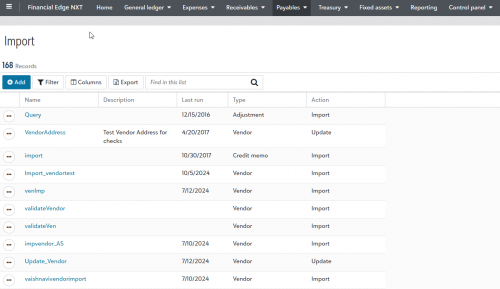
Here are a few reminders about this release:
- Import supports both .CSV files and .TXT files.
- Header records are required for all imports in web view.
NOTE: Once Import is released, the Import button on the Invoices page will go away. If you were previously importing AP invoices from the Invoices list page under Payables, you will now go to Payables, Import.
What’s New
We recently released the following features in Financial Edge NXT web view!
- Clear transactions. From Treasury, you can now use a .qif, .ofx, .qbo, bai.txt, or .qfx file from your bank to match and clear transactions in your register electronically.
- Ability to filter untagged reports. From Reporting, you can now filter untagged reports in web view.
- Generate Statements. From Receivables, Communications, you can view, add, edit, rename, and generate statements.
- Receivables refunds (view-only). From Receivables, Clients, you can now view refund records in web view. To view a refund, open the client's record and select Activity.
- Enhancements to Help experience. To improve how you interact with and consume help resources, we're making accessibility enhancements and updating the look and feel of our help.
- Recurring invoices. From Payables, you can now view recurring invoices.
- Add, generate, and print purchase order forms. From Payables, Communications, you can now add, generate, and print purchase order forms in web view.
- View role history (Security). To help admins understand changes to roles in their organization and the impact to users, admins can now view role history.
- Manage signature security in web view. Depending on user permissions, you can add, edit, and delete signatures from the Settings page in Treasury and Payables.
- Payables business rules and configuration. You can now access all Payables Business rules and Configuration under Payables, Settings.
- Manage account and project security. Admins now manage all aspects of user permissions in web view. User permissions currently managed in database view through security groups now appear as "permission roles" in web view. These web view permission roles include names and descriptions that correlate to the original database view security groups.
The following features are currently in Limited Availability (LA) for some customers.:
- AR: Invoices
- AR: Reverse and Adjust Charges/Credits
- Add and manage PO receipts
What’s Next
We are currently working on several features and enhancements for Financial Edge NXT web view. Here are some of the updates you will see in upcoming releases:
- Import
- Payables reports
- Purchase Order reports
- Payables business rules and configuration
- Expense management approval rule groups
- Manage invoice records
- Copy previous invoice
- Manage additional billing types
- Manually apply payments and credits to charges and invoices
- Manage charges and credits with product billing items
- Void payments
- Adjust or reverse charges and credits
- Manage misc payments with receivable payments
- Generate new statement parameters
- Generate statements from existing parameters
- Manage receivables business rules
- Manage receivables default account configuration
- Support for single summary
- Facilitate extensibility, provide Get and List beta endpoints for recently released records
Stay in the Know
Thirsty for more Financial Edge NXT knowledge? Here are some of the best ways to learn more about what's coming:
- Community Announcements. The Community is a great way to stay informed. Subscribe to Financial Edge NXT Community Announcements by clicking on the "Subscribe" link at the top of this blog. You can then select how often you want to receive update notifications.
- Release Updates. Check out What's Recent, What's New, and What's Next to get all the details on prior, current, and future releases. To help keep you up to date on the most recent developments, What's New automatically opens when you log in to the web view.
- In-Product Help. Help documentation throughout Financial Edge NXT is context-sensitive. So, no matter where you are in the solution, you can click the bright green question mark at the top right of your screen to get help for that feature.
- Product Update Briefings (PUB). Check out the most recent Financial Edge NXT PUB, now on demand, to hear from our product management team directly on the latest and upcoming development for Financial Edge NXT!
Categories
- All Categories
- 6 Blackbaud Community Help
- 209 bbcon®
- 1.4K Blackbaud Altru®
- 394 Blackbaud Award Management™ and Blackbaud Stewardship Management™
- 1.1K Blackbaud CRM™ and Blackbaud Internet Solutions™
- 15 donorCentrics®
- 359 Blackbaud eTapestry®
- 2.5K Blackbaud Financial Edge NXT®
- 646 Blackbaud Grantmaking™
- 563 Blackbaud Education Management Solutions for Higher Education
- 3.2K Blackbaud Education Management Solutions for K-12 Schools
- 934 Blackbaud Luminate Online® and Blackbaud TeamRaiser®
- 84 JustGiving® from Blackbaud®
- 6.4K Blackbaud Raiser's Edge NXT®
- 3.7K SKY Developer
- 243 ResearchPoint™
- 118 Blackbaud Tuition Management™
- 165 Organizational Best Practices
- 238 The Tap (Just for Fun)
- 33 Blackbaud Community Challenges
- 28 PowerUp Challenges
- 3 (Open) Raiser's Edge NXT PowerUp Challenge: Product Update Briefing
- 3 (Closed) Raiser's Edge NXT PowerUp Challenge: Standard Reports+
- 3 (Closed) Raiser's Edge NXT PowerUp Challenge: Email Marketing
- 3 (Closed) Raiser's Edge NXT PowerUp Challenge: Gift Management
- 4 (Closed) Raiser's Edge NXT PowerUp Challenge: Event Management
- 3 (Closed) Raiser's Edge NXT PowerUp Challenge: Home Page
- 4 (Closed) Raiser's Edge NXT PowerUp Challenge: Standard Reports
- 4 (Closed) Raiser's Edge NXT PowerUp Challenge: Query
- 779 Community News
- 2.9K Jobs Board
- 53 Blackbaud SKY® Reporting Announcements
- 47 Blackbaud CRM Higher Ed Product Advisory Group (HE PAG)
- 19 Blackbaud CRM Product Advisory Group (BBCRM PAG)