Data Hygiene: Do You Even Know My Name?
Published

As an arts and cultural organization, one of the goals of collecting data about your constituents is to be able to communicate with them more effectively and in turn increase engagement and giving. In order to be successful in this goal, there are a few important basics that you can’t forget, regardless of how much additional data you may have, constituent’s names and addresses. Let’s make sure your constituents never have a reason to ask you, “Do you even know who I am?”
In this first blog post on names and addresses, we’ll take a look at how you can ensure that you’re getting the most out of the Altru tools that assist you in making sure a constituent has the correct name(s) used in their communications. We’ll take a closer look at addresses in part 2.
Everyone likes to feel “known” by the organizations that they interact with. The first step in making sure your constituents are experiencing that fuzzy, warm feeling is to make sure that you’ve got their name right when you send a communication. In Altru, there are a few tools that can help you to do this more efficiently. We can break this down into 5 steps.
Step 1: Set data entry policies at your organization that encourage completeness.
If you are an organization who will ever want to use formal addressees and salutations in your communications make sure that your policy is to collect not just first and last name, but also title (prefix) and suffix when appropriate. Check out this Altru Community Post for some resources shared by other Altru organizations.
Step 2: Configure Name Format Defaults in Altru so that all new constituents automatically receive a consistent set of addressees and salutations that you can use for communications.
New Altru databases come preconfigured with a set of Name Format Defaults that cover both individual and joint (for couples) name formats in both formal and informal styles, but you can adjust these defaults to your organizational preferences. Another thing that the default settings do is assign which addressee and which salutation will be considered the primary value for all new constituents.
If you haven’t been using Name Format Defaults in your Altru database, you can add them now and all future constituents added to your database will have name formats assigned automatically. If you’d like to apply the Default Name Formats to your existing constituents, Blackbaud offers a data service to complete this. Arts.Blackbaud.com
For more on creating and configuring Name Format Defaults, check out this video.
Step 3: Get personal where you can. We all know that the default name formats won’t work for everyone.
For example, constituent couples with different last names. While there is a preconfigured Name Format Default to add addressees and salutations that use both last names for a couple, they are generally not the formats that are set as primary by your organizational defaults. Part of your normal clean-up routine should be to locate these records and update the name formats appropriately. You should also update name formats for constituents who go by their middle names or nicknames when they indicate that preference.
Step 4: Use Name Format Options in your communications to ensure that you are using the right name formats for that type of communication and including constituent name preferences.
Most organizations will create more than one Name Format Option in Altru. This allows them to quickly and easily select the appropriate Name Format Option for formal vs. informal mailings, or for mailings that are one per person (individual name formats needed) vs. one per household (joint name formats preferred.) I usually recommend thinking about the communications that you send throughout the year, considering how you like to address constituents in those mailings, and then creating Name Format Options that meet your needs. Doing Name Format Options creation in advance means less to do when preparing each individual communication and more consistency across communications, as all users will select from your existing Name Format Options instead of creating their own each time they send a communication.
For more on setting up Name format Options for your communications, visit these Knowledgebase articles: How to configure name format options and How to mail to contact addressee and salutation for organizations and this video.
Step 5: Keep it clean.
I know that I mention this one every time I blog about data. It’s just that the old adage “what you see is what you get” is true. None of these great tools can save us from data that just isn’t there or isn’t correct. I’m a fan of having weekly clean-up tasks and monthly clean-up tasks built into your schedule, so the mountain never grows too big to deal with. While I don’t promise that this is a complete list, here are a few suggestions for queries that can help you to identify and correct common data issues found with constituent names.
- Title is blank
- Title contains “and” or “&”
- First name is blank
- First name contains “and” or “&” (because many names contain “and”, like Sandra, you may want to add a filter to the query to exclude constituents with certain names to limit your results better)
- Last name is not equal to Spouse last name AND Name formats\Name does not contain Spouse last name and (Name Formats\Primary addressee is equal to Yes OR Name Formats\Primary salutation is equal to Yes)
- Name formats\Is custom name is equal to Yes (This identifies constituents with name formats that are text rather than being built by merge field formulas that pull in the data from their constituent record fields. These custom text name formats do not update when you make a change to the constituent record fields, so should be used on when absolutely necessary
Need help documenting and implementing your policies and a head start getting your data health up to snuff? Our Altru experts can ensure your data is clean and in the right state to leverage effectively. Learn more about available services to clean and enrich your data at arts.blackbaud.com.
Check back in the future for Part 2 - Data Hygiene: Go Where You Wanna Go. In that blog, we'll take a look at how you can ensure that you're getting the most out of the Altru tools that assist you in making sure every communication you send gets delivered to the correct constituent address.
News
Blackbaud Altru® Blog
01/20/2017 10:46am EST

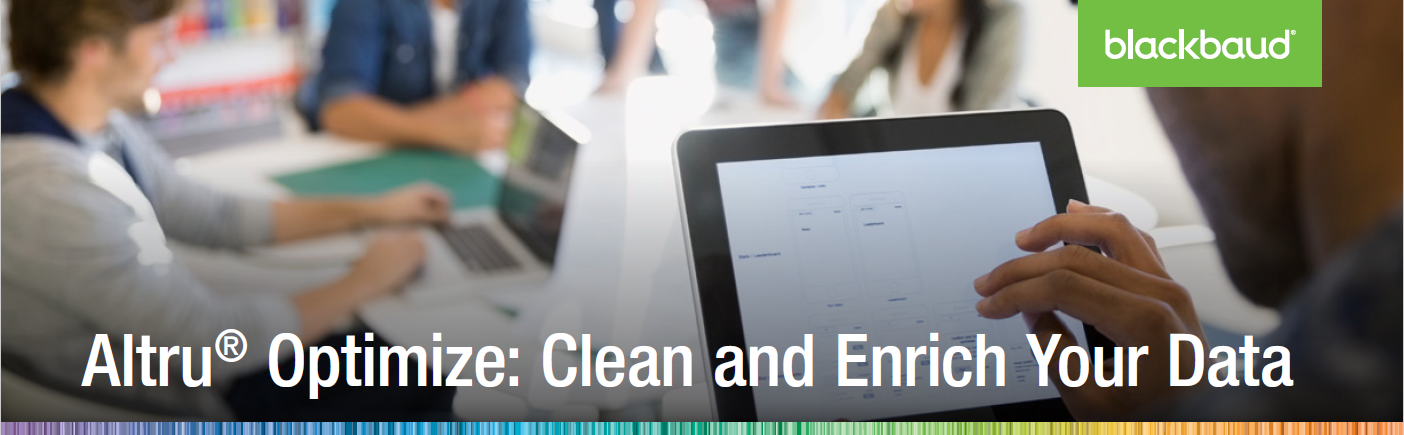
Leave a Comment
* Relationship to Fix (same last name, same address, but no existing relationship -- and may not be spouses)
* No Primary Salutation or Addressee
* Primary name formats starts with "and" (can occur when a marital status changes and the name format isn't updated)
* Improper capitalization, such as all caps or all lowercase (This generally comes from web entries and the only way to deal with those is by looking at them as they come in. Although it's easier to catch them in Excel.)