Raiser's Edge NXT Customized For Me: Constituent Record
As you may have already heard, the Raiser's Edge NXT web view is flexible, customizable, adjustable - whichever word you want to use. What I want you to hear is that you can make it your own. So far we've discussed how to customize the Work Center to your personal preferences, as well as how to get the most out of Analyze but now I want to talk about the Constituent record. There is so much goodness on the constituent record, I just want to shout it from the roof tops! I can scroll and scroll, and there seems to always be more data. But sometimes I don't want to scroll and scroll to get what I want. You ever feel that way? If so, read on.
Whether you're in the office working on a desktop machine or out on the go, working from your phone or tablet, the web view and all of your constituent data is at your fingertips. Each panel shows you something important and different but maybe certain information is more important to you than others. No problem, just move those beautiful panels around to your liking. Click the small square cluster of dots in the corner of each panel and drag to the desired location. Go ahead, give it a try.
Great, you're back, what did you think? Pretty cool, huh? I have another one! Remember when I said sometimes I don't want to scroll and scroll? You can collapse and expand individual panels by clicking on the arrow next to the cluster of dots. Click the down arrow to expand and up arrow to collapse. Worried you'll miss something? Don't! If there is data on the collapsed panel, there will be a green check mark to indicate as much. Some panels will even show summary information - like the giving panel or the tags panel - or indicate the amount of data present. If you want to collapse or expand all panels at once, use the double arrows on the far right just above where the panels begin. Swoosh, and they are all condensed!
And just when you thought it couldn't get any better, it does! The web view is smart enough to remember how you left your panels last time. Those setting are sticky, meaning they will remain the way you left them until you change them again. But let's take this one step further. It's quite possible you're more interested in certain information while you're out on the go than you are in the office, right? You don't want to constantly change your panel configuration as you're running out of the office to meet a donor. Not only does it sound exhausting, but possibly dangerous. Good news! You can set different options for landscape and portrait screens. So if you want Custom fields, Giving information and Timeline at the top when you're on your smart phone but Communication Preferences, Notes and actions and Relationship info at the top when you're in the office, you can do just that. And better yet, you can just set it and forget it!
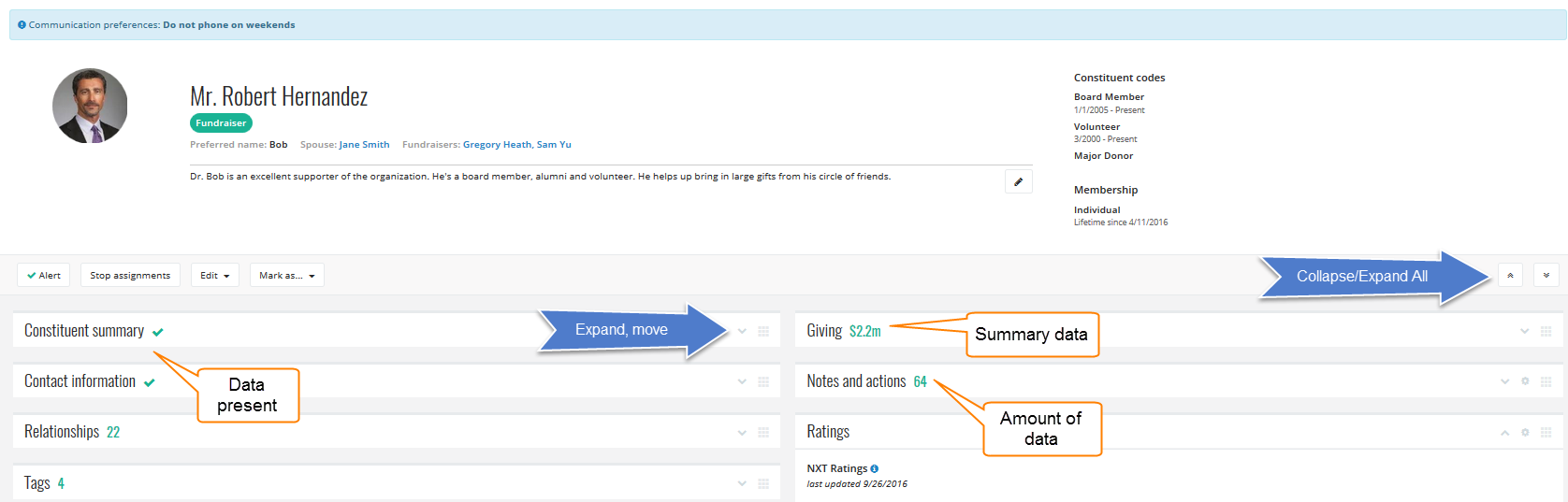
Whether you're in the office working on a desktop machine or out on the go, working from your phone or tablet, the web view and all of your constituent data is at your fingertips. Each panel shows you something important and different but maybe certain information is more important to you than others. No problem, just move those beautiful panels around to your liking. Click the small square cluster of dots in the corner of each panel and drag to the desired location. Go ahead, give it a try.
Great, you're back, what did you think? Pretty cool, huh? I have another one! Remember when I said sometimes I don't want to scroll and scroll? You can collapse and expand individual panels by clicking on the arrow next to the cluster of dots. Click the down arrow to expand and up arrow to collapse. Worried you'll miss something? Don't! If there is data on the collapsed panel, there will be a green check mark to indicate as much. Some panels will even show summary information - like the giving panel or the tags panel - or indicate the amount of data present. If you want to collapse or expand all panels at once, use the double arrows on the far right just above where the panels begin. Swoosh, and they are all condensed!
And just when you thought it couldn't get any better, it does! The web view is smart enough to remember how you left your panels last time. Those setting are sticky, meaning they will remain the way you left them until you change them again. But let's take this one step further. It's quite possible you're more interested in certain information while you're out on the go than you are in the office, right? You don't want to constantly change your panel configuration as you're running out of the office to meet a donor. Not only does it sound exhausting, but possibly dangerous. Good news! You can set different options for landscape and portrait screens. So if you want Custom fields, Giving information and Timeline at the top when you're on your smart phone but Communication Preferences, Notes and actions and Relationship info at the top when you're in the office, you can do just that. And better yet, you can just set it and forget it!
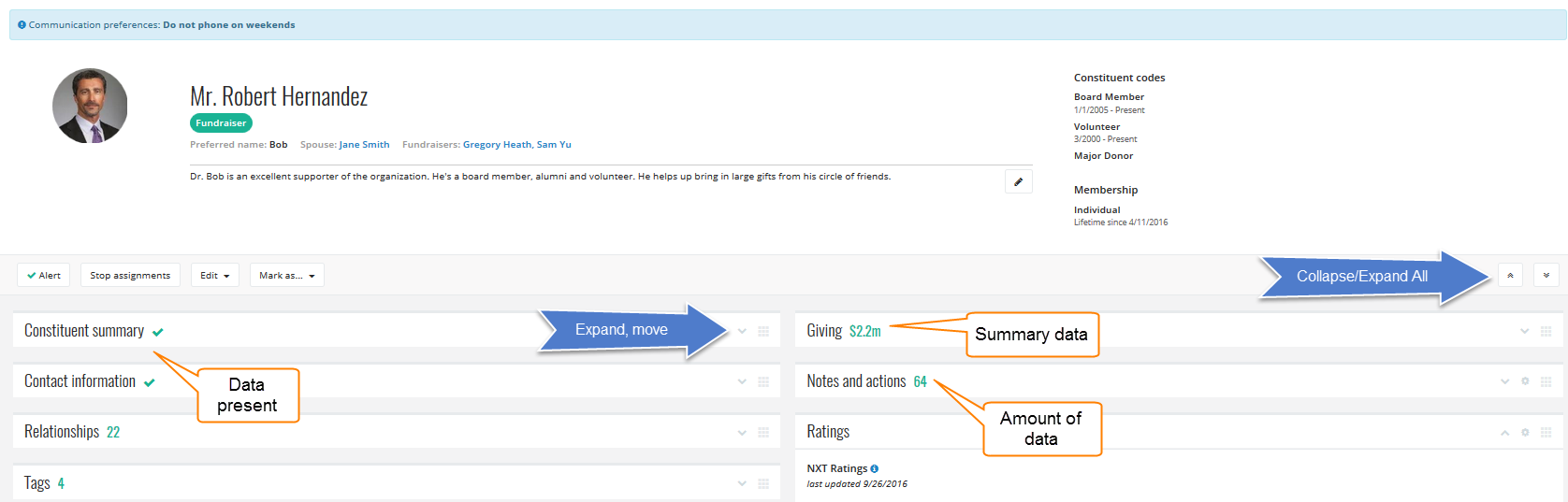
0
Categories
- All Categories
- 6 Blackbaud Community Help
- 209 bbcon®
- 1.4K Blackbaud Altru®
- 394 Blackbaud Award Management™ and Blackbaud Stewardship Management™
- 1.1K Blackbaud CRM™ and Blackbaud Internet Solutions™
- 15 donorCentrics®
- 359 Blackbaud eTapestry®
- 2.5K Blackbaud Financial Edge NXT®
- 646 Blackbaud Grantmaking™
- 563 Blackbaud Education Management Solutions for Higher Education
- 3.2K Blackbaud Education Management Solutions for K-12 Schools
- 934 Blackbaud Luminate Online® and Blackbaud TeamRaiser®
- 84 JustGiving® from Blackbaud®
- 6.4K Blackbaud Raiser's Edge NXT®
- 3.7K SKY Developer
- 243 ResearchPoint™
- 118 Blackbaud Tuition Management™
- 165 Organizational Best Practices
- 238 The Tap (Just for Fun)
- 33 Blackbaud Community Challenges
- 28 PowerUp Challenges
- 3 (Open) Raiser's Edge NXT PowerUp Challenge: Product Update Briefing
- 3 (Closed) Raiser's Edge NXT PowerUp Challenge: Standard Reports+
- 3 (Closed) Raiser's Edge NXT PowerUp Challenge: Email Marketing
- 3 (Closed) Raiser's Edge NXT PowerUp Challenge: Gift Management
- 4 (Closed) Raiser's Edge NXT PowerUp Challenge: Event Management
- 3 (Closed) Raiser's Edge NXT PowerUp Challenge: Home Page
- 4 (Closed) Raiser's Edge NXT PowerUp Challenge: Standard Reports
- 4 (Closed) Raiser's Edge NXT PowerUp Challenge: Query
- 779 Community News
- 2.9K Jobs Board
- 53 Blackbaud SKY® Reporting Announcements
- 47 Blackbaud CRM Higher Ed Product Advisory Group (HE PAG)
- 19 Blackbaud CRM Product Advisory Group (BBCRM PAG)


