What's New In Raiser's Edge NXT The Week Of April 30

Kimberly Coughlin
Blackbaud Employee








This week, Raiser's Edge NXT introduces several features including a new option to change a recurring gift's status, the ability to enable single sign-on through Google G Suite, and (for some) events functionality. Change a recurring gift's status. 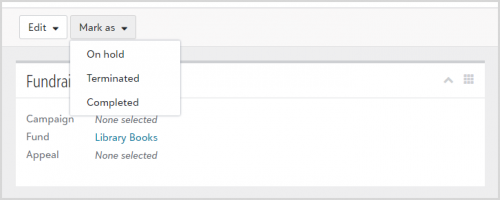 You can now edit a recurring gift's status, making it easier to temporarily skip payments or stop payments when a donor has fulfilled their commitment. From a recurring gift record, select Mark as and its status. For more information, see Recurring Gift Status.
You can now edit a recurring gift's status, making it easier to temporarily skip payments or stop payments when a donor has fulfilled their commitment. From a recurring gift record, select Mark as and its status. For more information, see Recurring Gift Status.
Manage solicit codes (formerly communication preferences). Communication preferences in the web view are now solicit codes. Not only does this match how these preferences appear in the database view, but it'll also help distinguish them from enhanced communication preference tracking coming further down the road.
Note: As mentioned, we're hard at work building a new model to help capture and manage your constituents' communication preferences. In the future, you can expect to manage enhanced, cross-channel preferences in a more intuitive and less ambiguous way. For more information about what's coming down the road, check out this blog post.
Enable single sign-on through Google G Suite. To ease the sign-in experience for users at your organization, admins can set up a single sign-on (SSO) connection for Blackbaud ID through your organization's identity provider (IdP). With SSO, you can use your network credentials to sign in to Raiser's Edge NXT and other Blackbaud solutions. If your organization uses Google as its IdP, admins can now set up SSO through Google G Suite. To set up a G Suite connection, in Admin, select Authentication, and then select Manage SSO settings and Use Google G Suite. For more information, check out the Best Practices Blog.
Note: Admins! To enable SSO through Google, you can also set up a SAML 2.0 connection in Admin. However, if your users use multiple Google accounts — such as for personal or business use — or share devices with others with Google accounts, we recommend a G Suite connection.
For some of you:
Add and manage events. With Events Management, you can raise awareness for your mission, engage constituents, and encourage donations. Now, some with Events Management can manage their events and the people who sign up for them in the web view.
In Events, you can: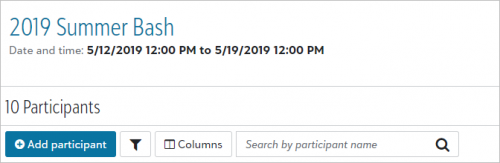
Note: Admins! Events privileges set for a user's security group only apply to Events Management features in the database view. To enable users to access Events in the web view, create an event role and add them to it from Control Panel, Security. For more information, see Events Security.
Tip: Don't see this feature? No need to worry. If all goes well based on feedback and usage, expect its wider release in a future update.
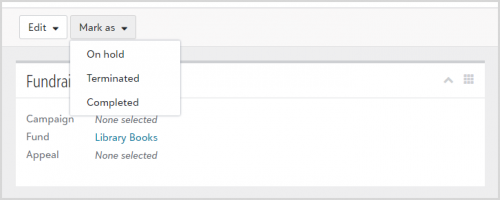 You can now edit a recurring gift's status, making it easier to temporarily skip payments or stop payments when a donor has fulfilled their commitment. From a recurring gift record, select Mark as and its status. For more information, see Recurring Gift Status.
You can now edit a recurring gift's status, making it easier to temporarily skip payments or stop payments when a donor has fulfilled their commitment. From a recurring gift record, select Mark as and its status. For more information, see Recurring Gift Status.Manage solicit codes (formerly communication preferences). Communication preferences in the web view are now solicit codes. Not only does this match how these preferences appear in the database view, but it'll also help distinguish them from enhanced communication preference tracking coming further down the road.
- On a constituent record, manage these preferences under Solicit codes, not Communication preferences.
- On a constituent list, use Marketing to filter records based on their solicit codes, not communication preferences.
Note: As mentioned, we're hard at work building a new model to help capture and manage your constituents' communication preferences. In the future, you can expect to manage enhanced, cross-channel preferences in a more intuitive and less ambiguous way. For more information about what's coming down the road, check out this blog post.
Enable single sign-on through Google G Suite. To ease the sign-in experience for users at your organization, admins can set up a single sign-on (SSO) connection for Blackbaud ID through your organization's identity provider (IdP). With SSO, you can use your network credentials to sign in to Raiser's Edge NXT and other Blackbaud solutions. If your organization uses Google as its IdP, admins can now set up SSO through Google G Suite. To set up a G Suite connection, in Admin, select Authentication, and then select Manage SSO settings and Use Google G Suite. For more information, check out the Best Practices Blog.
Note: Admins! To enable SSO through Google, you can also set up a SAML 2.0 connection in Admin. However, if your users use multiple Google accounts — such as for personal or business use — or share devices with others with Google accounts, we recommend a G Suite connection.
For some of you:
Add and manage events. With Events Management, you can raise awareness for your mission, engage constituents, and encourage donations. Now, some with Events Management can manage their events and the people who sign up for them in the web view.
In Events, you can:
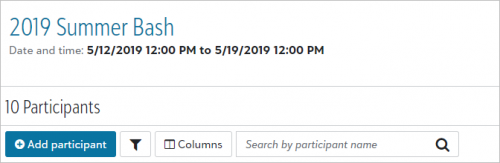
- Add events and manage details about them, such as when they take place
- Set prices
- Add and manage participants and their guests
- Mark attendance
Note: Admins! Events privileges set for a user's security group only apply to Events Management features in the database view. To enable users to access Events in the web view, create an event role and add them to it from Control Panel, Security. For more information, see Events Security.
Tip: Don't see this feature? No need to worry. If all goes well based on feedback and usage, expect its wider release in a future update.
3
Comments
-
If you mark a recurring gift as "On Hold" that you can go back and change it back to an active recurring gift by unclicking it?0
-
Great question Tina Betlejewski. To reactivate a recurring gift you previously marked as "On hold," select "Mark as" and choose "Active."0
-
It's great to see more functionality added to NXT!0
Categories
- All Categories
- 6 Blackbaud Community Help
- 210 bbcon®
- 1.4K Blackbaud Altru®
- 395 Blackbaud Award Management™ and Blackbaud Stewardship Management™
- 1.1K Blackbaud CRM™ and Blackbaud Internet Solutions™
- 15 donorCentrics®
- 360 Blackbaud eTapestry®
- 2.5K Blackbaud Financial Edge NXT®
- 649 Blackbaud Grantmaking™
- 567 Blackbaud Education Management Solutions for Higher Education
- 3.2K Blackbaud Education Management Solutions for K-12 Schools
- 937 Blackbaud Luminate Online® and Blackbaud TeamRaiser®
- 84 JustGiving® from Blackbaud®
- 6.5K Blackbaud Raiser's Edge NXT®
- 3.7K SKY Developer
- 247 ResearchPoint™
- 119 Blackbaud Tuition Management™
- 165 Organizational Best Practices
- 239 The Tap (Just for Fun)
- 33 Blackbaud Community Challenges
- 31 PowerUp Challenges
- 3 (Open) PowerUp Challenge: Data Health
- 3 (Closed) Raiser's Edge NXT PowerUp Challenge: Product Update Briefing
- 3 (Closed) Raiser's Edge NXT PowerUp Challenge: Standard Reports+
- 3 (Closed) Raiser's Edge NXT PowerUp Challenge: Email Marketing
- 3 (Closed) Raiser's Edge NXT PowerUp Challenge: Gift Management
- 4 (Closed) Raiser's Edge NXT PowerUp Challenge: Event Management
- 3 (Closed) Raiser's Edge NXT PowerUp Challenge: Home Page
- 4 (Closed) Raiser's Edge NXT PowerUp Challenge: Standard Reports
- 4 (Closed) Raiser's Edge NXT PowerUp Challenge: Query
- 784 Community News
- 2.9K Jobs Board
- 53 Blackbaud SKY® Reporting Announcements
- 47 Blackbaud CRM Higher Ed Product Advisory Group (HE PAG)
- 19 Blackbaud CRM Product Advisory Group (BBCRM PAG)




