How To Get Started With Fundraiser On The Go
Published
Fundraiser on the Go is Blackbaud CRM’s mobile-first responsive web application designed to help fundraisers who are out on the road. Setting up Fundraiser on the Go is simple. This post gives you some quick tips to get your fundraisers set up.
Set Permissions
To use Fundraiser on the Go, a user needs to have the right permissions as a fundraiser in CRM. If you already have a system role defined for fundraisers, you simply need to add a few more permissions to give fundraisers access to Fundraiser on the Go.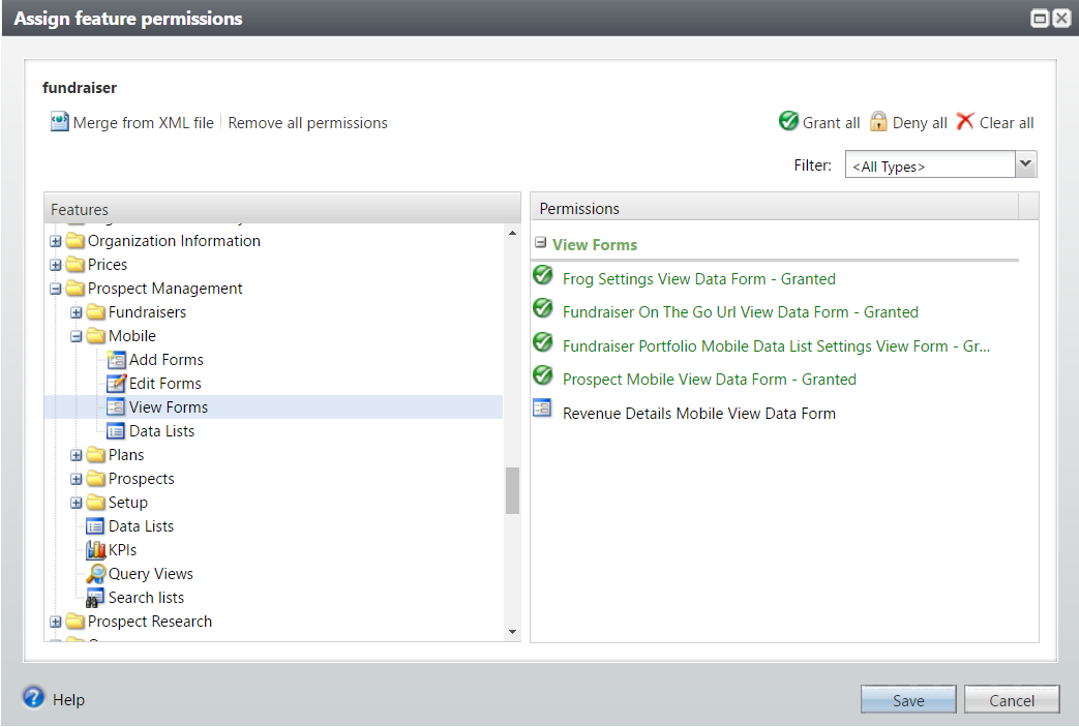
Device Set Up
To set up Fundraiser on the Go on your phone, you need to get your organization's customized link. To do this, navigate to Prospect functional area, and within the Prospect Management section, click on ‘Fundraiser on the Go.’ In the screenshot below, you can see an example of what your link might look like:
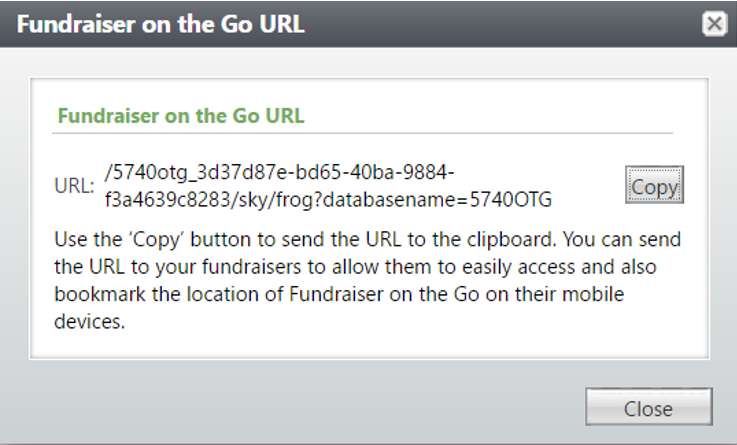
Send URL to Device via Email
Your next step is sending your Fundraiser on the Go Link to your phone. The easiest way is to click the Copy button, and send it yourself an email.
Create a Custom Icon on Device
Once you have the link in your inbox, we recommend saving it to your home screen. Here are some links to help you navigate this process on an iPhone and on an Android.

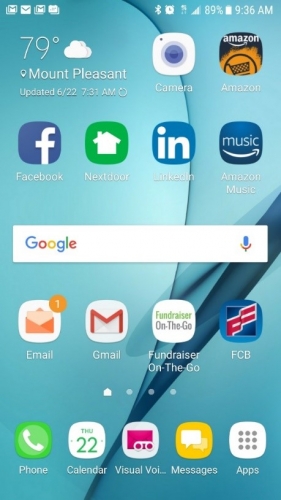
Login
Now that you have Fundraiser on the Go saved to your home screen, all you need to do is log in! Lucky for you, the log in information is the same as your CRM username and password.
If you want to learn more about how to use Fundraiser on the Go once it is set up, check out this blog post.
Set Permissions
To use Fundraiser on the Go, a user needs to have the right permissions as a fundraiser in CRM. If you already have a system role defined for fundraisers, you simply need to add a few more permissions to give fundraisers access to Fundraiser on the Go.
- Under the Administration tab, select Security/System Roles. Select the appropriate system role and select Features/Assign Permissions
- Grant the following permissions under Prospect Management/Mobile/View and Add forms:
- Fundraiser on the Go URL View Data Form
- Fundraiser Portfolio Mobile Data List Settings View Form
- Prospect Mobile View Data form
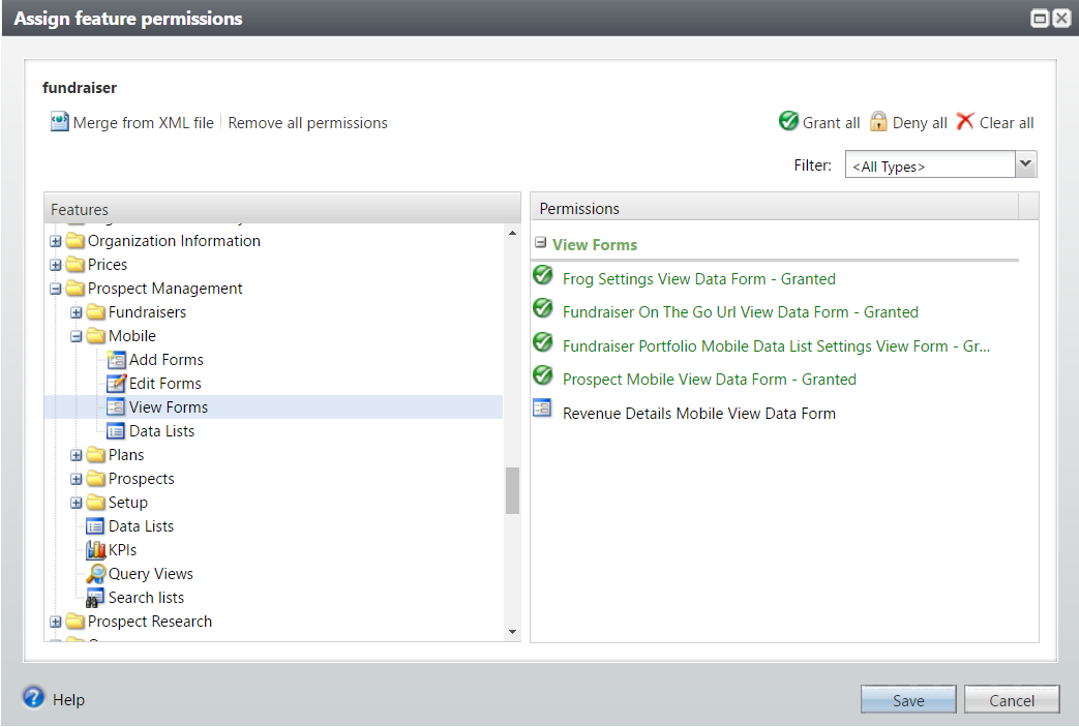
Device Set Up
To set up Fundraiser on the Go on your phone, you need to get your organization's customized link. To do this, navigate to Prospect functional area, and within the Prospect Management section, click on ‘Fundraiser on the Go.’ In the screenshot below, you can see an example of what your link might look like:
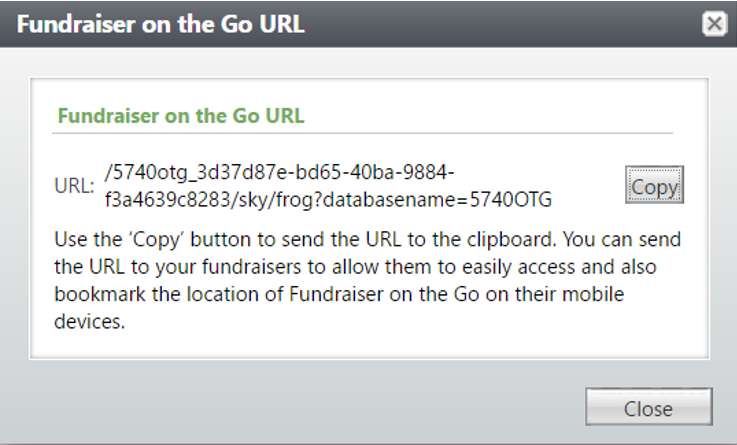
Pro Tip: If you want to make sure Fundraiser on the Go works before you start using it on your phone, just paste the link into your browser and voila!
Send URL to Device via Email
Your next step is sending your Fundraiser on the Go Link to your phone. The easiest way is to click the Copy button, and send it yourself an email.
Pro Tip: Instead of sending out a long URL to Fundraiser on the Go users, use a URL shortener like this one from Google.
Create a Custom Icon on Device
Once you have the link in your inbox, we recommend saving it to your home screen. Here are some links to help you navigate this process on an iPhone and on an Android.

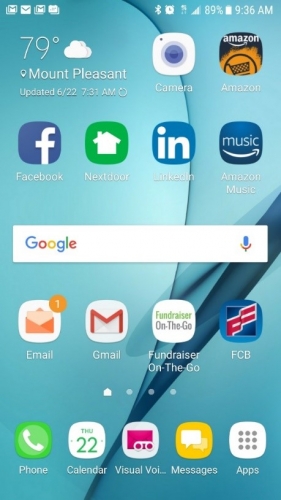
Login
Now that you have Fundraiser on the Go saved to your home screen, all you need to do is log in! Lucky for you, the log in information is the same as your CRM username and password.
If you want to learn more about how to use Fundraiser on the Go once it is set up, check out this blog post.
News
Blackbaud CRM™ and Blackbaud Internet Solutions™ Blog
06/29/2017 3:07pm EDT

Leave a Comment