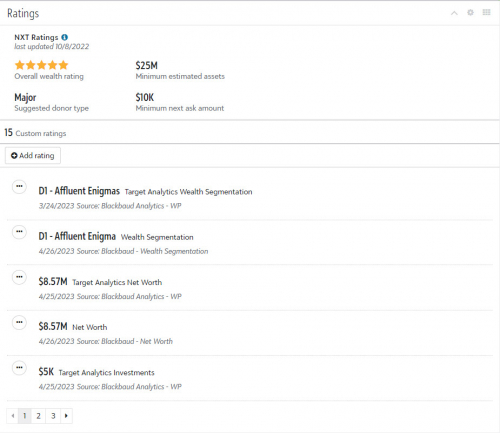Analytics In Raiser’s Edge NXT: Getting Started With Affluence Insight™

Shelley Weifenbach
Blackbaud Employee








Before you can report on your Affluence Insight™ scores in Blackbaud Raiser’s Edge NXT®, you must first learn what they mean, how they are configured, and how they will appear on constituent records.
Note: This post was updated to incorporate the Raiser's Edge®-ResearchPoint™ integration enhancements releasing in Q2 2023.Let's start with the most frequently asked questions about Affluence Insight.
WHAT IS AFFLUENCE INSIGHT?
The Affluence Insight models help fundraisers to prioritize their prospect research and fundraising efforts by estimating a donor's wealth and to more strategically target their communications. Each prospect's record is scored with four wealth estimates—Annual Income, Net Worth, Invested Assets, and Discretionary Spending attributes—and a donor persona based on estimated wealth attributes and philanthropic giving—Wealth Segmentation. If you purchased Affluence Insight Enterprise, you will have additional subcategories for Discretionary Spending and Investments.
If you are not familiar with the Affluence Insight models, check out this great Knowledgebase article with links to definitions for the Wealth Attributes and Wealth Segmentations. You may also consider taking the Blackbaud University on-demand training “Basics of Affluence Insight”.
DOES MY ORGANIZATION HAVE AFFLUENCE INSIGHT?
Affluence Insight is an additional paid service from Blackbaud. It may be included with your Blackbaud Raiser’s Edge NXT or ResearchPoint subscription or may be purchased separately. It is often sold as part of the Advanced Wealth Analytics (AWA) and Advanced Wealth Insights (AWI) packages with your Raiser's Edge subscription.
There are a few ways to check if you have purchased Affluence Insight scores:
You have the Affluence Insight scores, now what? The next thing to determine is if you need to add these scores to Raiser’s Edge NXT or simply review how the fields are configured in your database.
Add Affluence Insight Scores to RE NXT
There are typically three ways these scores are added to the database:
*If you first synced these ratings before 2018, your Affluence Insight wealth attribute ratings may be configured as text data types. When you sync these records after the 2023 integration enhancements release, each rating will be reconfigured as currency regardless of the rating's previous data type.
Tip: If you choose to use the ResearchPoint integration to sync the Affluence Insight scores to the Raiser’s Edge NXT constituent records, I recommend reading the Blackbaud Community post “Synchronizing Affluence Insight Via RE-RP Integration”. This will ensure you select all the Affluence Insight models selected in the integration settings before you sync your records.
Note that each method has a different field data type which may affect how you report on these analytics in Raiser's Edge NXT. Check out the other blogs in the series for tips and tricks for reporting on Affluence Insight ratings.
Determine the Field Configuration
If the Affluence Insight scores are already added to Raiser’s Edge NXT, review how they are setup by checking the field configuration settings. For Ratings, navigate to Config > Tables > Ratings. For Attributes, navigate to Config > Attributes > Constituent.
Another way to determine how the fields are configured is to create a new Constituent List with the filter of Wealth & ratings > custom rating.
WHAT’S NEXT
Search the Blackbaud Target Analytics Community for "Affluence Insight" more best practice strategies and discussions related to the models or start a new discussion with your thoughts, tips, or questions!
Continue your journey using Affluence Insight scores in Raiser’s Edge NXT with the following related posts in the “Analytics in Raiser’s Edge NXT” series:
Note: This post was updated to incorporate the Raiser's Edge®-ResearchPoint™ integration enhancements releasing in Q2 2023.Let's start with the most frequently asked questions about Affluence Insight.
WHAT IS AFFLUENCE INSIGHT?
The Affluence Insight models help fundraisers to prioritize their prospect research and fundraising efforts by estimating a donor's wealth and to more strategically target their communications. Each prospect's record is scored with four wealth estimates—Annual Income, Net Worth, Invested Assets, and Discretionary Spending attributes—and a donor persona based on estimated wealth attributes and philanthropic giving—Wealth Segmentation. If you purchased Affluence Insight Enterprise, you will have additional subcategories for Discretionary Spending and Investments.
If you are not familiar with the Affluence Insight models, check out this great Knowledgebase article with links to definitions for the Wealth Attributes and Wealth Segmentations. You may also consider taking the Blackbaud University on-demand training “Basics of Affluence Insight”.
DOES MY ORGANIZATION HAVE AFFLUENCE INSIGHT?
Affluence Insight is an additional paid service from Blackbaud. It may be included with your Blackbaud Raiser’s Edge NXT or ResearchPoint subscription or may be purchased separately. It is often sold as part of the Advanced Wealth Analytics (AWA) and Advanced Wealth Insights (AWI) packages with your Raiser's Edge subscription.
There are a few ways to check if you have purchased Affluence Insight scores:
- Navigate to the Ratings tile/tab in Raiser’s Edge NXT. If you see Ratings with the Category beginning with “Target Analytics” (e.g. “Target Analytics Wealth Segmentation”) or Source of "Blackbaud - Wealth Segmentation"), then you have them!
- If you have ResearchPoint, open a prospect’s record and navigate to the Model Scores tab. If you have Affluence Insight, you will see five model scores listed under the Affluence Insight header.
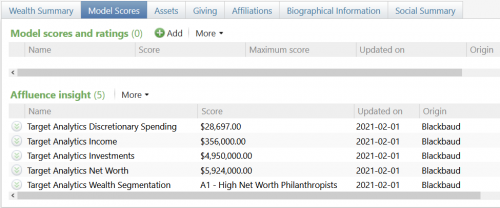
- Reach out to your database administrator, your Blackbaud Account Executive, or Blackbaud Customer Success Manager to confirm.
You have the Affluence Insight scores, now what? The next thing to determine is if you need to add these scores to Raiser’s Edge NXT or simply review how the fields are configured in your database.
Add Affluence Insight Scores to RE NXT
There are typically three ways these scores are added to the database:
| Method |
|---|
| Synced from ResearchPoint as Ratings Using the Integration |
| Imported as Ratings |
| Imported as Attributes/Custom Fields |
*If you first synced these ratings before 2018, your Affluence Insight wealth attribute ratings may be configured as text data types. When you sync these records after the 2023 integration enhancements release, each rating will be reconfigured as currency regardless of the rating's previous data type.
Tip: If you choose to use the ResearchPoint integration to sync the Affluence Insight scores to the Raiser’s Edge NXT constituent records, I recommend reading the Blackbaud Community post “Synchronizing Affluence Insight Via RE-RP Integration”. This will ensure you select all the Affluence Insight models selected in the integration settings before you sync your records.
Note that each method has a different field data type which may affect how you report on these analytics in Raiser's Edge NXT. Check out the other blogs in the series for tips and tricks for reporting on Affluence Insight ratings.
Determine the Field Configuration
If the Affluence Insight scores are already added to Raiser’s Edge NXT, review how they are setup by checking the field configuration settings. For Ratings, navigate to Config > Tables > Ratings. For Attributes, navigate to Config > Attributes > Constituent.
Another way to determine how the fields are configured is to create a new Constituent List with the filter of Wealth & ratings > custom rating.
- If you filter by the Wealth Segmentation rating, you will either see operators for a text field (if equals is available) or a table (if you can select from a list of options).
- If you filter by one of the wealth attribute ratings, the operators will tell you if the field is a currency (if greater than or equal to option is available) or text (if greater than or equal to is not an option).
Use the table below to understand the new Affluence Insight ratings naming conventions after Raiser's Edge-ResearchPoint integration enhancements in Q2 2023:
Once you determine how your Affluence Insight scores are configured, you can begin to determine which tool may be best for your specific reporting need. For example, the web view List filter options will vary by the Ratings field data type based on how the Affluence Insight scores were added into Raiser’s Edge NXT. To learn more about reporting on Ratings, check out the “The Best Reporting Tool” blog post.
WHERE CAN I FIND AFFLUENCE INSIGHT SCORES IN RAISER'S EDGE?
Affluence Insight scores typically appear as Ratings on constituent records, but you may see them instead as Attributes/Custom Fields. They will display as custom ratings on the Ratings tile in web view or the Ratings tab (Prospect > Ratings if you have the RE: Search module) in database view. Here is an example of how these ratings appear before and after the 2023 integration enhancements:
| Rating Source (Before) |
|---|
| Blackbaud Analytics - WP |
| Blackbaud Analytics - WP |
| Blackbaud Analytics - WP |
| Blackbaud Analytics - WP |
| Blackbaud Analytics - WP |
WHERE CAN I FIND AFFLUENCE INSIGHT SCORES IN RAISER'S EDGE?
Affluence Insight scores typically appear as Ratings on constituent records, but you may see them instead as Attributes/Custom Fields. They will display as custom ratings on the Ratings tile in web view or the Ratings tab (Prospect > Ratings if you have the RE: Search module) in database view. Here is an example of how these ratings appear before and after the 2023 integration enhancements:
WHAT’S NEXT
Search the Blackbaud Target Analytics Community for "Affluence Insight" more best practice strategies and discussions related to the models or start a new discussion with your thoughts, tips, or questions!
Continue your journey using Affluence Insight scores in Raiser’s Edge NXT with the following related posts in the “Analytics in Raiser’s Edge NXT” series:
- “The Best Reporting Tool” blog post to understand the benefits and challenges of reporting on analytics using Lists, Query, and Export tools
- “Basic Lists with Affluence Insight” blog post to learn how to group by and view these scores in web view Lists
- "Basic Queries with Affluence Insight" blog post for more advanced grouping and reporting tips using database view Query
- "Export with Affluence Insight" blog post for data extraction tips using database view Export
Comment below if you have additional questions or tips to share with the Community!
If you’d like to learn more about adding Affluence Insight models to your Raiser’s Edge or Blackbaud Raiser’s Edge NXT subscription, contact your Blackbaud account representative or use the chat feature on www.blackbaud.com.
If you’d like to learn more about adding Affluence Insight models to your Raiser’s Edge or Blackbaud Raiser’s Edge NXT subscription, contact your Blackbaud account representative or use the chat feature on www.blackbaud.com.
0
Categories
- All Categories
- 6 Blackbaud Community Help
- 213 bbcon®
- 1.4K Blackbaud Altru®
- 401 Blackbaud Award Management™ and Blackbaud Stewardship Management™
- 1.1K Blackbaud CRM™ and Blackbaud Internet Solutions™
- 15 donorCentrics®
- 360 Blackbaud eTapestry®
- 2.6K Blackbaud Financial Edge NXT®
- 655 Blackbaud Grantmaking™
- 576 Blackbaud Education Management Solutions for Higher Education
- 3.2K Blackbaud Education Management Solutions for K-12 Schools
- 939 Blackbaud Luminate Online® and Blackbaud TeamRaiser®
- 84 JustGiving® from Blackbaud®
- 6.6K Blackbaud Raiser's Edge NXT®
- 3.7K SKY Developer
- 248 ResearchPoint™
- 119 Blackbaud Tuition Management™
- 165 Organizational Best Practices
- 241 Member Lounge (Just for Fun)
- 34 Blackbaud Community Challenges
- 34 PowerUp Challenges
- 3 (Open) PowerUp Challenge: Chat for Blackbaud AI
- 3 (Closed) PowerUp Challenge: Data Health
- 3 (Closed) Raiser's Edge NXT PowerUp Challenge: Product Update Briefing
- 3 (Closed) Raiser's Edge NXT PowerUp Challenge: Standard Reports+
- 3 (Closed) Raiser's Edge NXT PowerUp Challenge: Email Marketing
- 3 (Closed) Raiser's Edge NXT PowerUp Challenge: Gift Management
- 4 (Closed) Raiser's Edge NXT PowerUp Challenge: Event Management
- 3 (Closed) Raiser's Edge NXT PowerUp Challenge: Home Page
- 4 (Closed) Raiser's Edge NXT PowerUp Challenge: Standard Reports
- 4 (Closed) Raiser's Edge NXT PowerUp Challenge: Query
- 791 Community News
- 2.9K Jobs Board
- 53 Blackbaud SKY® Reporting Announcements
- 47 Blackbaud CRM Higher Ed Product Advisory Group (HE PAG)
- 19 Blackbaud CRM Product Advisory Group (BBCRM PAG)