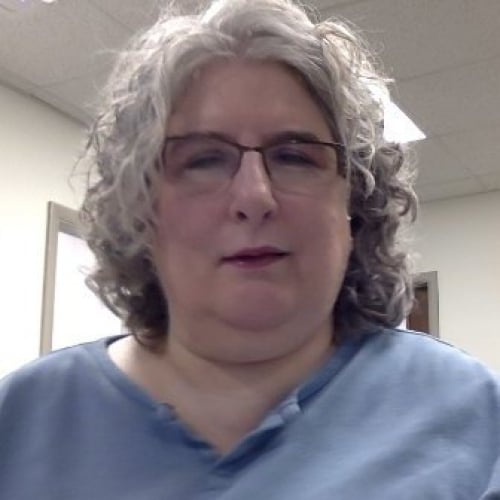Analytics In Raiser’s Edge NXT: The Best Reporting Tool

Shelley Weifenbach
Blackbaud Employee








Reporting on Ratings in Blackbaud Raiser’s Edge NXT® can be tricky, but once you compare the benefits and challenges of Lists, Query, and Export, you will have the knowledge to choose the best reporting tool for your specific goal!
Note: This post was updated to incorporate the Raiser's Edge®-ResearchPoint™ integration enhancements releasing in Q2 2023.As a Strategic Consultant with Blackbaud, I work with hundreds of organizations to create action plans for using their modeling and wealth data in Blackbaud Raiser’s Edge NXT and ResearchPoint. I often get asked, “What the best tool is to report on analytics?” The short answer is that it depends on the configuration of your Ratings and your goal or purpose.
I would like to share the best tips and tricks to help you act on your analytics using the List, Query, and Export tools.
Step 1: Know Your Analytics
First, review the ratings available in the Ratings tile or tab in Raiser’s Edge NXT. To learn more about which analytics services are part of your subscription, please refer to this Knowledgebase article. Reach out to your database administrator, Blackbaud Account Executive, or Blackbaud Customer Success Manager if you are still unsure of your organization's analytics subscription(s).
You may have access to one or more of the following:
Next, you will need to understand how your Ratings are configured. The greatest challenges in grouping and reporting on the analytics relate to how the ratings were configured and appended to your database, which will vary by organization. For example:
I commonly see users have difficulty grouping and reporting on Ratings when they are setup as text data type fields. This was a driving force behind the Raiser's Edge-ResearchPoint integration enhancements releasing in Q2 2023.
To confirm your Ratings configuration, your database administrator should check the Ratings table in Configuration > Tables to confirm if your Ratings are text, table, number, and/or currency fields. This may play a role when deciding which tool is best for your particular goal. For example, if you have a Major Giving Likelihood score formatted as a text field, you will not see the operator of "greater than or equal to" in web view Lists.
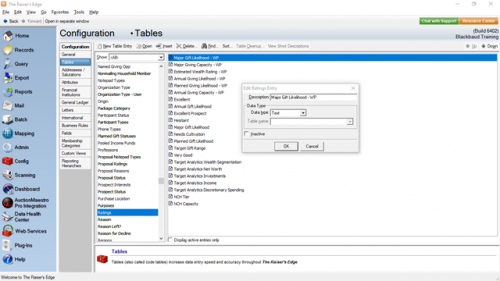
Step 3: Determine Your Goal and the Best Tool(s) to Use
You always need to know your “end game” before you start building a List, Query, or Export. Ask yourself the following questions:
If you don’t know where to start, I would recommend beginning in Raiser’s Edge NXT Lists. If the filters and column options meet your needs, then you are all set! If they do not, remember you can use a Query to start a new List or just use the Query and/or Export tool(s).
To help you visualize the results of each of these options, here are some examples of how Ratings data displays in Lists, Query, and Export.
Example of Lists: Notice how the Ratings appear in unique columns, but it includes the Ratings Description (or score) as well as the Ratings Date and Category in parentheses. You may need some additional cleanup in Excel depending on your purpose.
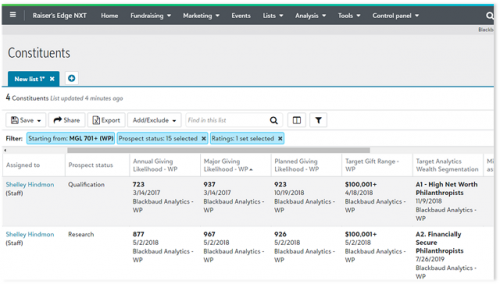
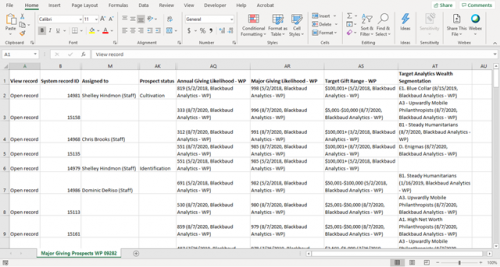
Example of Query: Notice how the Ratings appear in unique columns without any additional cleanup in Excel.
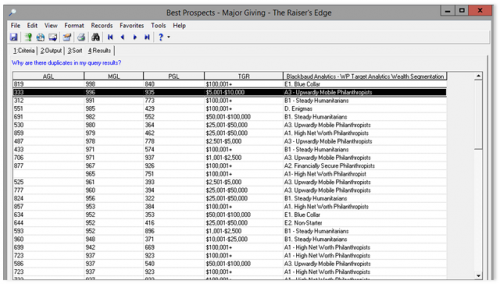
Example of Export (before Q2 2023 enhancements): Notice how the columns need additional cleanup in Excel to have separate columns for each of the different Ratings.
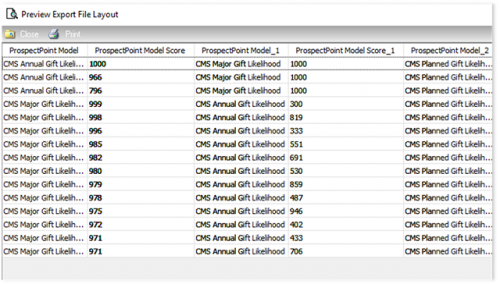
Example of Export (after Q2 2023 enhancements): Notice how there are separate columns for each of the different Ratings.
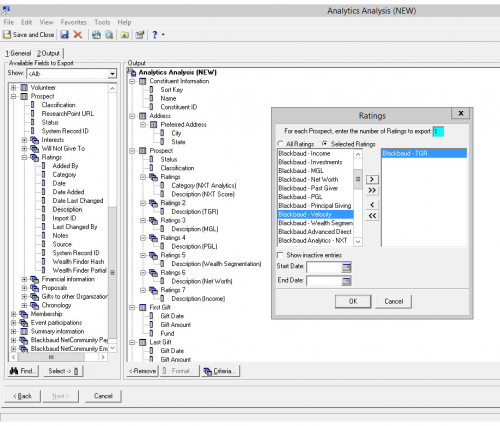
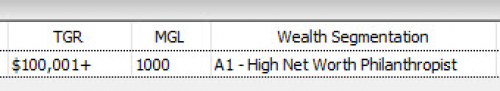
Step 4: Take Action
Start creating your Lists, Queries, and/or Exports to meet your goals! Use the following blog posts in the series to assist with your Querying, List-building, and Exporting:
Please share your examples of when you use each of these tools for grouping and reporting on Ratings in Raiser’s Edge NXT in the comments below!
Additional Resources:
Want to learn more? Check out the following resources:
Note: This post was updated to incorporate the Raiser's Edge®-ResearchPoint™ integration enhancements releasing in Q2 2023.As a Strategic Consultant with Blackbaud, I work with hundreds of organizations to create action plans for using their modeling and wealth data in Blackbaud Raiser’s Edge NXT and ResearchPoint. I often get asked, “What the best tool is to report on analytics?” The short answer is that it depends on the configuration of your Ratings and your goal or purpose.
I would like to share the best tips and tricks to help you act on your analytics using the List, Query, and Export tools.
Step 1: Know Your Analytics
First, review the ratings available in the Ratings tile or tab in Raiser’s Edge NXT. To learn more about which analytics services are part of your subscription, please refer to this Knowledgebase article. Reach out to your database administrator, Blackbaud Account Executive, or Blackbaud Customer Success Manager if you are still unsure of your organization's analytics subscription(s).
You may have access to one or more of the following:
- The Raiser’s Edge NXT Analytics: Wealth Rating or Liquidity Index (for Canadian clients), Donor Type, Next Ask Amount, and Online Ask Amount
- WealthPoint® - Public-record wealth screening data conducted within the ResearchPoint prospect research database
- Affluence Insight™ models: Wealth attributes (Discretionary Spending, Income, Investments, Net Worth) and donor category (Wealth Segmentation)
- ProspectPoint™ custom predictive models: For example, Annual Giving Likelihood (AGL), Major Giving Likelihood (MGL), Planned Giving Likelihood (PGL), and Target Gift Range (TGR)
- Blackbaud Advanced Direct Marketing Analytics: Includes philanthropic and channel scores (e.g. direct mail vs. online vs. phone), donor persona, & a direct marking gift array
- The Grateful Patient Solution or The Enhanced Grateful Patient Solution: Includes a set of ratings on wealth and philanthropy for your patient prospects
Next, you will need to understand how your Ratings are configured. The greatest challenges in grouping and reporting on the analytics relate to how the ratings were configured and appended to your database, which will vary by organization. For example:
| Method |
|---|
| Synced Using the ResearchPoint Integration before May 2023 |
| Synced Using the Enhanced ResearchPoint Integration after May 2023 |
| Imported Using the Target Analytics Admin Import Tool |
| Import |
To confirm your Ratings configuration, your database administrator should check the Ratings table in Configuration > Tables to confirm if your Ratings are text, table, number, and/or currency fields. This may play a role when deciding which tool is best for your particular goal. For example, if you have a Major Giving Likelihood score formatted as a text field, you will not see the operator of "greater than or equal to" in web view Lists.
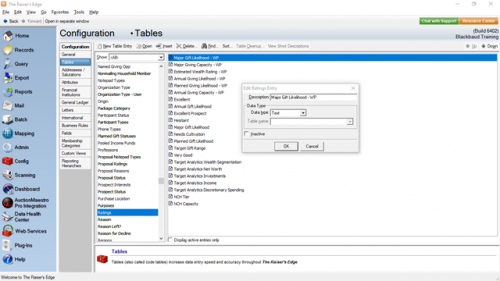
Step 3: Determine Your Goal and the Best Tool(s) to Use
You always need to know your “end game” before you start building a List, Query, or Export. Ask yourself the following questions:
- What are you trying to accomplish? What is your goal?
- How will the information be used? Is this for an email, direct mailing, prospect identification or qualification, prospect analysis, portfolio review, etc.?
- What information and data (i.e. which columns) do you need to view?
- Who needs to view this data and how do they need to view it?
- Lists: best for basic list-building and analysis
- Query + Lists: best for more complex list-building and analysis by starting with static query to group records with complex Ratings criteria then create a new List based on the query
- Query: best for complex criteria and more column options to display
- Query + Export: best for advanced data analysis and extraction with one-to-many fields
| Tool(s) |
|---|
| Lists |
| Query + Lists |
| Query |
| Query + Export |
To help you visualize the results of each of these options, here are some examples of how Ratings data displays in Lists, Query, and Export.
Example of Lists: Notice how the Ratings appear in unique columns, but it includes the Ratings Description (or score) as well as the Ratings Date and Category in parentheses. You may need some additional cleanup in Excel depending on your purpose.
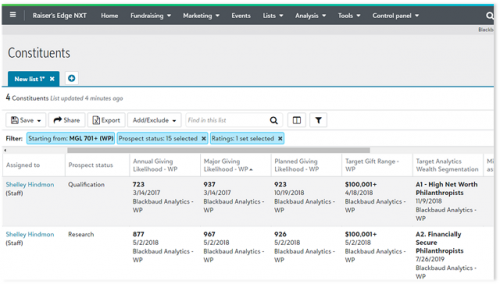
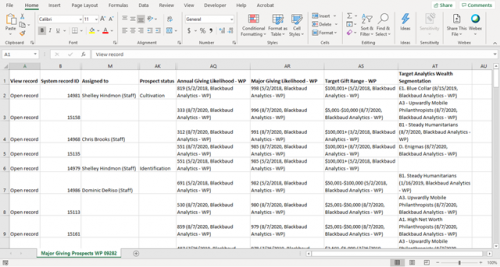
Example of Query: Notice how the Ratings appear in unique columns without any additional cleanup in Excel.
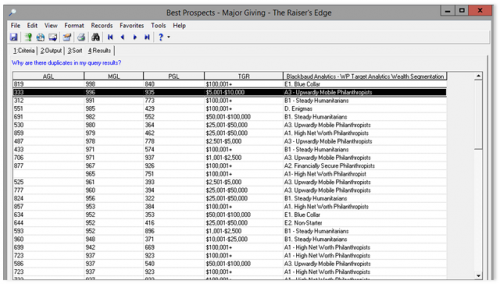
Example of Export (before Q2 2023 enhancements): Notice how the columns need additional cleanup in Excel to have separate columns for each of the different Ratings.
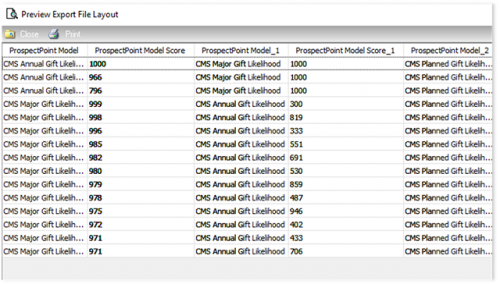
Example of Export (after Q2 2023 enhancements): Notice how there are separate columns for each of the different Ratings.
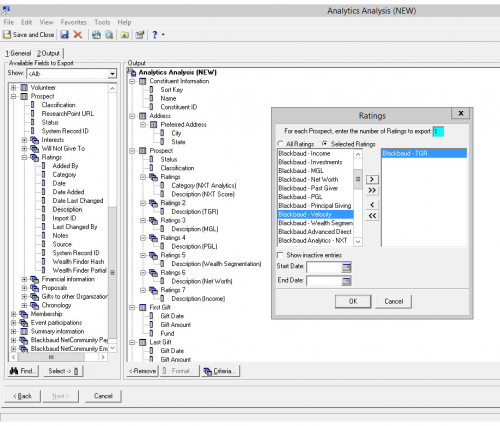
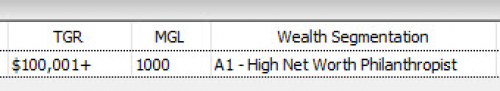
Step 4: Take Action
Start creating your Lists, Queries, and/or Exports to meet your goals! Use the following blog posts in the series to assist with your Querying, List-building, and Exporting:
- For ProspectPoint models
- For Affluence Insight models
Please share your examples of when you use each of these tools for grouping and reporting on Ratings in Raiser’s Edge NXT in the comments below!
Additional Resources:
Want to learn more? Check out the following resources:
- "Data Intelligence: Where Do My Results Go in Raiser’s Edge NXT” webinar available on-demand (August 2022 release date)
- Blackbaud University's Blackbaud Target Analytics learning path, specifically the Basics of Affluence Insight the Basics of Modeling, and the Basics of Advanced Direct Marketing Analytics on-demand eLearning trainings
7
Comments
-
Great posting and great session at BBCON 2020 just now. The BBCON session could have been hours long and I would have felt that the topic hadn't been exhausted. Thanks for sharing your expertise! Annette0
-
I definitely agree, Annette Rurka! I wish the bbcon session were longer too, but hopefully we can dig a little deeper here in the Community with the next blog posts in this series to follow.0
-
What a great article! Thanks, Shelley!0
Categories
- All Categories
- 6 Blackbaud Community Help
- 211 bbcon®
- 1.4K Blackbaud Altru®
- 398 Blackbaud Award Management™ and Blackbaud Stewardship Management™
- 1.1K Blackbaud CRM™ and Blackbaud Internet Solutions™
- 15 donorCentrics®
- 360 Blackbaud eTapestry®
- 2.5K Blackbaud Financial Edge NXT®
- 651 Blackbaud Grantmaking™
- 570 Blackbaud Education Management Solutions for Higher Education
- 3.2K Blackbaud Education Management Solutions for K-12 Schools
- 939 Blackbaud Luminate Online® and Blackbaud TeamRaiser®
- 84 JustGiving® from Blackbaud®
- 6.6K Blackbaud Raiser's Edge NXT®
- 3.7K SKY Developer
- 248 ResearchPoint™
- 119 Blackbaud Tuition Management™
- 165 Organizational Best Practices
- 240 The Tap (Just for Fun)
- 34 Blackbaud Community Challenges
- 31 PowerUp Challenges
- 3 (Open) PowerUp Challenge: Data Health
- 3 (Closed) Raiser's Edge NXT PowerUp Challenge: Product Update Briefing
- 3 (Closed) Raiser's Edge NXT PowerUp Challenge: Standard Reports+
- 3 (Closed) Raiser's Edge NXT PowerUp Challenge: Email Marketing
- 3 (Closed) Raiser's Edge NXT PowerUp Challenge: Gift Management
- 4 (Closed) Raiser's Edge NXT PowerUp Challenge: Event Management
- 3 (Closed) Raiser's Edge NXT PowerUp Challenge: Home Page
- 4 (Closed) Raiser's Edge NXT PowerUp Challenge: Standard Reports
- 4 (Closed) Raiser's Edge NXT PowerUp Challenge: Query
- 788 Community News
- 2.9K Jobs Board
- 53 Blackbaud SKY® Reporting Announcements
- 47 Blackbaud CRM Higher Ed Product Advisory Group (HE PAG)
- 19 Blackbaud CRM Product Advisory Group (BBCRM PAG)