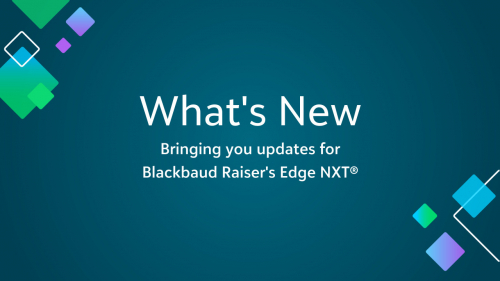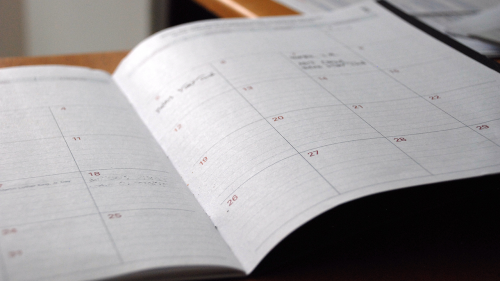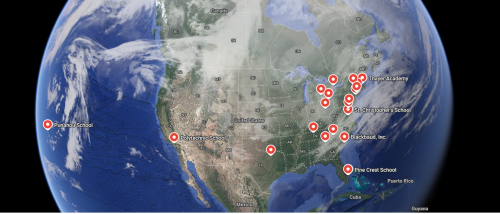Recently Posted
To enhance navigation, efficiency, and usability, the Raiser's Edge NXT menu has been moved to the left side of the screen for a more intuitive user experience.
Here are the latest changes in Blackbaud Raiser's Edge NXT for February 25, 2025. Enhancements to view possible duplicates by confidence ratings Add the total amount and number of offline gifts to the goal meter Search and link to organization records for individual gifts Access feature areas from left hand navigation (for more of you)
Breaking changes are planned for March 10, 2025.
Here are all the latest new features for Blackbaud's education management solutions.
Here are all the latest new features for Blackbaud's education management solutions.
To better support location editing, we added the GetEventV2 endpoint with an updated Location model and modern address properties. To manage event details, we also made changes to the Event API. For more information, see the changelogs for Raiser's Edge NXT .
Time is winding down but we're still accepting speaking proposals to share at bbcon in Philadelphia!
We've added a new endpoint for Blackbaud CRM™ and Blackbaud Altru®.
In our latest Skills UP webinar series we’re helping leaders create more engaged and connected teams.
Merging duplicate records in Raiser's Edge NXT was enhanced and some of you liked it, some didn't. Now you get to choose how you want it to work.
The new SKY API Free Developer tier API subscription is now available, offering all developers a base level of SKY API benefits. This tier allows anyone, regardless of customer or partner status, to learn SKY API and test applications using a free shared developer environment. The Free Developer tier includes a total daily API quota limit of 1,000 ...
Here are all the latest new features for Blackbaud's education management solutions.
Here are all the latest new features for Blackbaud's education management solutions.
Blackbaud's new K–12 Advisory Board Executive Director shares his experience and insights from our recent gathering.
Register for February's Connect for Success events from Blackbaud – virtual meetings to engage with and learn from your peers.
Blogs List
- Blackbaud Altru® Blog
- Blackbaud Award Management™ and Blackbaud Stewardship Management™ Blog
- Blackbaud CRM™ and Blackbaud Internet Solutions™ Blog
- Blackbaud eTapestry® Blog
- Blackbaud Financial Edge NXT® Announcements
- Blackbaud Grantmaking™ Blog
- Blackbaud Higher Education Solutions™ Announcements
- Blackbaud K-12 Education Solutions™ Blog
- Blackbaud Luminate Online® Blog
- Blackbaud NetCommunity™ Blog
- Blackbaud Online Express™ Blog
- Blackbaud Raiser's Edge NXT® Blog
- Sky Developer Announcements
- ResearchPoint™ Blog
- Blackbaud Tuition Management™ Blog
Other: